Looking for a way to improve your WordPress site’s performance? Check out our exclusive WP Rocket Black Friday sale. With our special deals, you can get good deals on the world’s best WordPress caching plugin.
WP Rocket: What is it?
WP Rocket is a caching plugin for WordPress that is designed to improve the performance of your website. It does this by caching your pages and posts, and then delivering them to your visitors without having to load all the heavy WordPress code each time. This can speed up your website significantly, and make it more responsive.
Why WP Rocket is the best deal this Black Friday
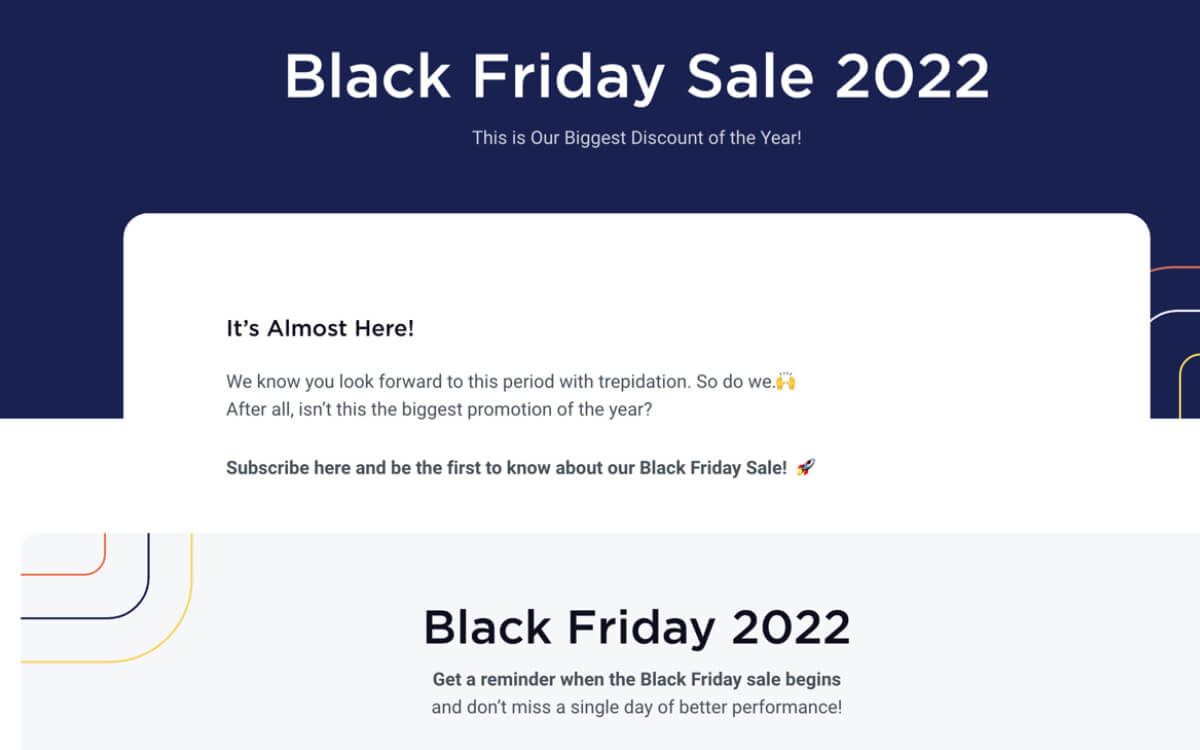
If you’re looking for the WP Rocket Black Friday sale, here you go. With a 30% discount on all new licenses, WP Rocket is the perfect way to speed up your WordPress site and improve your overall web performance.
Not only is WP Rocket the most popular caching plugin for WordPress, but it’s also one of the easiest to use. With just a few clicks of a button, you can instantly improve your website’s speed and performance. And with WP Rocket’s exclusive black Friday offer, there’s never been a better time to try it out.
What you get with WP Rocket
With WP Rocket, you can get access to all the premium features of the plugin for a fraction of the price. With this sale, you can get all of this for just $49. Here are the most important features in detail:
- One of the most important features of WP Rocket is its page caching feature. This feature speeds up your website by caching your pages and posts so that they can be loaded faster the next time a visitor comes to your site. WP Rocket also has a preload feature that preloads your cache so that it’s ready to be used when a visitor arrives on your site.
- Another important feature of WP Rocket is its lazy load feature. This feature delays the loading of images on your website until they are needed. This helps improve your website’s performance because it means that images are only loaded when they are needed, which reduces the amount of time that your website takes to load.
- WP Rocket also has a number of other features that can help you improve your website’s performance, such as minification, concatenation, and GZIP compression. These features help reduce the size of your website’s files so that they can be loaded faster.
How to get started with WP Rocket

Here is a step-by-step guide on how to get started with WP Rocket:
1. First, you’ll need to purchase a license for WP Rocket. You can do this on the WP Rocket website.
2. Once you have a license, you can download the plugin from the WP Rocket website and install it on your WordPress site.
3. Once WP Rocket is installed and activated, you’ll need to configure it. You can do this by going to the WP Rocket settings page in your WordPress admin area.
4. On the WP Rocket settings page, you’ll need to select the pages that you want to cache. You can also configure other settings like file optimization, lazy loading, and more.
5. Once you’ve configured the plugin, click the “Save Changes” button and WP Rocket will start caching your pages.
Conclusion
This blog is the answer if you are looking for a WP Rocket Black Friday sale. WP Rocket is a powerful caching plugin that can speed up your WordPress site. With Black Friday deals, you can get WP Rocket for a fraction of the regular price. So don’t wait, check out these deals now!
There are also other Black Friday deals that you should not miss, such as WordPress theme and Website hosting.



