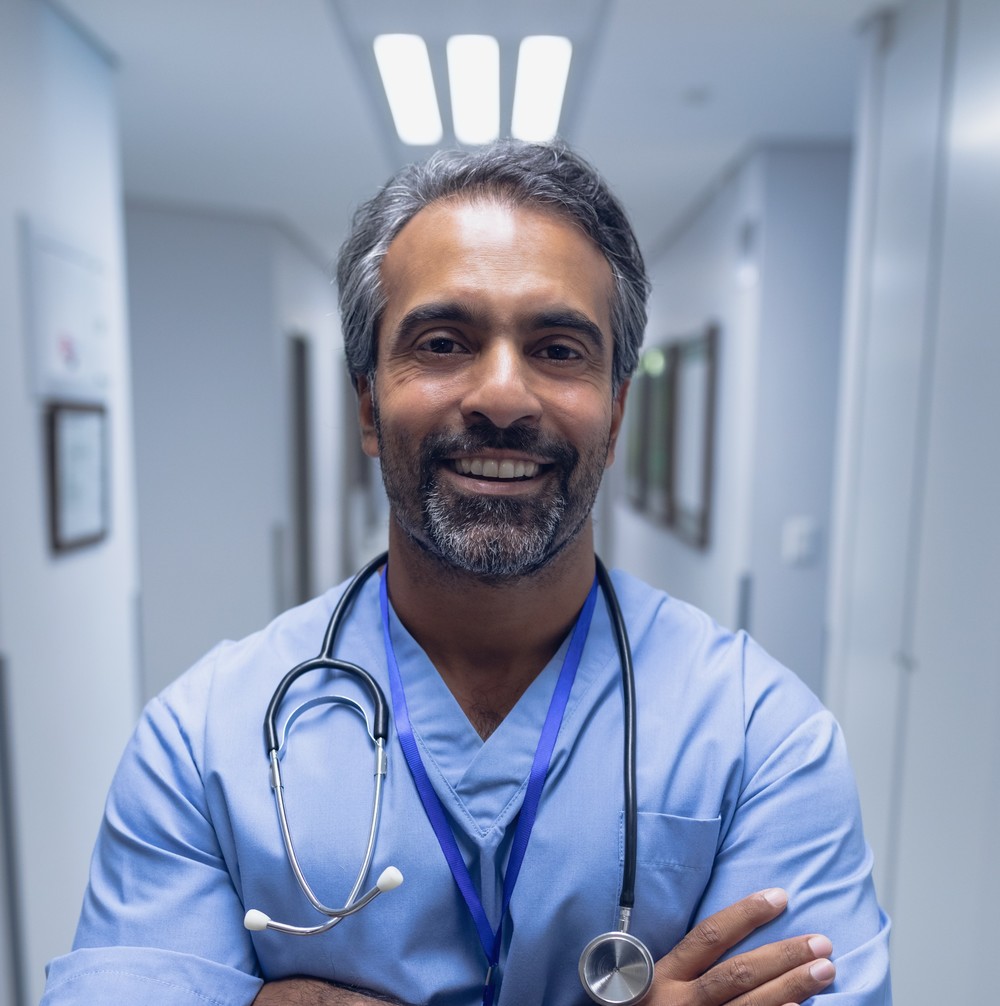Filter
every module
in Elementor
The Elementor Filter plugin lets you easily filter every element you want. Just add a few classes and you’re good to go.
Demo
Just press one of the buttons below and see the magic happen.
Alena Schiller
Search Engines
Mike Tiger
Representative
Nelly Burdon
PPC
Leo Schwarz
Eastern Europe
Kevin Klein
Western Europe
Maria Korte
Advisor
Oliver Korte
Americas
Denisa Ozel
PR Manager
Sandra Idini
Latin America
Bruno Ozel
PPC
Luke Zojer
Canada
Joe Ketzmiller
SEO
Features and pricing
You can choose between the yearly or the lifetime plan. The Premium license is for one website, but is transferable.
Premium
– Filter elements, columns, inner sections or sections
– Filter animations
– Unlimited filters on all pages
– And much more … (see in docs)
24€
Premium Lifetime
– Filter elements, columns, inner sections or sections
– Filter animations
– Unlimited filters on all pages
– Only one payment
49€
Premium Lifetime x5
– Filter elements, columns, inner sections or sections
– Filter animations
– Unlimited filters on all pages
– Only one payment, 5 licenses
78€
Demos
You can find all demos here.
Setup
A summary of the CSS classes you have to add. You can find a detailed setup instruction here and all the features that the Elementor Filter Plugin offers in the Documentation.
Buttons
ef-button
efc-[filter-category] (for each class that you want to filter with that button)
Section
ef-area (add to each section you want to filter)
Columns
efc-[filter-category] (add categories to each column/row)
Tutorial
You can find a basic instruction how to set up this plugin in this post. More details are in the documentation.
Documentation
I now have a searchable Help Center and a blog article explaining how to set it up.