If you care about your website’s performance and SEO, then you need to know your page speed score. We’ll tell you how to check your score and what you can do to improve it.
What does page speed mean?
Page speed is the speed at which a web page loads. The faster a web page loads, the better the user experience. Page speed is important for both users and search engines. A fast loading web page will keep users happy and engaged, and it will also help your website rank higher in search results.
There are a few things you can do to improve your page speed:
- First, make sure your website is well-coded and free of errors.
- Second, use caching to improve loading times.
- Third, optimize your images to make sure they load quickly.
- Finally, minify your CSS and JavaScript files to reduce the size of your pages.
Making sure your website loads quickly is important for a good user experience. By following the tips below, you can improve your page speed and make your website more user-friendly.
What tools to use to check page speed?
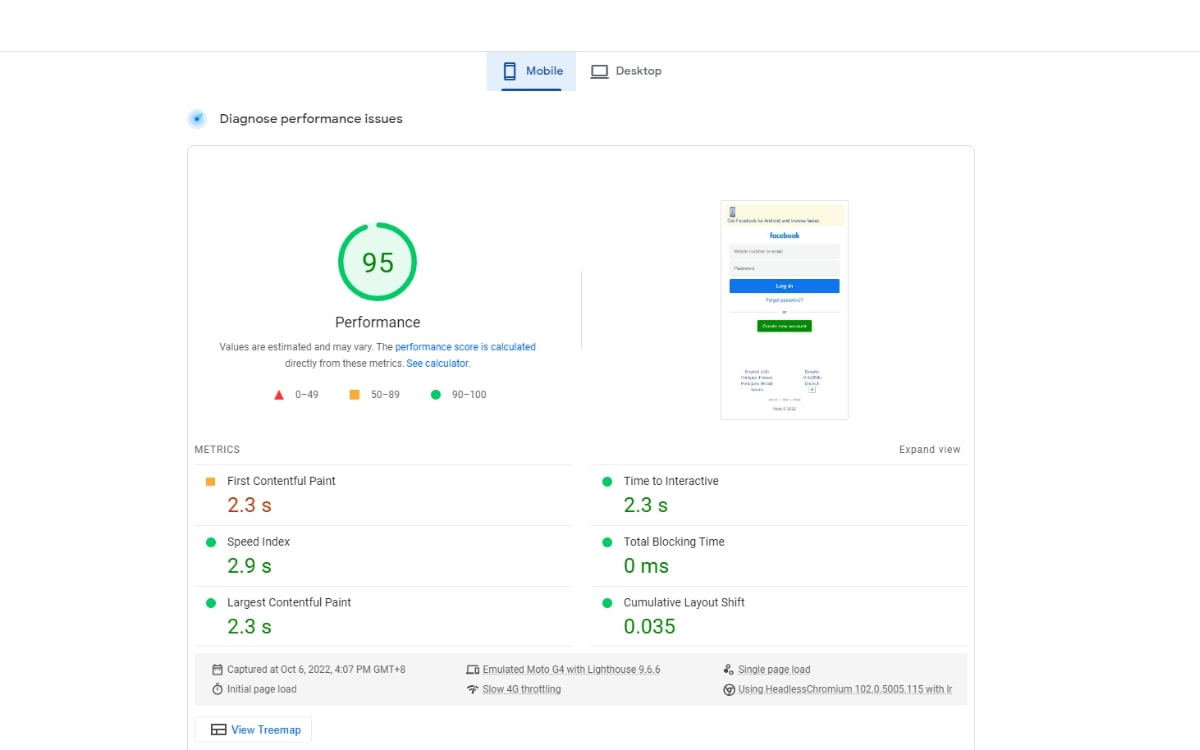
If you’re running a website, it’s important to make sure it’s running smoothly and efficiently. One way to do this is to check your page speed. There are a few different ways to check your page speed.
1. One is to use Google’s PageSpeed Insights tool. This tool will give you a score for your website, based on how well it performs. It will also give you some tips on how to improve your score.
2. Another way to check your page speed is to use a tool like Pingdom. This tool will give you a detailed report on your website’s performance, including how fast each page loads and what could be causing any slowdowns.
Checking your page speed can help you identify any areas where your website needs improvement. By making sure your website is running smoothly, you can ensure that visitors have a positive experience when they visit your site.
How to interpret the results of your page speed test?
When you test your page speed, you’ll get a variety of results back. Each result is given a score, and the total score is an indication of how well your page performs.
The first thing to do is to take a look at the overall score. This will give you a good idea of how your page is performing. If your score is high, then your page is likely performing well. If your score is low, then you may want to consider making some changes to improve your page’s performance.
Next, take a look at the individual scores for each element of your page. These scores will give you an idea of where your page could use some improvement. For example, if your score for “time to first byte” is low, then that means that your page takes too long to load. This could be due to a number of factors, such as large images or too much code on your page.
Finally, take a look at the “suggestions” section of your results. This section will give you specific suggestions for how to improve your page’s performance. For example, you may be told to “compress images” or “minify CSS”.
These are both great suggestions that can help improve your page’s speed. By taking the time to interpret your page speed results, you can make sure that your page is performing as well as it can be!
What are some common causes of slow page speed?
There are many factors that can contribute to slow page speed. Some common causes include:
– Large or unoptimized images
– Heavy use of JavaScript or CSS
– Poor server response time
– Redirects
– Invalid HTML or CSS code
How to fix slow page speed
Here are a few tips for improving your website’s page speed:
- Optimize your images. Large images can significantly slow down your website. Use an image compression tool to reduce the file size of your images without compromising quality.
- Minimize your code. Excessive code can make your website slower to load. Use a code minifier to reduce the size of your HTML, CSS, and JavaScript files.
- Enable caching. Caching can help reduce the time it takes to load your website by storing frequently accessed files in memory.
- Optimize your content. Poorly written or unoptimized content can drag down your website’s performance. Make sure your content is well-written and relevant to your audience.
By following these tips, you can significantly improve your website’s page speed and provide a better experience for your visitors.
Summary
If you’re looking to improve your site’s performance, checking your page speed score is a great place to start. By taking a few simple steps to improve your page’s loading speed, you can make a big impact on your site’s overall performance.



