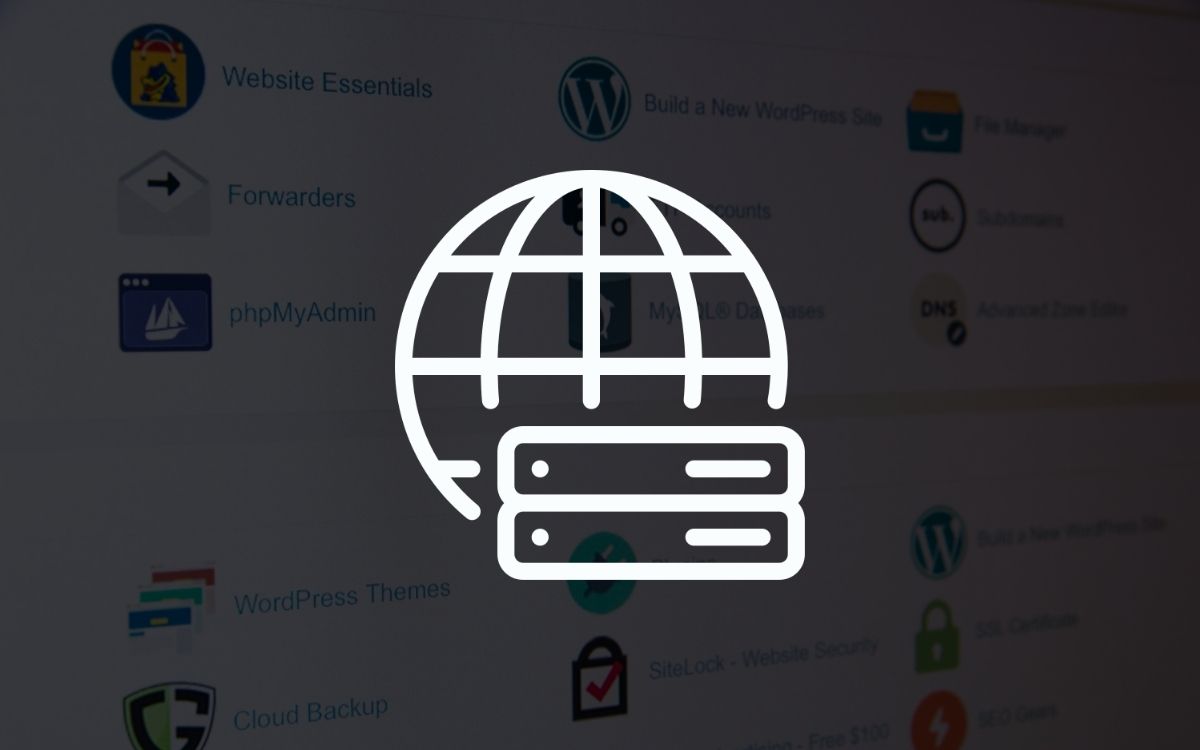Often overlooked, web hosting is one of the key components of any successful website. Choosing the best WordPress hosting for your needs can improve your SEO and increase sales.
There are different types of WordPress hosting options such as shared, VPS, dedicated and managed WordPress hosting. In this guide, we will help you choose the best WordPress hosting for your website.
This guide is designed to help you choose a hosting company for your WordPress site.
To help you make the right decision, we’ve also done a side-by-side comparison of the best WordPress hosting providers.
WordPress Hosting Comparison – What to look out for?
When comparing different WordPress hosts, it is especially important to look at the speed. Speed is the most important thing. Then it depends on how much storage, domains etc. you get for the money you pay.
SiteGround WordPress Hosting

SiteGround is one of the most popular and top-rated hosting providers in the WordPress community. They offer premium hosting packages that are specifically optimized for WordPress, with unique internal speed and security solutions. That’s the reason why SiteGround is an officially WordPress recommended hosting provider.
Their server infrastructure is powered by Google Cloud and they have built in high performance optimization features like Ultrafast PHP, SG Optimizer and more to provide a cloud hosting experience for even a beginner website. Plus, SiteGround’s prices are 50 % cheaper than other popular managed WordPress hosts.
I also have an article, where I show you the top SiteGround alternatives.
Kinsta

Top performance under managed hosting
Kinsta is a Cloud Platform that provides managed WordPress hosting, Application, Database, and free Static Site hosting that focuses mainly on optimized managed hosting setups.
In fact, Kinsta has the full power of the Google Cloud Platform’s Premium Tier network behind it. They take Google’s infrastructure and make it more accessible and easier to use. Kinsta uses C2 and C3D virtual machines and provides 36 data centers to secure high-site performance.
Kinsta does not use the traditional cPanel UI, but offers users a custom panel that focuses on the essentials and hides everything else. Their MyKinsta dashboard is easy to navigate and has all kinds of optimization tools already built in like the APM tool or the Kinsta API.
They also provide enterprise-level Cloudflare integration for SSL certificates with wildcard support, CDN with 260 locations worldwide, and even Edge Caching which are all available for free.
The fact that this host is “managed” means that Kinsta does all the server management related tasks for you.
WordPress installation
While you are setting up your account, you can tell Kinsta to install WordPress for you on your hosting account. All you need to do is tick the box. They also provide premium migrations and unlimited basic migrations.
Customer Support
Kinsta offers 24/7/365 expert support available through the dashboard’s chat. They know WordPress and can help you with any problem.
Also, not having to deal with the cPanel will reduce the number of times you have to contact support.
The different WordPress hosting types
What is Managed Hosting?
Managed WordPress hosting is a relatively new concept, popularized mainly by the current leaders in the managed WordPress hosting market: WPEngine and Kinsta.
It aims to manage the technical details of your own WordPress installation (features like automatic backups, enhanced security, automatic updates, daily monitoring and free recovery if you ever get hacked) and provide highly optimized server configurations (with features like built-in caching and the promise of infinite scalability at a premium).
Typical examples of the types of websites that use managed hosting include a huge range of businesses – from small, low-traffic blogs to large online magazines with hundreds of thousands of visitors per month.
What is Shared Hosting?
Shared hosting is by far the cheapest and most popular option – and is generally a good place to start. With shared hosting, you share the server’s resources – the memory, processing power, etc. – between you and the other customers who use the same server.
The advantage of this type of hosting is that the costs are kept low for both you and the hosting provider. The main disadvantage is that you get a relatively immature space, usually on a generic server with limited resources, over which you have little control.
This means that shared space on a server can and will only take your site so far; as your site grows and becomes more popular, it may require more resources than your shared hosting setup can provide.
Typical examples of websites that make the most of low-cost shared hosting services are blogs with relatively low traffic, design agencies, small e-commerce sites, individual freelancers and small businesses.
What is VPS Hosting?
With VPS (Virtual Private Server) hosting, you are assigned your own partition on a server with a protected and reserved amount of memory and processing power. Unlike shared hosting, there is no risk that the performance of your website or data will be affected by sudden demands from other users.
You also usually get full root access to the server when you need it, and have much more freedom to change certain performance-related aspects – such as storage usage and processing power (at an additional cost) – as your business/website grows.
This makes VPS hosting perfect for websites that grow relatively quickly. Typical examples of websites that are best suited for VPS hosting are those that expect rapid growth, medium-sized businesses and/or websites that run relatively complex web applications.
What is Dedicated Hosting?
With dedicated hosting, you are assigned a physical server dedicated solely to running your software/website – all the server’s memory and processing power is at your disposal, guaranteeing consistently high performance.
While this seems great at first glance, dedicated servers typically cost hundreds – sometimes thousands – of dollars per month to run, usually require relatively extensive knowledge to set up, and can often be difficult to scale because they typically operate with a predefined amount of physical storage and computing power.
For this reason, dedicated hosting is usually used only by already established large companies and advanced users who run websites with high traffic, computationally intensive web applications or complex databases.
How do I find the best WordPress hosting for me?
Step 1: Find a trustworthy hosting company
If you’re looking for the best WordPress web hosting provider for your WordPress-powered business, choosing one of the providers listed in this guide will put you on the right track.
With all the WordPress hosting companies in this article, this is possible.
Step 2: Shared, VPS, Dedicated or Managed Hosting?
When you sign up for hosting, the first thing you’ll be asked is whether you want to buy shared, VPS (which stands for Virtual Private Server), dedicated or managed hosting.
For smaller websites and no high requirements, shared hosting is sufficient. Here you share the server with other users.
Step 3: Sign up for hosting and create your WordPress website
Assuming you’re convinced of your idea and feel ready to put your plans into action, what are you waiting for? Get hosting, get started and start learning how WordPress works!
I have a whole article about how to find the best WordPress hosting for your sites.
WordPress Hosting Frequently Asked Questions
Do I need WordPress hosting to start a website?
If you want to create a WordPress website, then you need web hosting. Your hosting server is where your website files are stored. Every website you see online uses a web hosting provider.
Are there any free WordPress hosting providers?
Yes, there are some free website hosting providers out there, but we strongly recommend you to stay away from them. In most cases, free WordPress hosting providers place advertisements on your website. They can even distribute malware to your users. And last but not least, they can shut down your website at any time without notice. Avoid anyone who offers you free WordPress hosting, especially if you are serious about your site.
How much does it cost to create a WordPress website?
The cost of creating a WordPress website varies depending on your needs. They can range from €100 to €30,000.
Do I have to have my domain and WordPress hosting with the same provider?
No. You can buy your domain from a domain registrar like GoDaddy, etc. and use one of the WordPress hosting providers listed above. However, if you don’t have a domain yet, it’s easier to use the same provider (especially since many offer a free domain with hosting).
Can I use these WordPress hosting providers for an e-commerce site?
Yes, you absolutely can. All of the WordPress hosting providers we recommend above offer SSL certificates that you need to run an e-commerce website.
How do I install WordPress on my WordPress hosting account?
Every WordPress hosting provider we recommend comes with a 1-click WordPress installation.
Can I change my WordPress hosting provider later?
Yes, you can definitely switch if you are unhappy with your WordPress hosting provider. Most WordPress hosting providers offer free migration services, which makes the process pretty smooth.