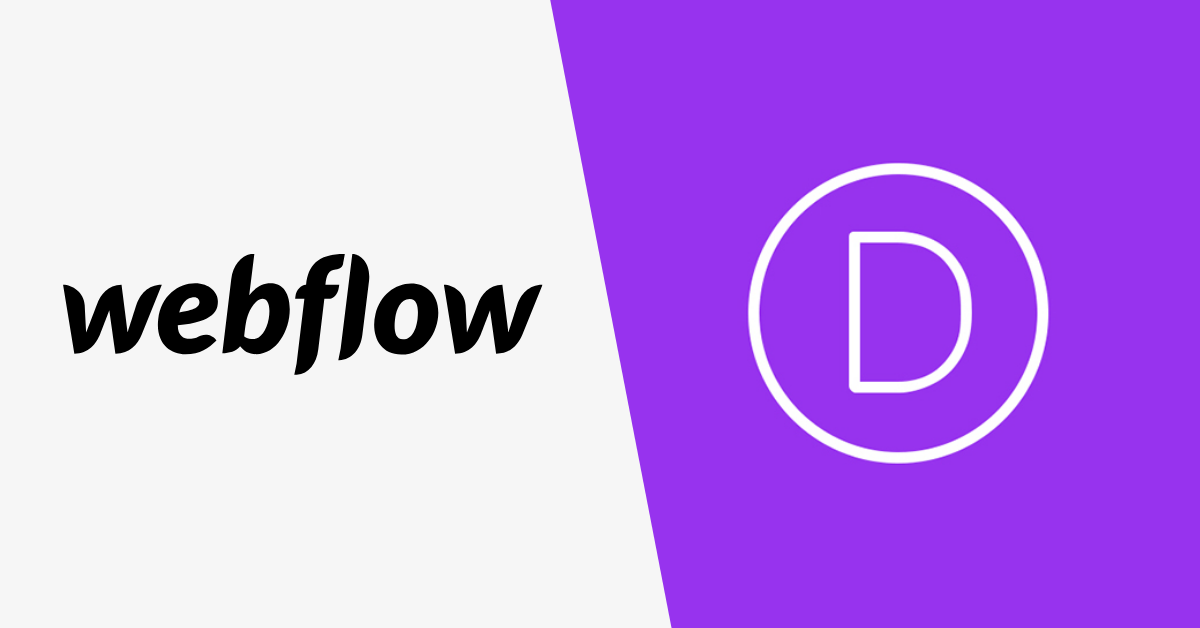Are you comparing Webflow to Divi right now and wondering which tool is better for you?
Webflow and Divi are two popular website builders that let you easily create a website. However, both have their own advantages and disadvantages that you might want to compare before you start your next project.
In this article we compare whether Webflow or Divi is better for you.
What is Divi?
Divi Theme is a WordPress page builder like Elementor. WordPress is the most popular website builder in the world. It powers more than 38% of all websites on the internet.
WordPress is free open source software that anyone can download and use to create a blog, business website, online store and more.
To create a Divi website, you need a domain name and a web hosting account. There are many great WordPress hosting providers that offer 1-click WordPress installation and super-simple setup (SiteGround, for example).
What is Webflow?
Webflow is a user-friendly website builder that provides a visual web design tool to create your website.
It is a hosted software, which means you use the software as a service. They make money by offering paid features, upgrades and selling hosting services.
You can create a Webflow account and connect it to your domain name. You can also download your website and host it on another hosting platform.
The differences between Webflow and Divi
Let’s look at the differences between Webflow and WordPress.
Price
Divi is based on WordPress. The software itself is free, but you have to pay for a domain name and hosting.
As for domains and hosting, I can recommend Netcup and SiteGround. Both have a simple 1-click WordPress installation.
The Divi Theme itself normally costs $89 per year or $249 one time. However, through this link you can get a 10% Divi Theme discount.
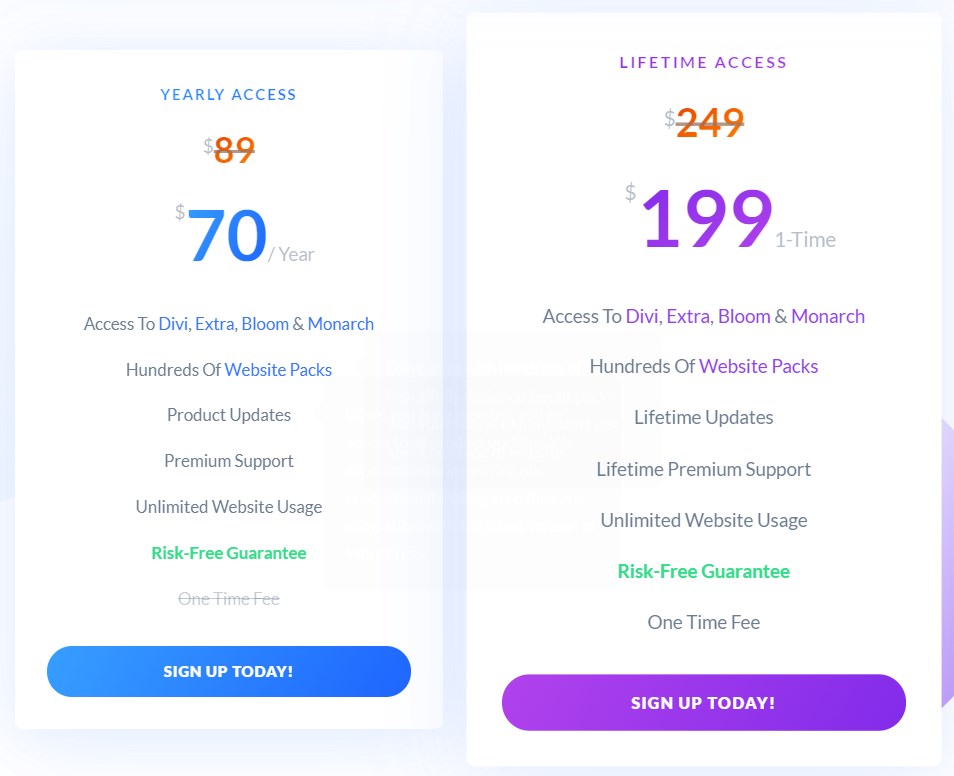
WordPress also has the advantage of a massive ecosystem. WordPress.org’s plugin directory alone has more than 57,000 free plugins available and thousands of free themes to choose from.
This way you can keep your costs low while creating your website with free plugins and themes.
Webflow offers a limited free version that allows you to create your website and host it using a subdomain with Webflow branding.
They have two types of paid plans, site plans and account plans.
Site plans are charged per site, allow you to use your own domain name (domain price not included), and are based on the type of site you want to create.
They are divided into Basic, CMS, Business and Enterprise levels. Each level increases your account limits and adds new features.
Site Plans also has an additional category of e-commerce plans that let you create online stores, which in turn are further divided into several levels.
Site plans start at $12 per month and e-commerce plans start at $29 per month. You will be billed annually. If you choose to pay monthly, it will cost extra.
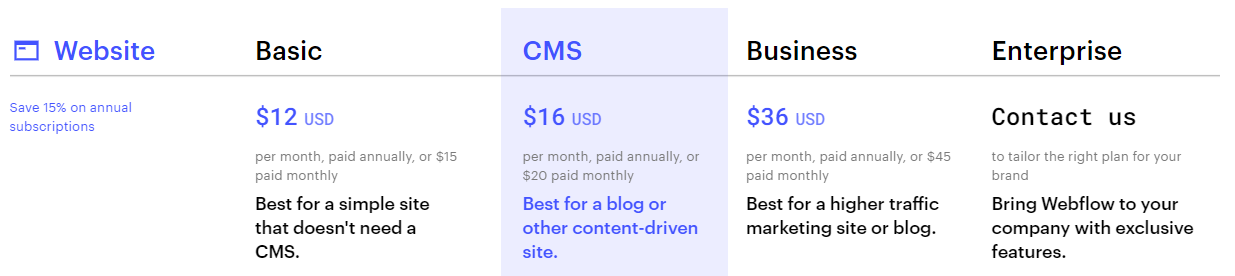
Then there are the account plans. With these, you can manage multiple sites as projects, host them with Webflow, or download the code and host it elsewhere. However, things like forms and e-commerce checkout may not work if you export the site code.
Account plans start at $16 per month (billed annually).
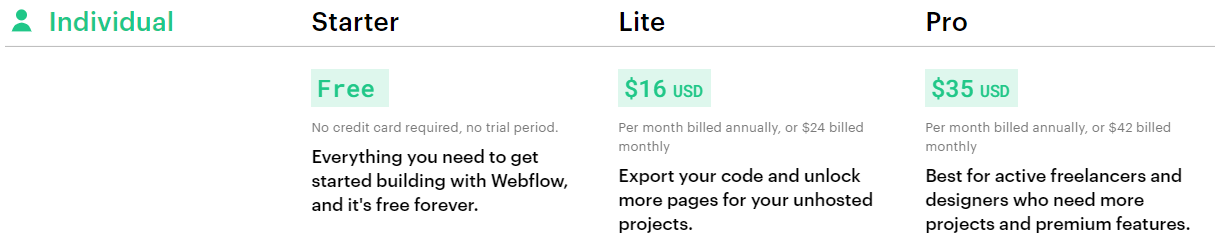
Ease of use / difficulty
Divi is quite easy to use. However, it comes with a slight learning curve. Beginners need to familiarize themselves with the WordPress glossary and concepts such as themes, plugins, the difference between posts and pages, categories and tags, and much more.
Adding content to your website is pretty simple. Divi offers you an intuitive visual editor that makes it really easy to create a website.
You can create your pages and customize content using blocks. This way you can create beautiful layouts without ever having to write code.
Divi comes with over 200 free themes that you can use and customize to your liking.
Webflow provides a clear dashboard to manage your website. It comes with a visual interface for designing your content. You can write your content and design layouts with a live preview.
Webflow includes several templates that you can use for your projects and edit with the visual editor. The Webflow visual editor has a variety of features, and beginners may have difficulty navigating it.
You can point and click on any element to change its properties.
Summary
Webflow and Divi serve as website building platforms, but they are different enough to meet different needs. While Webflow’s hosted services are user-friendly and come with both free and premium plans starting at $12/month, its complex interface might pose a challenge for beginners.
You can get over 200 free themes with Divi, a WordPress plugin that comes with an easy-to-use visual editor, a domain name, and hosting. While Webflow allows for flexible pricing and hosted services, Divi ensures more control but demands familiarity with WordPress functionalities.
Choose Webflow for simpler scalability and hassle-free operation, or opt for Divi if seeking greater control and familiarity with WordPress-based systems.