Webflow and Elementor are two platforms that can create beautiful and functional websites.
It can be difficult to choose the right platform, so in this article I will give you a quick comparison between Webflow and Elementor, showing their similarities and differences, so you can choose the better choice for you.
Introduction
Webflow and Elementor are two well-known website builders that gives you a lot of tools so you can create beautiful and responsive websites. Webflow is a cloud-based platform that allows designers to create responsive websites visually.
On the other hand, Elementor is a WordPress plugin that gives you a drag-and-drop interface for creating websites.
Ease of Use
One big difference between Webflow and Elementor is how easy they are to use. Webflow makes it easy for people who are just starting out to use by giving them a visual interface for making websites. It comes with a number of pre-designed templates and features that can be changed to make a website that is uniquely yours.
But Elementor is a WordPress plugin, and just like the Divi Theme, it needs you to know how to use WordPress. It also offers a drag-and-drop interface, but it can be challenging for beginners to navigate.
Design Flexibility
Both Webflow and Elementor let you make beautiful, responsive websites with a lot of design choices. Webflow allows designers to customize every aspect of the website, from the layout to the fonts. It also offers a range of pre-designed elements and templates to speed up the design process.
There are also many design choices with Elementor, but it only works with WordPress.
E-commerce Capabilities
Webflow has an e-commerce platform built in, which makes it easy for designers to make online stores. It has many features, such as checkout pages that can be customizable, product options, and payment gateways.
Elementor does not offer built-in e-commerce capabilities. But it works with well-known e-commerce apps like WooCommerce and SureCart, which can be used to create online stores.
Pricing
When picking a website builder, price is one of the most important things to think about. Webflow has different price plans, one of which is free. The paid plans, on the other hand, can be pricey, especially for people who are just starting out.
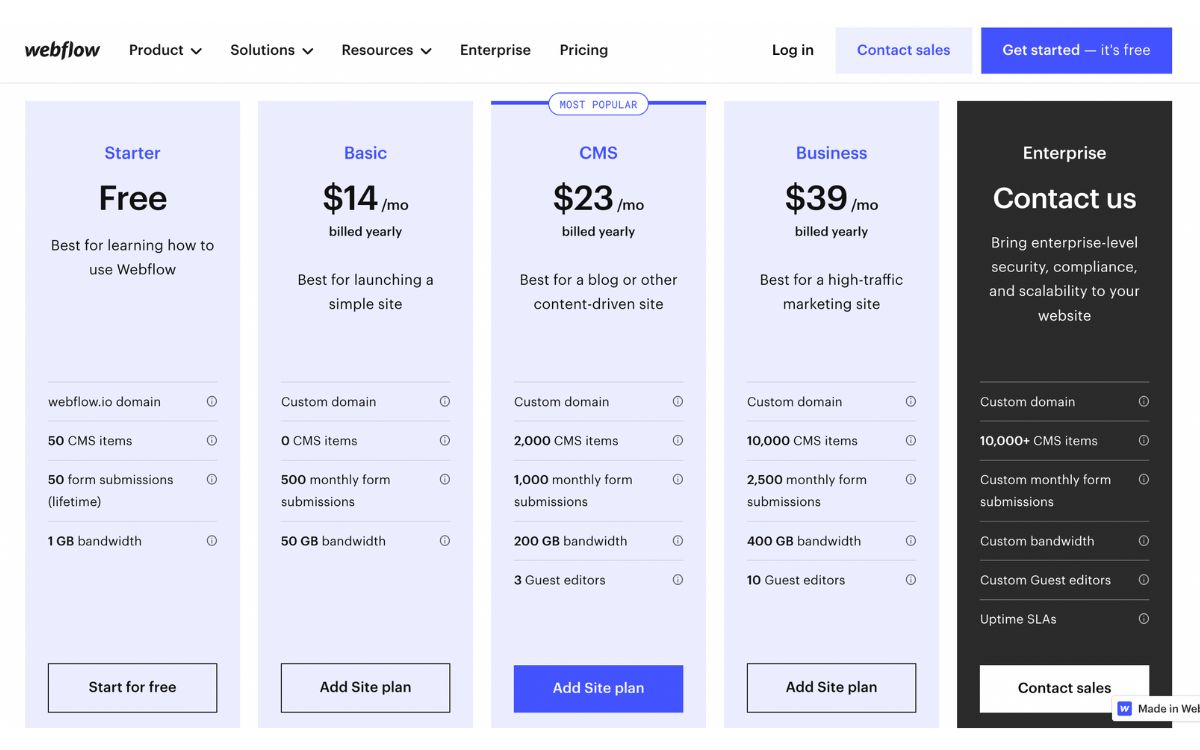
Elementor offers a free plan and a paid plan, which is more affordable than Webflow. You can find the pricing here:
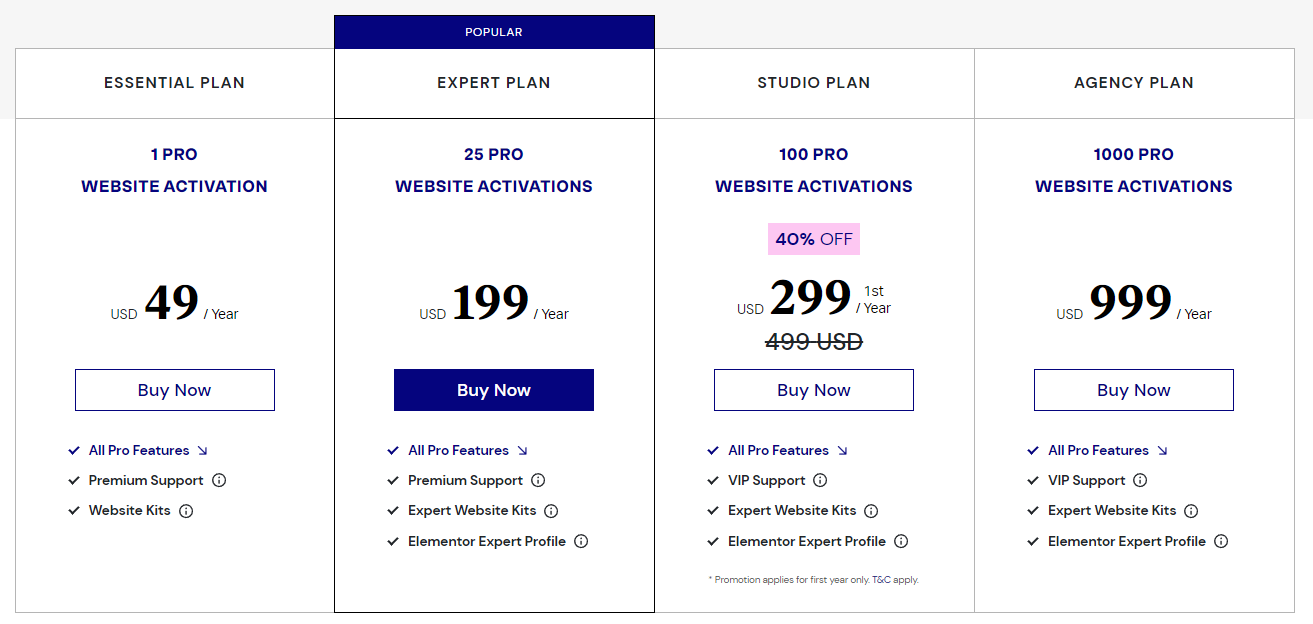
Conclusion
Webflow and Elementor are two well-known website builders that each one has its own features and perks that can help you make stunning and functional websites. You can choose the right platform depending on your needs, and this article helps you by providing a comprehensive comparison of Webflow vs Elementor.
Both Webflow and Elementor give you a lot of design options, but Webflow has built-in e-commerce capabilities, and Elementor is cheaper and compatible with WordPress.
Frequently asked questions about Webflow vs Elementor
Is Webflow better than Elementor?
The answer depends on the specific needs of the designer. Webflow offers built-in e-commerce capabilities and more design control, while Elementor is more affordable and open-source.



