Oxygen Builder is not a classic page builder, like Elementor or Divi.
Oxygen Builder is a very special kind of WordPress plugin. It is a tool with extremely powerful features that are miles ahead of what Elementor or Divi can do. But unlike the ordinary page builder, it also brings a steeper learning curve.
It does not work with blocks, modules or layouts. It works with divs, columns and other elements you know from HTML language.
What is the Oxygen Builder?
Oxygen is a website builder with extremely complex features that allow experienced web developers and designers to create great websites.
It’s more for experienced web designers and developers who are no strangers to CSS, JS and HTML. If you are a simple blogger who just needs a page builder to create a decent website, you should not use Oxygen.
However, there are cases where Oxygen is a wonderful choice:
- If you are a blogger who wants to learn website development. In this case, it might even be the best tool on the market, since it offers familiar elements and complex functions in one.
- Or if you have a blog and just upload posts while a professional creates the site and design for you. In this case, he has a lot of control over how your site looks and functions, while you only need to learn the basics to upload new articles.
- If you are an experienced web developer or designer who wants to have full control over a website.
First steps with Oxygen
Like most other paid plugins, you will need to download Oxygen after you purchase Oxygen and sign up on the website.
Oxygen Download Link: https://oxygenbuilder.com/pricing/
After that you have to upload Oxygen to your plugins.
WordPress Plugin Upload
In the WordPress Dashboard go to Plugins and then Add. Here you can upload the Oxygen ZIP file.
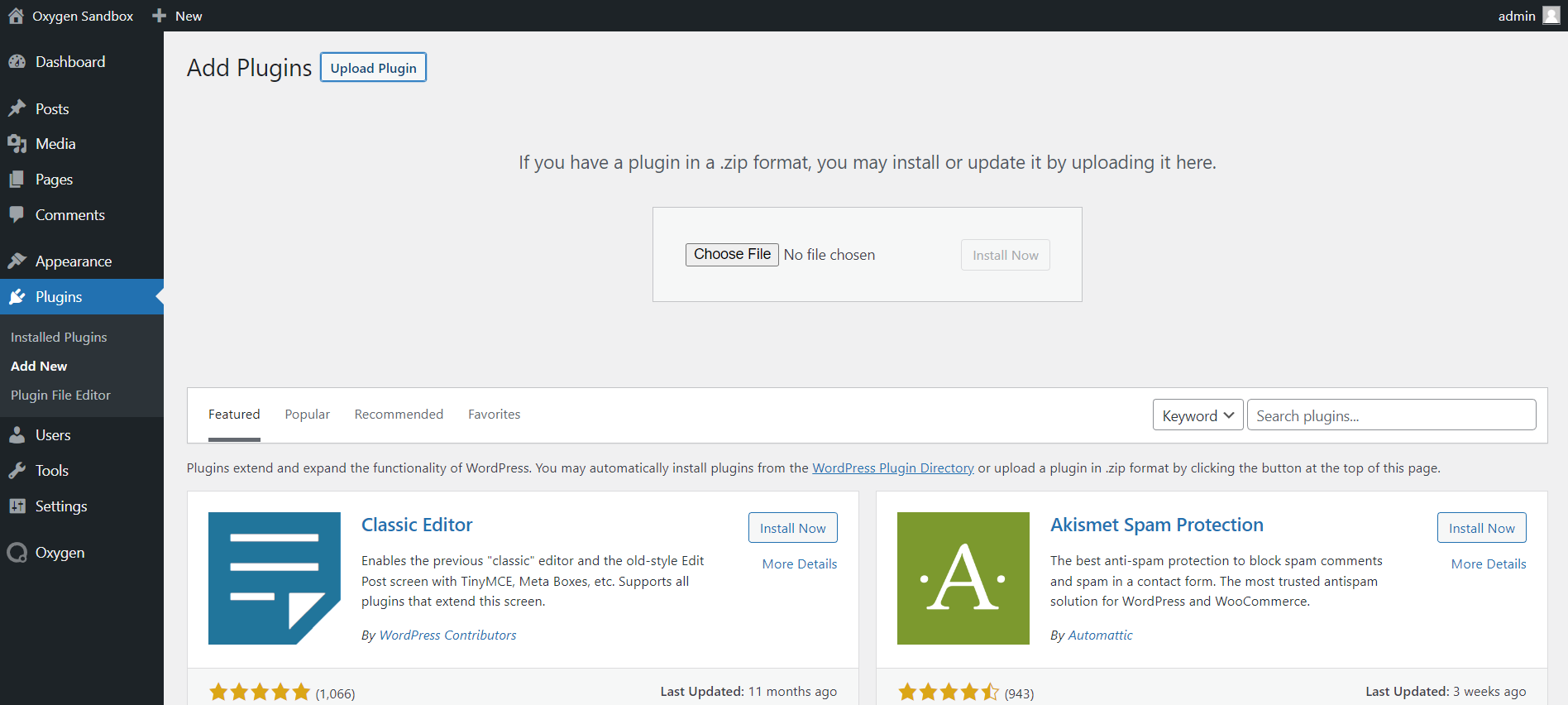
After you have uploaded and activated Oxygen, your themes will be deactivated.
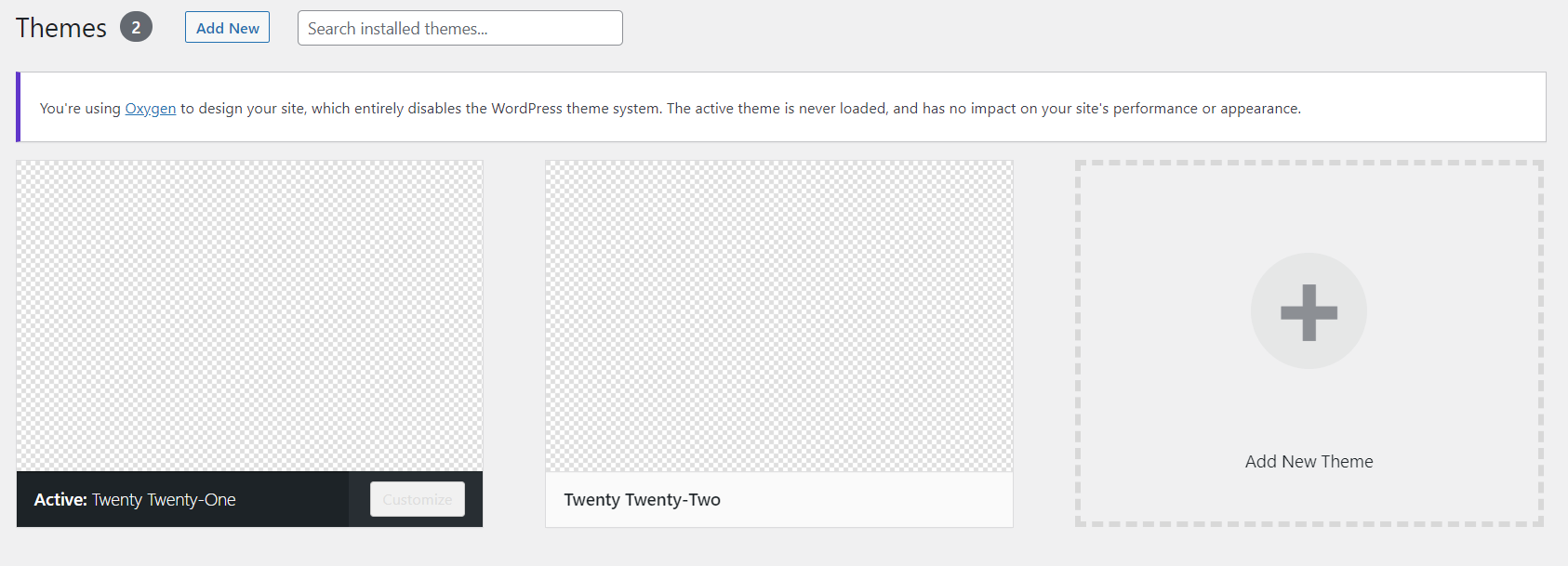
If you want to access the actual Oxygen interface, you need to create a page, give it a title, publish it and only then you can access the Oxygen builder.
Edit pages with Oxygen
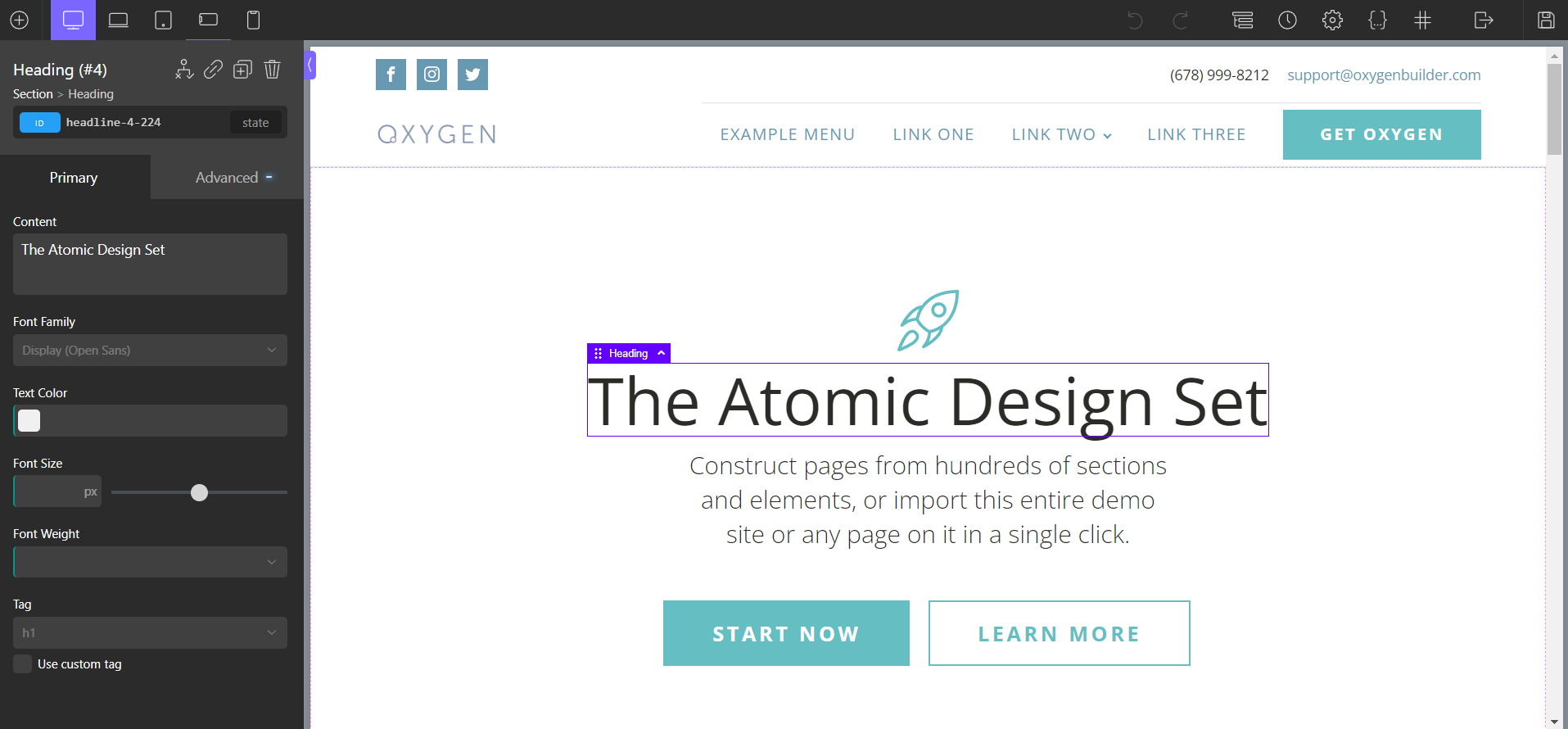
The user interface
The user interface of Oxygen is definitely fantastic. But it’s definitely not as intimate as the Divi Theme or Elementor.
I especially liked the structure sidebar on the right side:
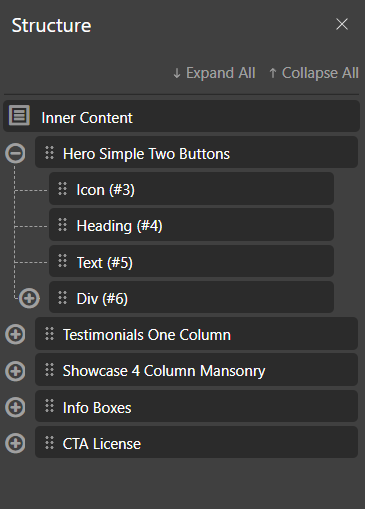
You can always see how your page is structured.
This makes editing a page extremely easy because you don’t get lost among the visual elements of a page. Divi Builder has something similar with its wireframe view. But you have to toggle that, whereas in Oxygen you have it available at all times.
On this occasion, I would like to make a general remark about Oxygen – it is probably one of the best website builders for WordPress, because it can do everything that other page builders can do, but always at least a bit better and with faster loading time.
Nevertheless, it requires additional knowledge and I would not recommend it to any beginner.
How much does the Oxygen Builder cost?
This is how the price scheme of Oxygen looks like:
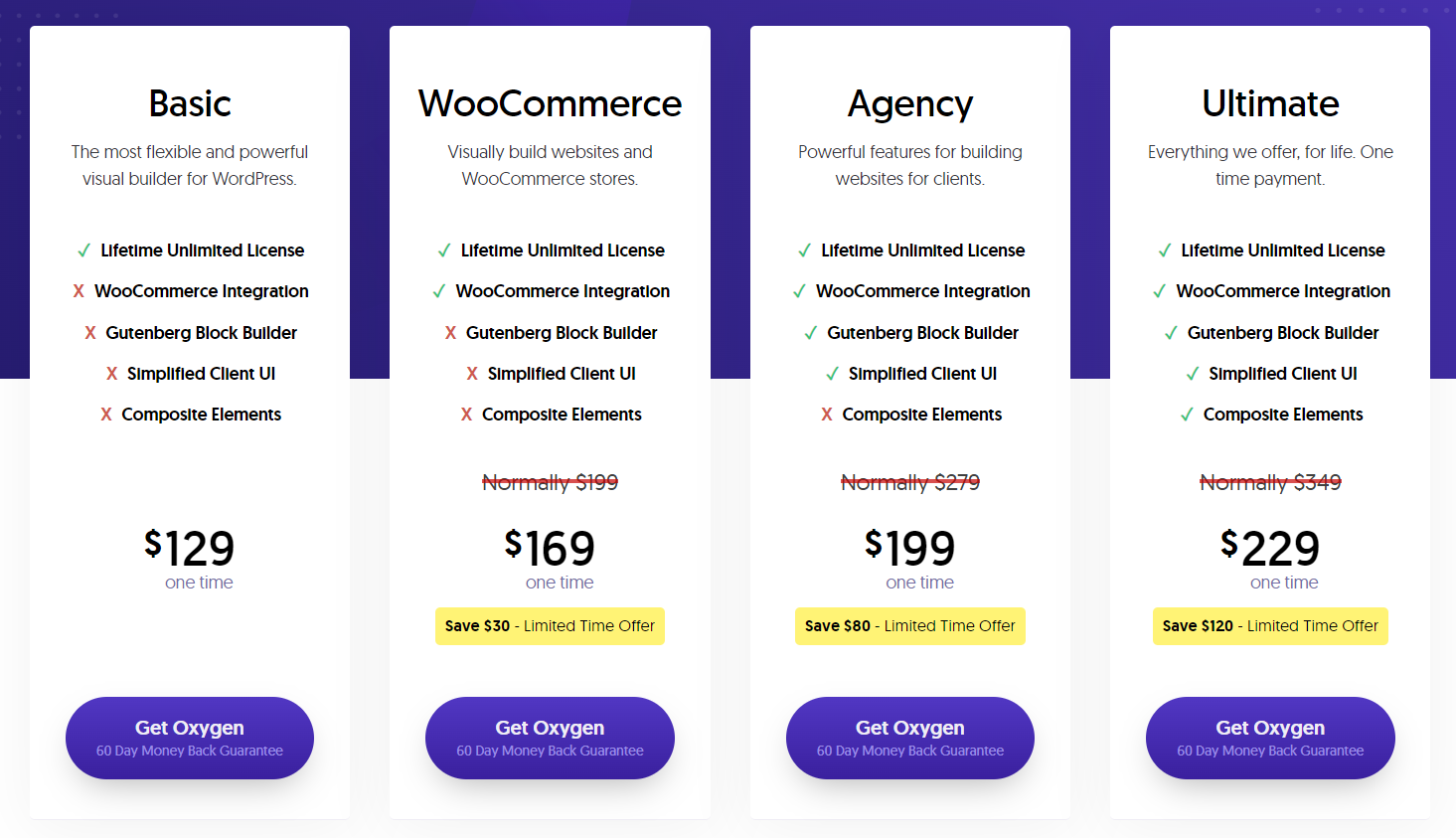
Oxygen Builder prices, from $129 to $229.
The Basic plan is good for bloggers, the WooCommerce plan is a must if you want to use Oxygen for an online store, and the Agency plan is better integrated into the WordPress ecosystem thanks to the Gutenberg block builder.
What we liked is that all plans have lifetime unlimited access. That means you pay once and can use the tool for life and enjoy all the updates and support for life.
Not to mention that you can install the tool on as many websites as you want. Just like with Divi.
It’s just great, and I don’t think Oxygen is surpassed by any other website builder.
But considering that there is a 60-day money back guarantee, the pricing is still top notch. It’s one of the best (if not the best) on the market.
Oxygen demo
You can try Oxygen for yourself at the following site: https://oxygenbuilder.com/try/



