Divi theme upgrade to lifetime version is one of the best decisions you will ever make for your blog. Here’s why:
Introduction
When it comes to WordPress themes, there is no denying that Divi is one of the most popular options available. Divi is a great theme that gives you a lot of flexibility and customization options.
However, one thing that you should know about Divi is that it is a subscription-based theme. This means that if you want to use Divi, you will need to pay for a yearly subscription.
While this may not be a big deal for some people, others may prefer to purchase a theme that they can use for a lifetime. Fortunately, there is a way to upgrade your Divi subscription to lifetime access.
In this guide, we will show you how to upgrade your Divi subscription to lifetime access. We will also provide some tips on how to get the most out of Divi.
What is Divi and its benefits
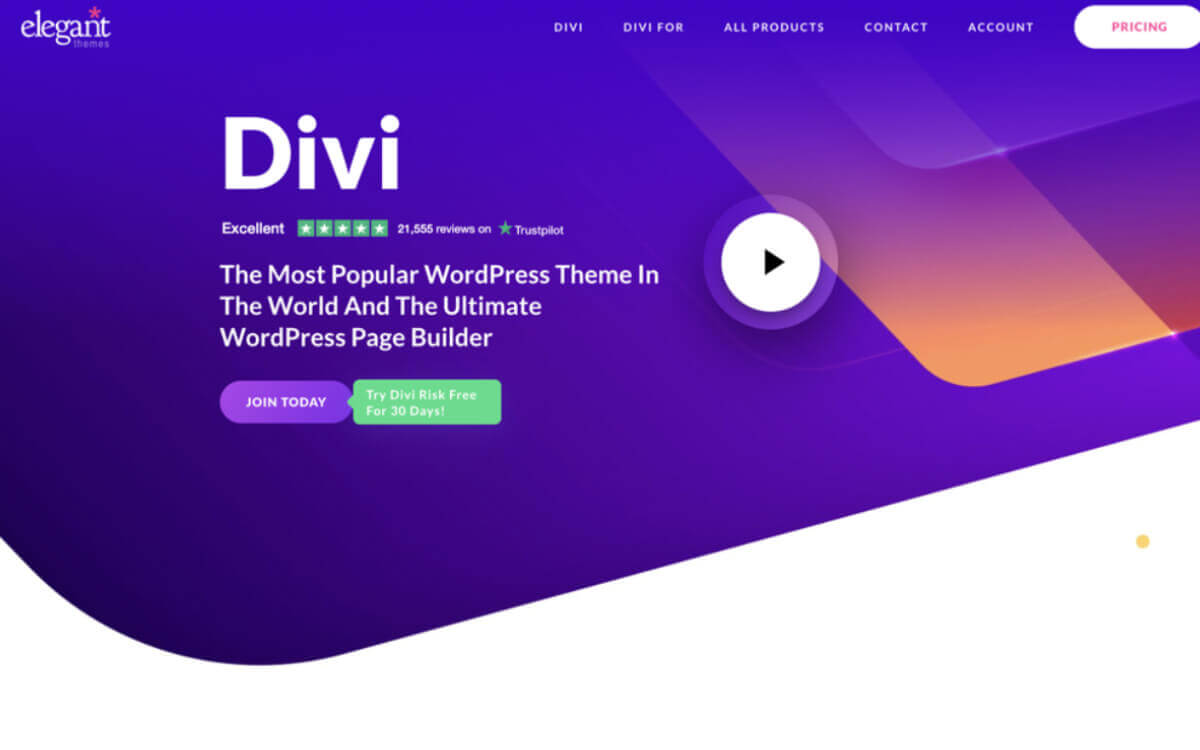
Divi is a versatile WordPress theme that can be used for a variety of websites. It is suitable for businesses, personal blogs, and even e-commerce sites. Divi is easy to use and customizable, making it a great choice for those who are not familiar with coding.
One of the great things about Divi is that it is constantly being updated with new features and options. This means that you will always have access to the latest design trends and technologies. Additionally, the Divi support team is always available to help you with any problems you may have.
How to upgrade to the lifetime version
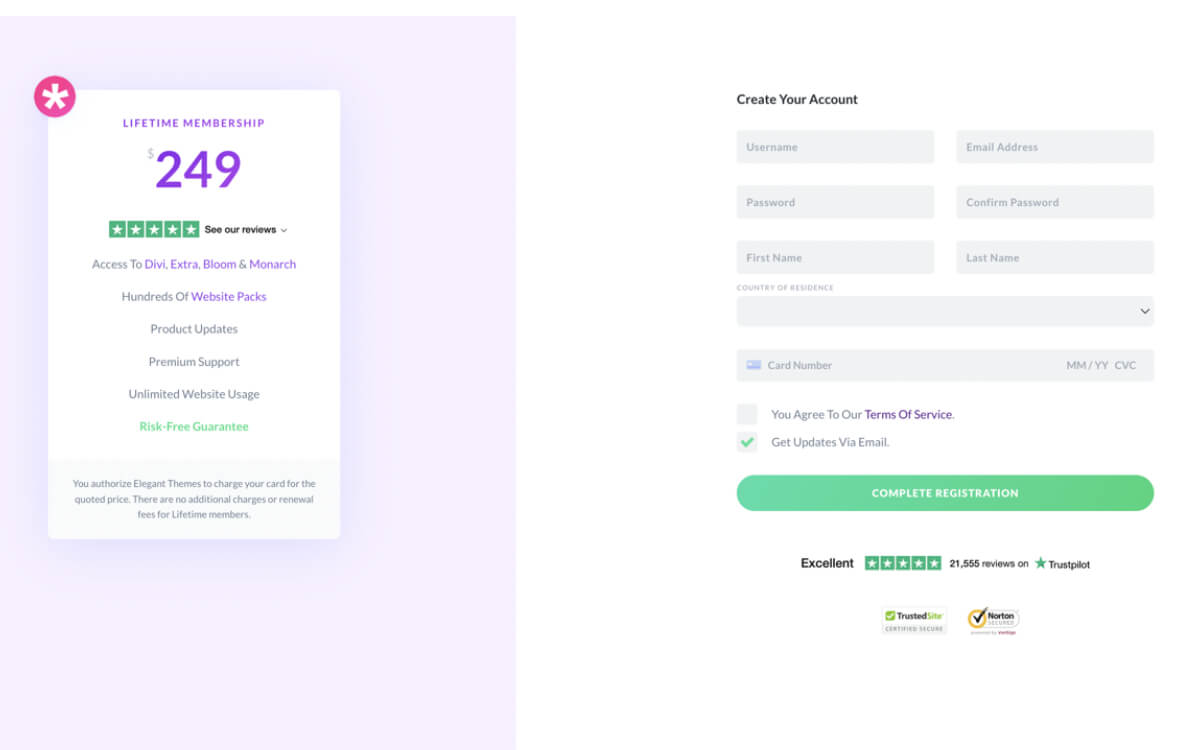
Here is a step-by-step guide on how to upgrade Divi to the lifetime version:
1. First, log in to your Elegant Themes account. If you don’t have an account yet, you can sign up for one here.
2. Once you’re logged in, hover over your username in the top right corner of the screen and click on “Account.”
3. Next, click on the “Upgrade to Divi Lifetime Access” button under the “My Products” section.
4. On the next page, select the “I want to pay for a single site license” option and then click on the “Checkout with PayPal” button.
5. You will be redirected to PayPal to complete your payment. Once your payment is processed, you will be taken back to Elegant Themes and your Divi membership will be upgraded to the lifetime version!
That’s it! You’ve now successfully upgraded to Divi lifetime access.
Why the lifetime version is a great investment
As someone who has been using the Divi theme for a while now, I can say that the lifetime version is definitely worth the investment. Here are some of the reasons why:
1. You get access to all future updates for free.
2. You get access to premium support services.
3. You get access to a growing library of Divi products.
4. You get a discount on Elegant Themes membership.
Overall, Divi theme upgrade to lifetime is a great investment for anyone who plans on using the theme for their website in the long run. It provides access to a lot of valuable features and resources that can save you time and money in the long run.
You might want to read my Divi Theme review here.
Summary
If you’re like me, you want to get the most out of your investment. There’s no doubt that upgrading your Divi theme to lifetime is the best choice. Not only do you get access to all future updates and new features, but you also get expert support and access to the members-only forum.
So if you’re ready to take your Divi experience to the next level, follow this simple guide above and upgrade to a lifetime license.
If you just want to try it, you should maximize their Black Friday deal now. Check my article about it here.



