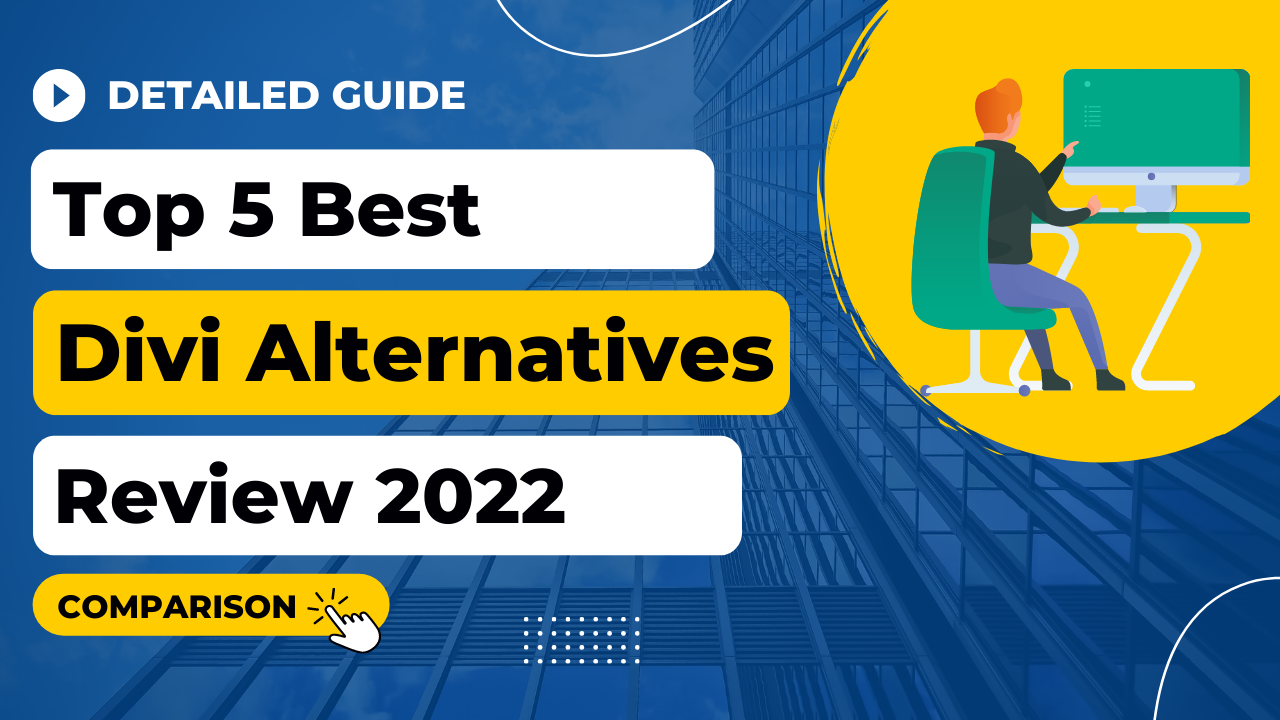Nowadays, WordPress is the most popular CMS (Content Management System) in the world and it’s used by millions of websites all over the world. It has a lot of advantages as well as disadvantages.
One of its biggest advantages is that you can use any theme for your website without worrying about compatibility issues or technical problems. But if you want to customize your site with a unique look and feel, then you need to go for a premium Divi theme.
The Divi Theme is one of the best-selling premium themes on the market today. It comes with tons of features such as a drag-and-drop page builder, unlimited sidebars, custom widgets, etc.
But, Divi is really slow unfortunately. I have a guide how to speed it up, but there are just faster alternatives. So here are some of the best Divi alternatives available out there:
1. Elementor – Best Overall!
Elementor is a great option for those who don’t like using the Divi Builder. You get everything you need to create an awesome web design right from scratch.
You don’t have to worry about anything because Elementor will do all the hard work for you. All you need to do is just start building your website and let Elementor do the rest.
One of the best things about this theme is that it offers more than 100 pre-made layouts and templates, which makes it easy to build a beautiful website.
Best Features Of Elementor
- More than 100 ready-to-use layouts & templates
- Unlimited Sidebars
- Drag-n-Drop Page Builder
- Custom Widgets
- Responsive Design
- SEO Optimized
Pros & Cons of Using Elementor
Advantages:
- Easy To Use
- No Need For A Developer
- Ready Made Templates
- Free Updates
Disadvantage:
- More Expensive than Divi
- No unlimited license
Pricing Overview Of Elementor
Well, Elementor has a free version. The Premium version starts at a yearly license of $49. Moreover, a 30-day money-back guarantee is also offered so you can try it risk-free.
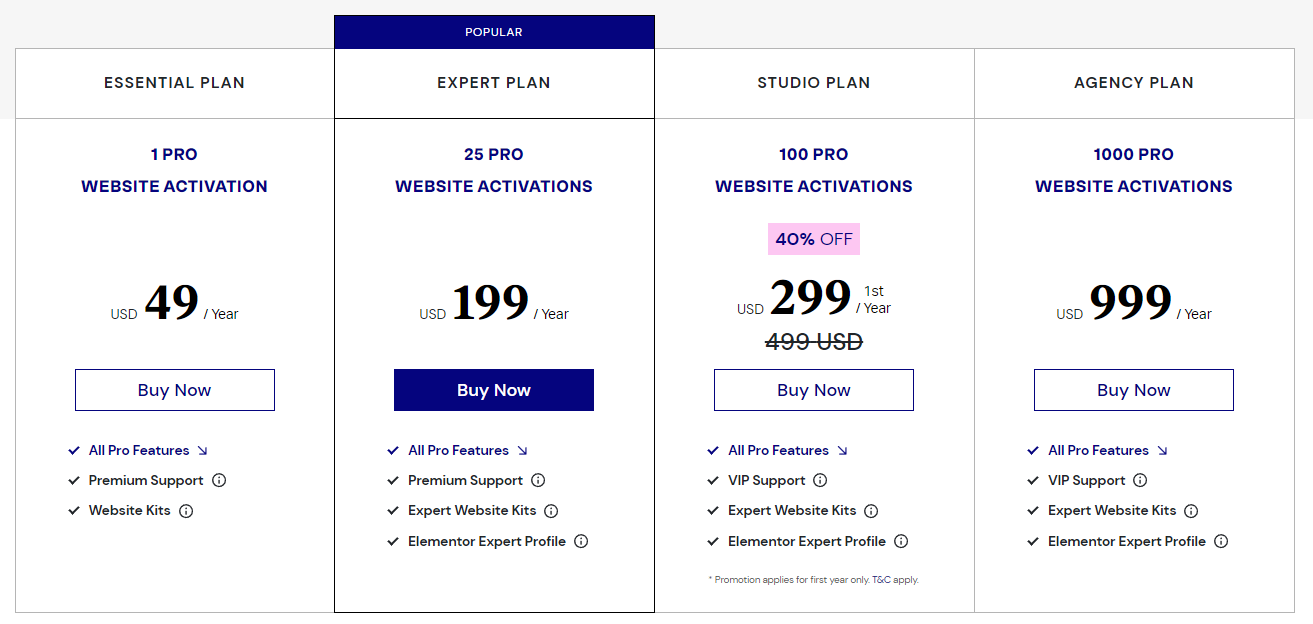
2. Beaver Builder – Best For Beginners!
Beaver Builder is a simple yet powerful tool for creating stunning websites. If you’re new to web designing, then Beaver Builder is definitely the right choice for you.
It’s very easy to use and allows you to add multiple pages at once. Plus, it comes with a wide range of pre-built designs and layouts which make it super easy to create professional-looking sites.
Not only that, Beaver Builder is completely responsive and mobile-friendly. This means that your website looks good no matter what device someone uses to view it.
Best Features Of Beaver Builder
- Simple And Easy To Use
- No Need For A Developer Or Designer
- Wide Range Of Pre-Built Designs & Layouts
- Multiple Pages At Once
- Fully Responsive Design
- Mobile Friendly
- SEO Optimized
Pros & Disadvantages of Using Beaver Builder
Advantage:
- Simple & Easy To Use
- Limited Number Of Pages
- No Need for a Developer
- No Need to Learn HTML/CSS
- Fully Responsive
Disadvantage:
- The style options aren’t as extensive as Divi’s.
Pricing Overview of Beaver Builder
This theme has four options: Starting from a standard plan at 99$ per year to a pro plan at 199$, an agency plan at 399$ per year, and finally the ultimate plan at 546$.
3. GeneratePress – Best Value Plan!
GeneratePress is a premium WordPress theme that gives you access to all the same tools that Divi provides.
GeneratePress is a fully customizable WordPress theme that lets you easily create any type of website. Whether you want to sell products or services, run a blog, host videos, or even build a membership site, GeneratePress is here to help.
Best Features Of GeneratePress
- Fully Responsive
- Multiple Homepages
- Multi-Purpose Website
- Unlimited Colors
- Built-In Shortcodes
- SEO Optimised
- Powerful Plugins
- One Click Demo Import
Pros & Cons of using GeneratePress
Advantages:
- Fully Responsive
- Unlimited Color Options
- Multiple Homepage Layout
- Powerful Plugins
- One Click Demo Import
- SEO Optimized
Disadvantage:
- Not as many demo sites as Divi
Pricing Overview
GeneratePress offers two plans: yearly and lifetime. You can choose between them depending on how much time you have to spend building a website. The yearly plan will cost you $49 while the lifetime plan costs $249.
4. Astra – Best For Advanced Users!
Astra is a premium WordPress theme designed specifically for bloggers and content creators who need a clean and modern look.
Astra features a beautiful homepage design with tons of customization options. In addition to this, there are many other custom elements such as post formats, shortcodes, widgets, etc. that allow you to customize the layout of your website however you like.
Moreover, Astra also includes a powerful drag-and-drop page builder so you don’t have to write code to create awesome websites.
Not only that, Astra is fully responsive and mobile friendly, which makes sure your website always looks great no matter where your visitors come from.
While Divi does not offer a similar feature, Astra comes with plenty of pre-built layouts and templates that you can use to get started quickly. This way, you won’t have to waste too much time trying to figure out what template works best for your needs.
Best Features Of Astra
- Beautiful Page Builder
- Customizable Header
- Unparalleled Support
- Mobile Ready
- Fully Responsive
Pros & Cons of Using Astra
Advantages:
- Best For Bloggers And Content Creators
- Drag & Drop Page Builder
- Clean Design
- Highly Customizable
- Easy To Use
- Free Updates
- Premium Support
Disadvantage:
- Not As Popular As Divi
Pricing Overview
Offers both yearly and lifetime plans. There are three plans, a lifetime and a yearly subscription. The yearly plans start from Pro Plan at 49$/year and the Essential plan at 169$ and go up to the Growth Plan at 249$.
Similarly, the lifetime plans start from the Pro Plan at 239$, the Essential plan at 499$, and go up to the Growth Plan at 699$.
5. Avada – Best For Beginners and Small Businesses!
Avada is a paid WordPress theme that allows you to easily create stunning websites without having to know any coding skills.
This theme is perfect for beginners because it comes with lots of useful features including an intuitive visual editor, unlimited color options, multiple home pages, etc.
In addition to this, Avada is completely customizable and easy to use. It also comes with a wide range of pre-made designs that you can use to build a professional-looking site within minutes.
And if you want more control over your website, you can use the Visual Composer plugin to add extra functionality to your website.
Best Features Of Avada
- Visual Editor
- Unlimited Color Options
- Multiple Home Pages
- SEO Optimized
- One Click Installation
- Professional Look
- Easy To Understand
Avada Advantages
- Simple To Use
- Great Value
- Easy To Install
- Professional Look (for bloggers)
- Good Support
Avada Disadvantage
- You need to buy a license of each page
Pricing Overview:
There is one pricing plan available for Avada. It costs you $69 one time payment with 6 months of free support.
Divi Theme Alternatives Conclusion – The Bottom Line!
Well, we hope you found our review helpful. We tried our best to cover all the important aspects of all Divi alternatives.
All in all, Elementor is the best alternative. It’s more expensive, but also a little faster and still easy to create websites with.
However, before you choose any theme, always check out their reviews first. That way, you can find out whether they meet your expectations.
So, those were our top 5 best Divi alternatives. Which one did you pick? Let us know in the comments section below.
Thanks for reading!
Frequently Asked Questions: Divi Theme Alternatives
Is GeneratePress a good Divi alternative?
Divi is the most popular premium WordPress theme on the internet today. It has become one of the most used themes on the web.
GeneratePress is another premium WordPress theme that’s been around for years now. However, it is still relatively new compared to Divi.
Both these themes are very powerful and come with tons of amazing features. But which one would be better for you depends entirely on your personal preferences.
If you like simplicity and ease of use, then Divi might just be the right choice for you. If you prefer something more advanced and complex, GeneratePress could be the right option for you.