A few weeks ago I tried Canva and was so excited about it that I don’t want to keep it from you. For those who are not yet familiar with the graphic design program, I’ll introduce it briefly here and give you my personal experience with Canva.
What is Canva?
Canva is a graphic design app that lets you design visual materials without having to have extensive graphic design experience.
Typically, the tool is used to create graphics for social media, posters, PDF files or simple videos – and a wide range of customizable templates and royalty-free images are provided to help users.
A big advantage of Canva is that you have everything in one product. You have the images in Canva, you have the fonts in Canva, you have everything in Canva. With Photoshop, for example, you have to download everything from another website.
Canva can be used either in a web browser or as an app (Mac, PC, iOS or Android).
How complicated is Canva?
Canva was designed to make it as easy as possible for anyone to use a graphics program.
Even when creating a design, you are shown the sizes for Pinterest, Instagram, etc.
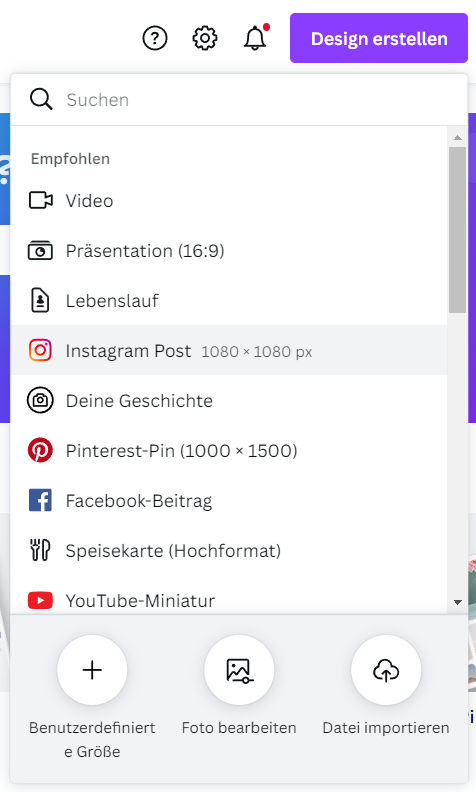
After clicking on Create Design, you have a choice of countless templates that are really beautifully designed.
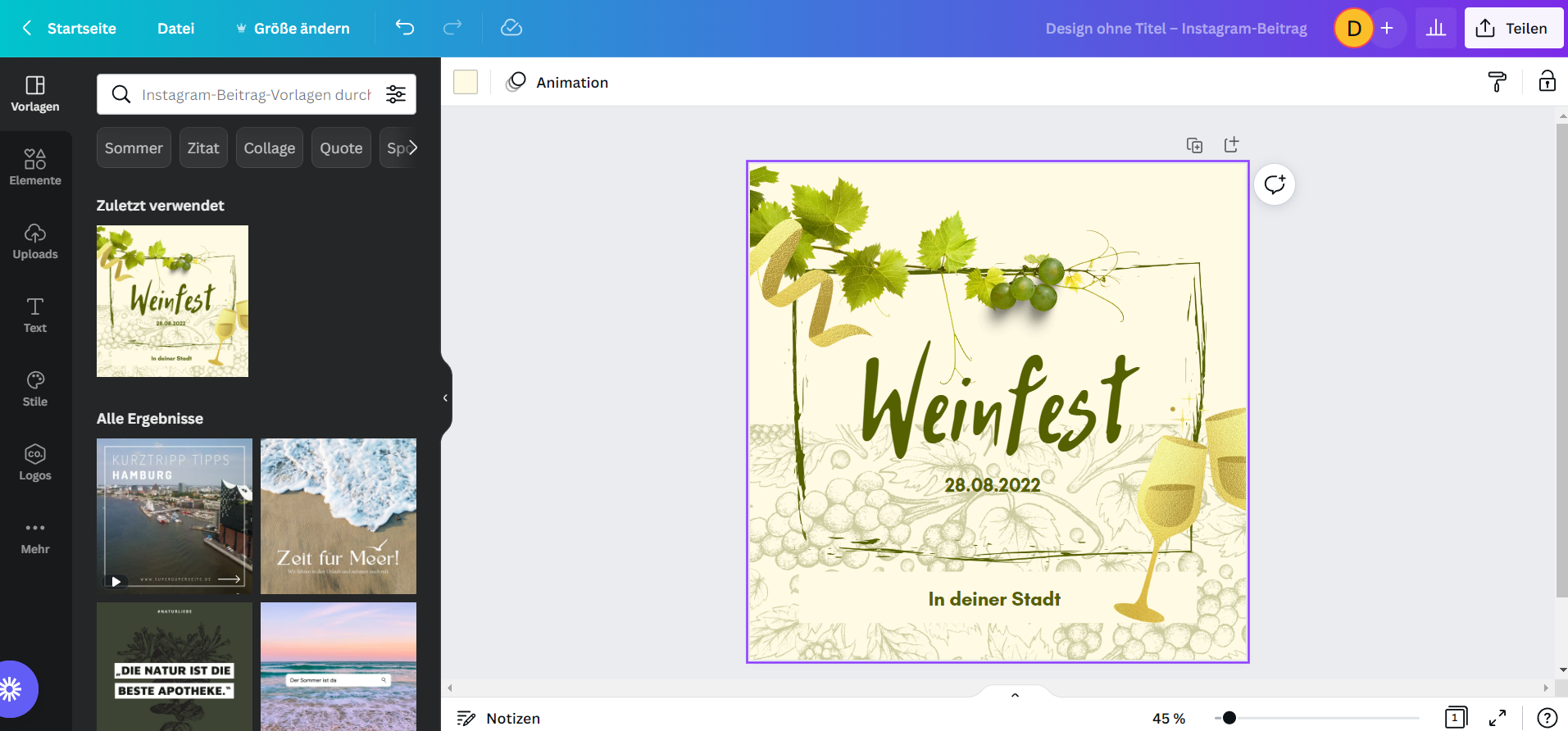
Canva advantages
Canva is one of the most popular online graphic design platforms and offers users a wide range of benefits. The platform is intuitive and easy to use, and offers a huge selection of templates and designs that you can personalize. Canva is also available for free to all users, which means you don’t have to spend money to create high-quality graphics.
Canva disadvantages
There are also some disadvantages to consider when using Canva. For one thing, it lacks useful functions that are available in Illustrator or Photoshop.
Second, users may use Canva’s design tools from any mobile device via the company’s iOS and Android apps. But, when compared to Canva’s web browser version, the capabilities of these apps can be limited. On a smaller screen, you could find some functions more difficult to use, or you might not see any features at all.
My Canva experience
Canva is a great tool if you want to create simple Instagram or Facebook posts. Additionally, it’s also great for creating simple videos. If Canva is not the right graphic design program, I have a list with Canva alternatives.
However, if you want to adjust the font manually, you need a vector program like Inkscape or Illustrator.


