Canva is a great tool for simple graphic design, but it’s not the only option out there. Check out these Canva alternatives if you’re looking for more features and flexibility.
As a designer, you know that the right tools can make all the difference when it comes to your workflow. With so many design tools available online, it can be tough to know which ones are worth your time.
In this blog post, we’ll explore the importance of online design tools and why they should be a part of your toolkit.
One tool that is really in demand is Canva. It is a simple, yet powerful, online design tool that is taking the design world by storm. With its easy-to-use interface and wide range of features, it’s no wonder why so many people are using Canva to create stunning designs.
However, check out these Canva alternatives that offer more features and flexibility.
Sketch
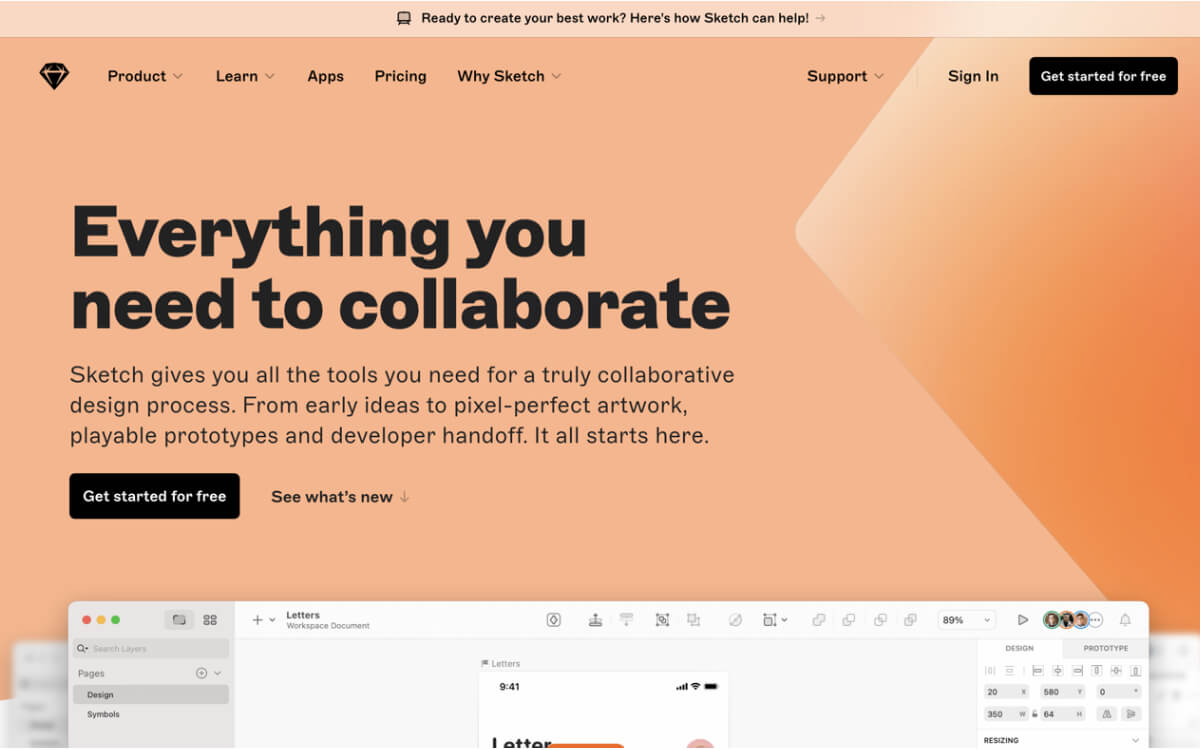
Sketch is a vector drawing and animation software for MacOS, developed by Bohemian Coding. It is used by designers to create high-quality prototypes and designs for digital products such as apps, websites, and more.
There are many reasons why Sketch is a popular tool among designers. Some of the advantages of Sketch include its user-friendly interface, its wide range of features and plugins, and its affordability. However, there are also some disadvantages to using Sketch, such as its learning curve and its lack of support for certain file formats.
Let’s take a closer look at some of the pros and cons of using Sketch:
Pros:
-User-friendly interface
-Wide range of features and plugins
-Affordable
Cons:
-Learning curve
-Lack of support for certain file formats
GIMP

There are many image editing programs out there and GIMP is just one of them. When it comes to deciding which program is best for you, it really depends on what you want to use it for and what your budget is. Here, we’ll take a look at the pros and cons of GIMP to help you decide if it’s the right program for you.
Pros:
-GIMP is a free program, so it’s great for those on a budget.
-It’s very versatile and can be used for a variety of tasks such as photo editing, creating graphics, and web designing.
-GIMP has a wide range of features and plugins that allow you to do almost anything you want with your images.
Cons:
-The learning curve for GIMP can be a bit steep, so it might not be the best choice for those who are new to image editing.
-GIMP can be a bit slow and sluggish at times, particularly when working with large files.
Summary
If you’re in need of a great Canva alternatives for your graphic design needs, then be sure to check out Sketch or GIMP. These two platforms offer a wide variety of features and tools that Canva simply can’t match. So if you’re looking for a more robust and comprehensive graphic design experience, then one of these two alternatives is sure to be a great fit for you.



