Want to improve your skills and create stunning designs? Check out these five tools for freelance web designers and enjoy your work even more.
There are three types of people: Office workers, freelancers and freaks who somehow manage to combine both office work and freelancing. I know such freaks personally and I must admit that their true dedication to the job is respectable.
To do that, you need to make your life easy with web design tools. There are a lot of them. And actually, every designer has his own magic “toolbox”.
So here are the most popular tools I use. Try them out and make your life easier.
Divi
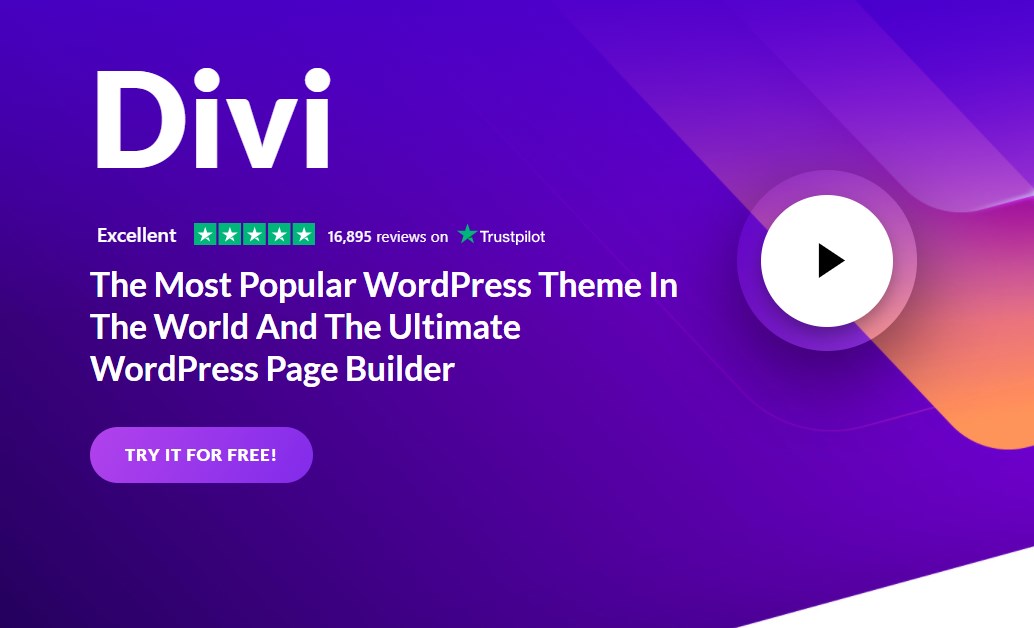
Divi is a WordPress theme that allows you to build websites easily. At the beginning of my freelance career, I created websites without WordPress using HTML and CSS.
I now use Divi in just about all of my projects.
Thanks to WordPress and Divi, I save so much time. Especially when it comes to SEO, Rank Math takes a lot of work off your hands.
And with Divi you have access to many ready designed websites. This makes it superfast to create a website.
I have written a detailed review of Divi, which you can read here.
Laptop
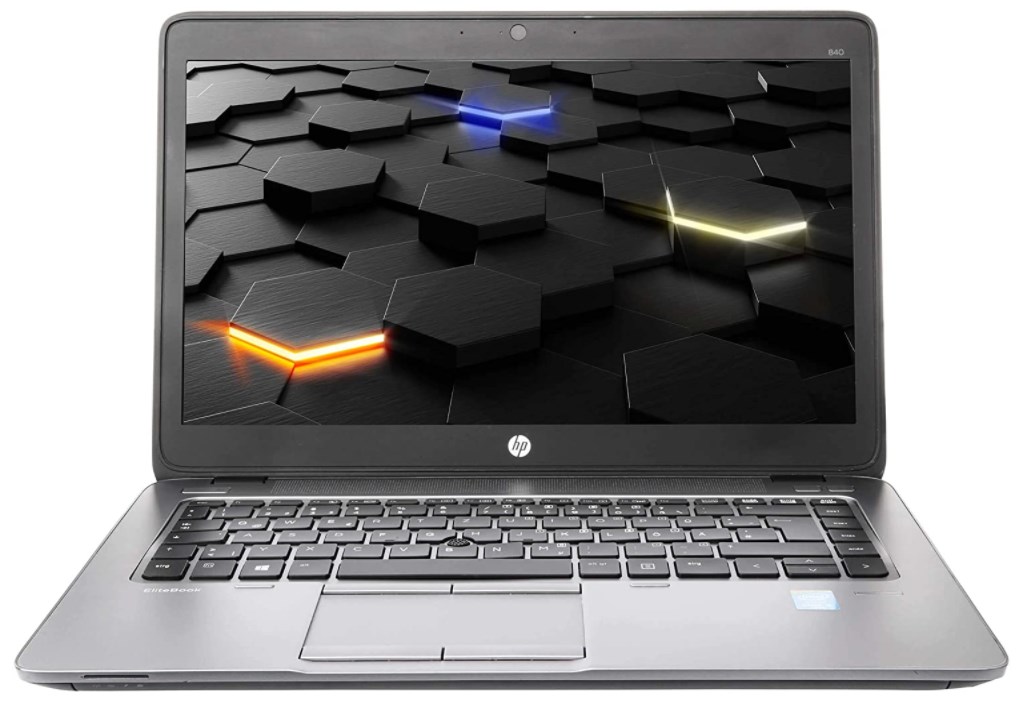
A laptop is also a must, of course. With it you are super flexible.
But the laptop does not have to be expensive at all. 300 to 400 € is quite enough. I myself use an HP EliteBook 840 G2, which I bought refurbished.
The refurbished laptops have a very low depreciation.
I would recommend buying at least with 8GB of RAM, as Google Chrome unfortunately takes up a lot.
Colors
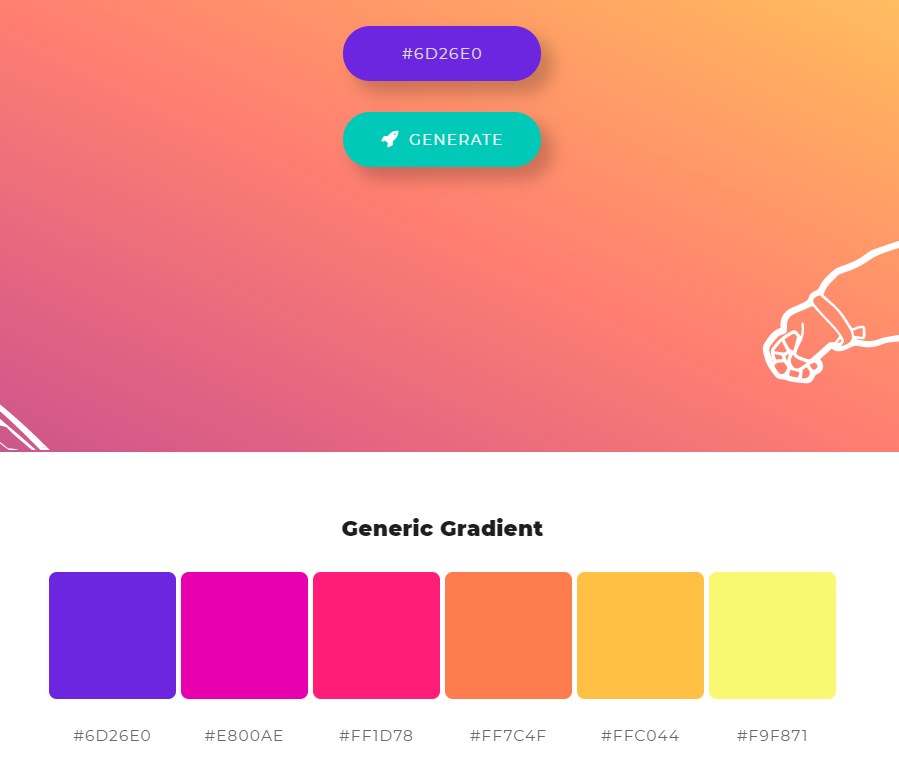
Especially in the beginning, you waste a lot of time to find the perfect colors for your website. Here the free tool mycolor.space helps you.
The tool helps you to create a complete color palette with one color, in seconds.
Font
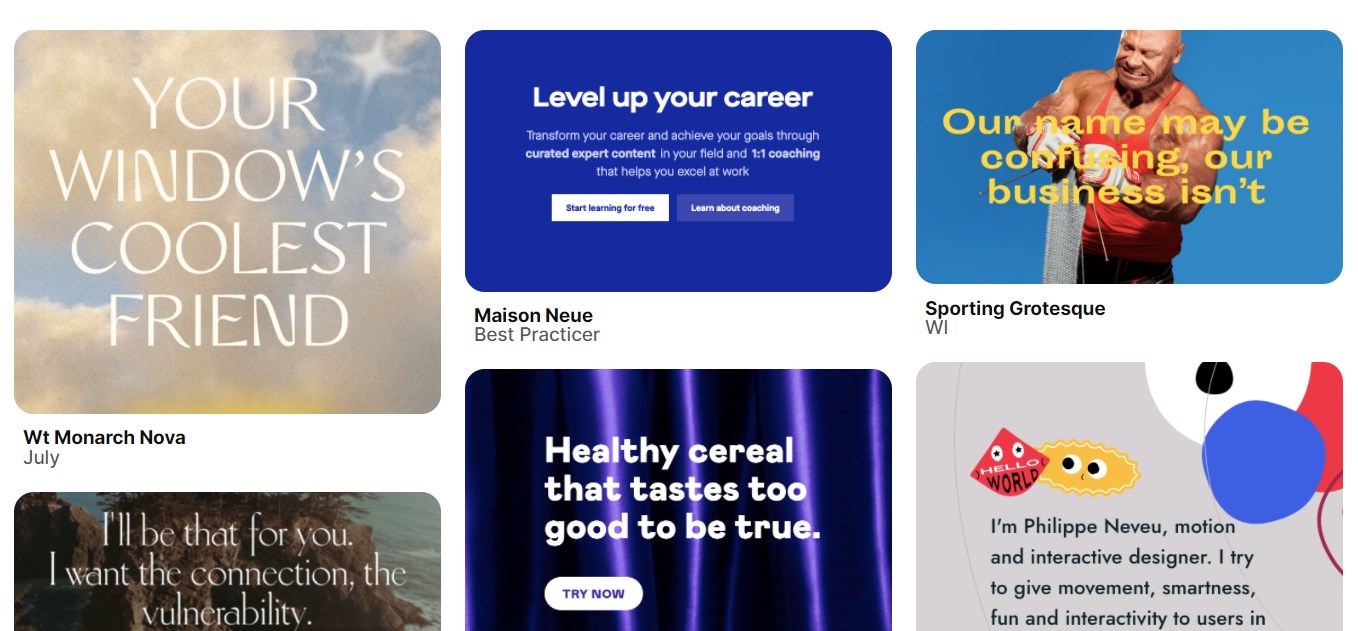
When you’re not that experienced, it’s always hard to settle on a font.
Here, fontsinthewild helps you. It is a free tool that shows you fonts in real projects.
Many tools just show you the fonts, but fontsinthewild shows them in real projects, making it much easier.
Canva
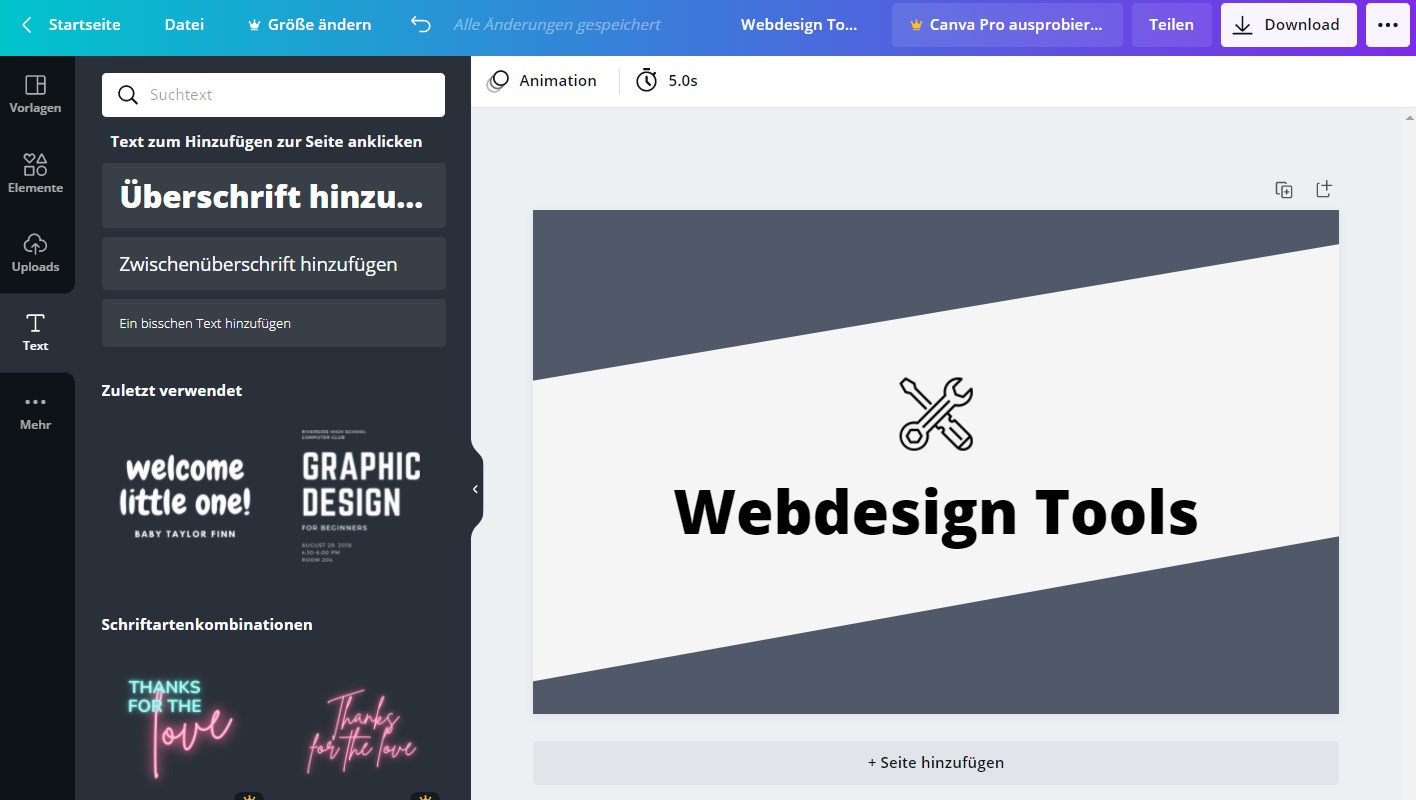
With Canva, you can easily create images for social media or your website.
You simply enter the pixel size (e.g. 1200×750 px for blog images) and drag the elements you need into the field.
I also created the image for this blog post that you see above in Canva.
Summary
Those are the tools, that you can use at the beginning of your web design journey. Later, if you go into SEO, you probably also need SEMrush or an alternative.



