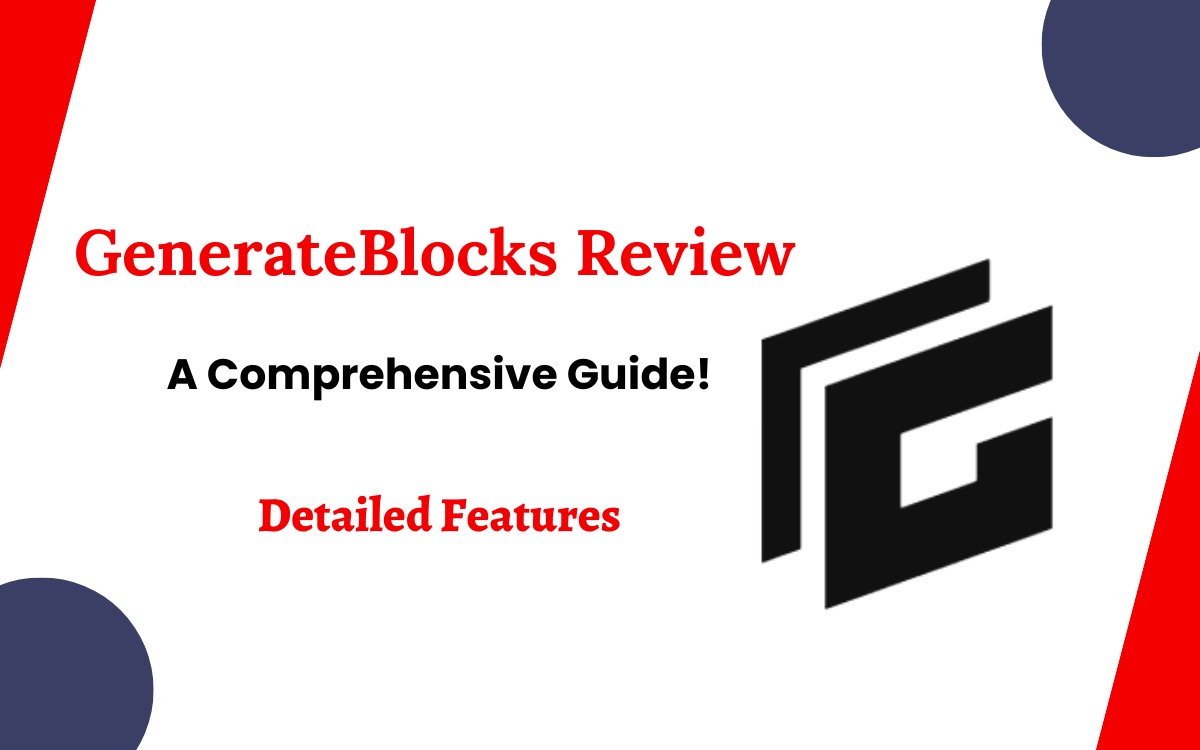In the recent months, GeneratePress and generate blocks gained more and more popularity. GeneratePress is a theme and GenerateBlocks is a plugin that goes perfectly with the theme, but what exactly does it do? Read below to find out.
What is GenerateBlocks?
GenerateBlocks is a small set of lightweight WordPress Gutenberg blocks that make building great-looking and functional WordPress sites easy. You can add incredible versatility to your editor by adding just four simple blocks.
- Header Block
- Sidebar Block
- Footer Block
- Content Area Block
You can choose what each block does. For example, you could make one of the sidebars display your latest blog posts, while another displays your most recent social media shares. Or, you could put a link to your contact form in the header area. And, you can even change the background color of each block individually.
Because GenerateBlocks are designed to work with Gutenberg, you don’t have to worry about your website getting slow.
How does GenerateBlocks work?
GenerateBlocks works by inserting shortcodes into your content. The plugin uses these shortcodes to build the different blocks on your site. When you insert a shortcode into your post or page, it will be replaced with the corresponding block. This means that if you want to replace the sidebar with a new one, you simply need to edit the text inside the shortcode.
Customization Options:
- The plugin also lets you customize how many columns each block takes up. So, for example, you could have two columns in the footer, but only one column in the sidebar.
- The plugin comes with a few pre-built layouts, which are designed to help you get started quickly. However, you can easily modify them to suit your needs.
Why should I buy GenerateBlocks?
There are many reasons why you should consider buying GenerateBlocks. Here are just a few:
1. Easy setup
It takes less than 5 minutes to get started with GenerateBlocks. Once you have downloaded the plugin, you simply have to upload your product file(s). Then you can select the theme you want to use. Finally, you can configure the settings to fit your needs.
2. Simple interface
The user interface is very easy to understand. There are no complicated options or confusing menus. Everything is clearly explained in the documentation.
3. No coding skills are required
All you have to do is click “Install Now” and let the plugin do its magic. If you don’t know how to code, you won’t have to worry about anything technical.
4. Free updates
As long as you keep paying for the license, you will always receive the latest versions of the plugin. In addition, you will get support from the developer team.
5. Lots of extensions
GPP offers hundreds of extensions that allow you to add extra functionality to your products. These extensions are completely free. Some examples include:
- WooCommerce integration
- Social sharing buttons
- Google Analytics tracking
6. Good customer service
The developers behind GenerateBlocks offer excellent customer service. They respond quickly to questions and provide detailed answers.
7. Great community
GenerateBlocks has a thriving community of users who are willing to help others learn how to use the plugin. This makes it easier for newbies to get started.
8. Support
GenerateBlocks offers 24/7 support via email. You can contact them directly if you run into any problems.
9. Customization
With GenerateBlocks, you can create unlimited products. You can even change the design of each product without having to start over.
GenerateBlocks Pricing Plans
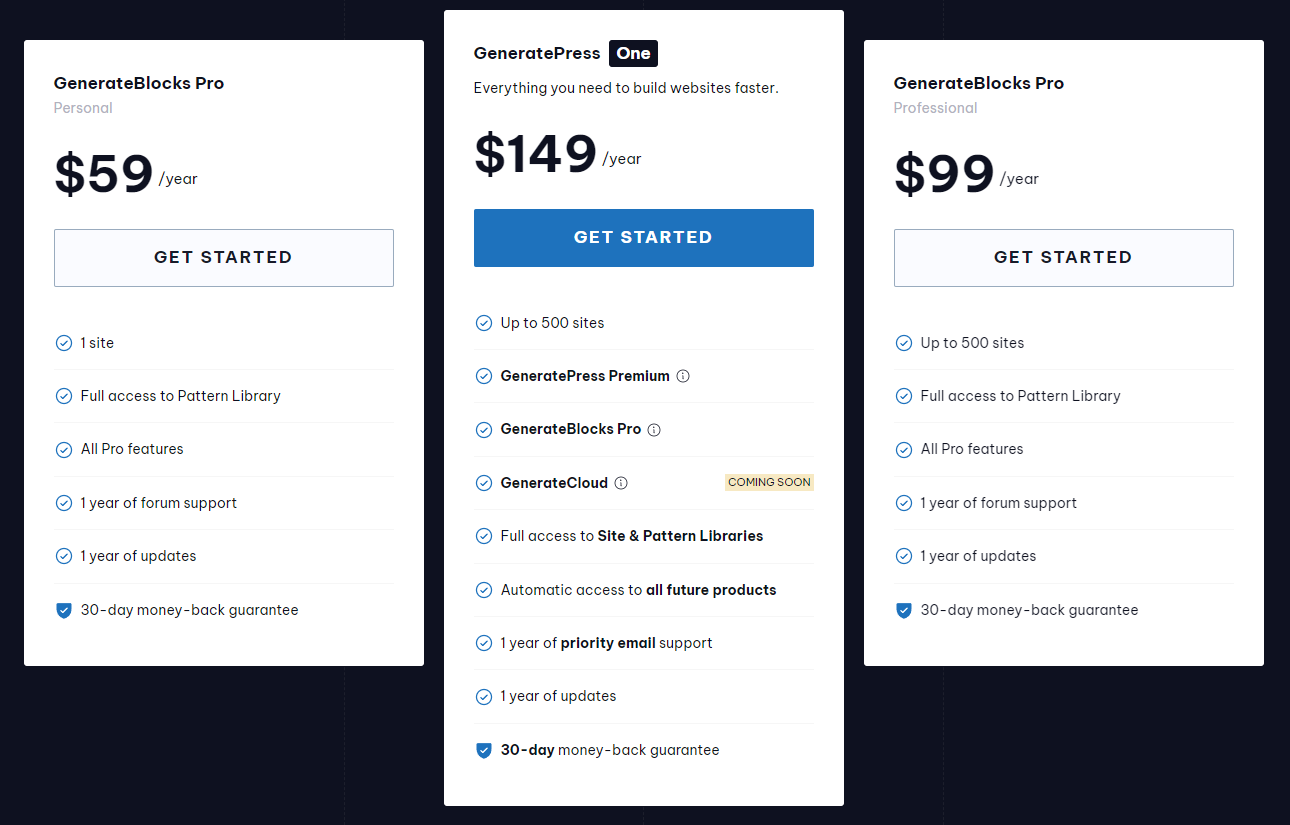
It comes with three pricing plans: Personal, Professional and GeneratePress One. Each plan includes all features except some specific ones. The price depends on which plan you choose.
Personal Plan ($59)
This plan includes everything needed to launch your first product. The only difference of sites in these plans is that this plan comes with only 1 website.
Professional Plan ($99)
This plan comes with 500 sites and its price is $99 per year.
GeneratePress One ($149)
This plan comes with 500 websites and has more features than the professional. Its price is $149 per year.
Conclusion
GenerateBlocks may be just what you’re looking for if you are looking for a simple way to build WordPress-based online stores. It is easy to set up and customize and also comes with lots of extensions and themes.