The best free transcription software is a must-have for any business that needs to transcribe audio files into text. The reason why it’s so important is that it allows you to save time and money by eliminating the need for expensive transcription services.
It also helps you get more work done in less time, which means you can spend your time on other things like growing your business or improving your skills.
In this article, we will take an in-depth look at four of the most popular free transcription software available today. We will compare their features, pros and cons, user interface, and more.
What is transcription software?
Transcription software is used to convert audio recordings (like phone calls) into written form (text). It does not only allow you to transcribe audio files but also video files, PDF documents, etc.
Why do I need transcription software?
There are many reasons why you might want to use transcription software. For example:
• You have a lot of audio files to transcribe.
• You want to make sure all your voice recordings are properly stored.
• You want a way to organize your data.
• You want an easy way to share your files with others.
• You want the ability to create transcripts from multiple sources simultaneously.
How much does transcription cost?
Depending on how much content you have, the price of transcription varies widely. However, if you have a large amount of content, then you may be able to find a good deal on a subscription plan.
If you just need a simple transcript of one file, then it’s free. If you need to transcribe several hours’ worth of audio, then you could expect to pay anywhere between $20-$50 per hour.
Top 5 Best Free Transcription Software – What’s the difference?
Here are our top picks for the best free transcription software out there:
Descript Transcription Software
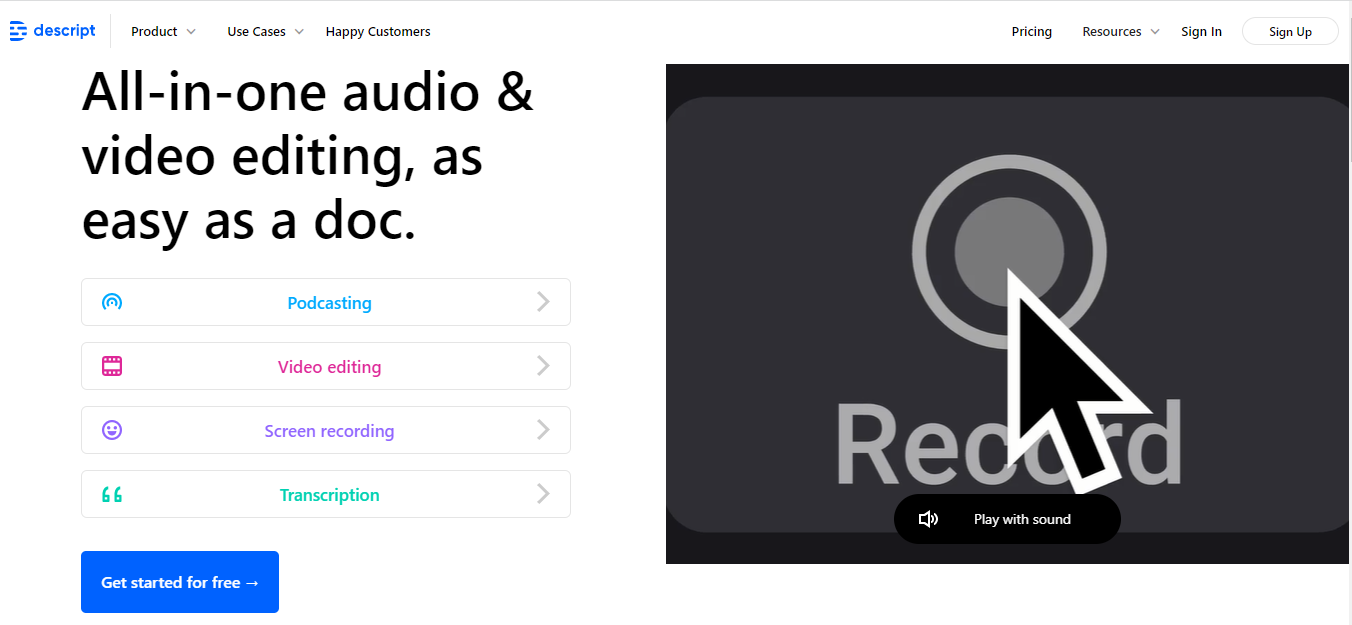
Descript is powerful transcription software that allows you to quickly and accurately transcribe any type of media.
It has been specifically built to work with videos, so you can get started right away. Simply upload your video and start typing!
Key features include:
• Automatic speech detection.
• Text-to-speech conversion.
• Audio/video synchronization.
• Voice activity detection (VAD).
• Speech recognition.
• Real-time transcription.
Pros and Cons of Descript Transcription Software
Pros:
• It works great with videos.
• It’s very affordable.
Cons:
There aren’t many cons to using Descript.
oTranscribe Transcription Software
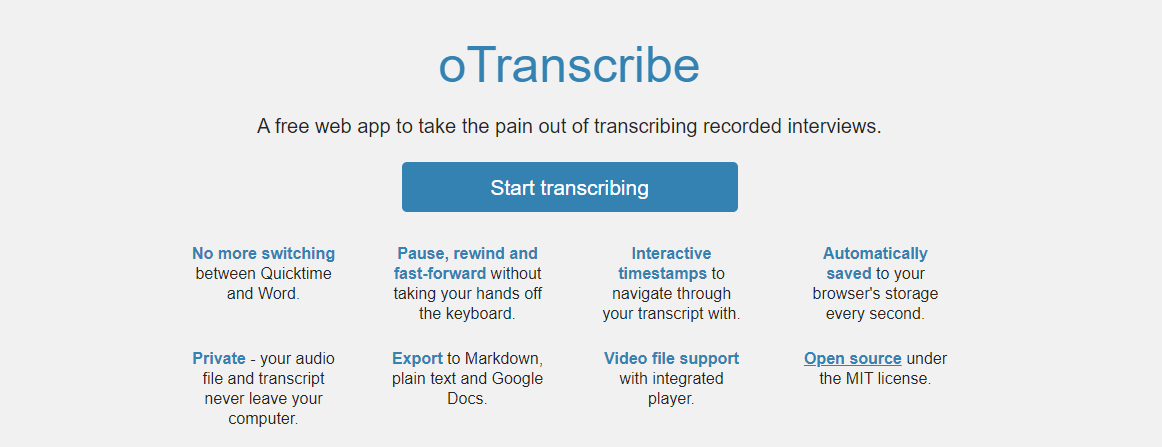
oTranscribe is easy-to-use transcription software that makes it quick and easy to convert audio files into text documents.
This program supports Windows, Mac OS X, and Linux operating systems.
Key features include
Automatic speech detection.
Text-to-speech conversion.
Audio/video synchronization.
Voice activity detection,
Speech recognition,
Real-time transcription.
Pros and Cons of oTranscribe
Pros:
• Very affordable.
• Supports multiple platforms.
Cons:
oTranscribe isn’t as robust as some other programs.
Fireflies.ai Transcription Software
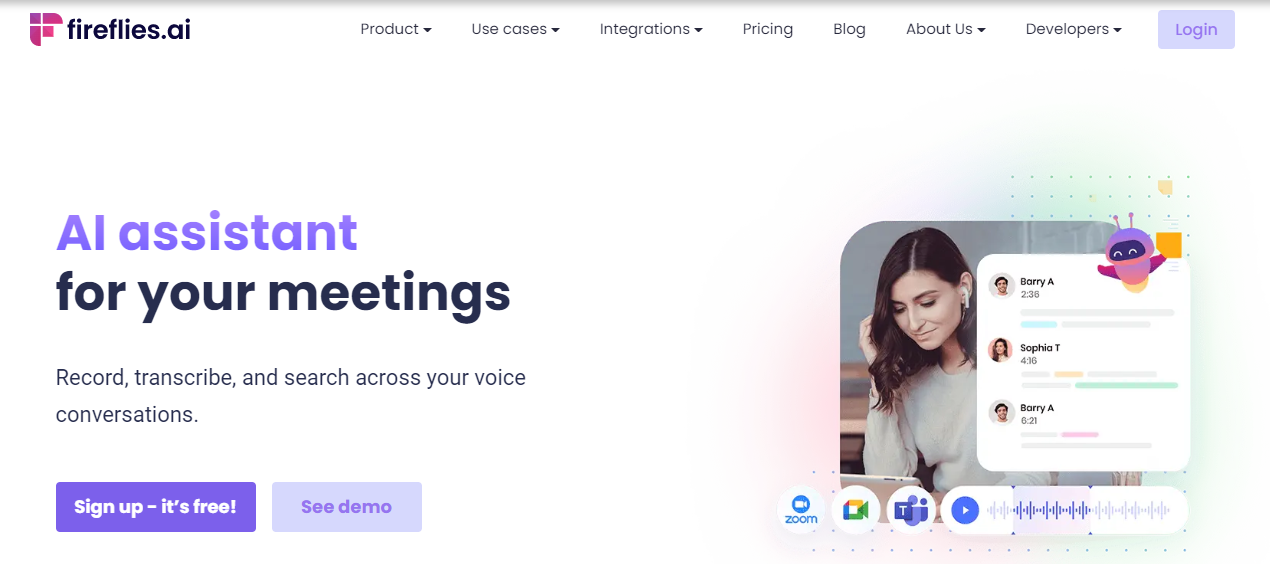
Fireflies.ai is a free tool that helps you manage your calendar, contacts, tasks, projects, and notes. You can use it to organize events, appointments, phone calls, emails, documents, etc. And sync them across multiple devices.
The app is simple to use and offers a clean interface with no distractions. When creating a task, you can add tags to help find it later. For example, you could tag a meeting as “call”, “meeting”, “training”, “phone call”, “email”, etc.
You can also set reminders and assign colors to each event. And if you’re running late, you can reschedule your appointment without having to cancel it first.
Key features of fireflies.ai
- Automatically record and transcribe your voice conversations
- Connect to your calendar and join meeting rooms with a video conference URL
- Search for keywords, themes, topics, and dates
- Eliminate the hassle of manually searching through your recordings
- Upload your recordings and generate transcripts in just a few minutes
Pros and Cons of fireflies
Pros
• Free.
• Simple to use.
Cons
• Doesn’t support all languages.
Deepgram Transcription Software
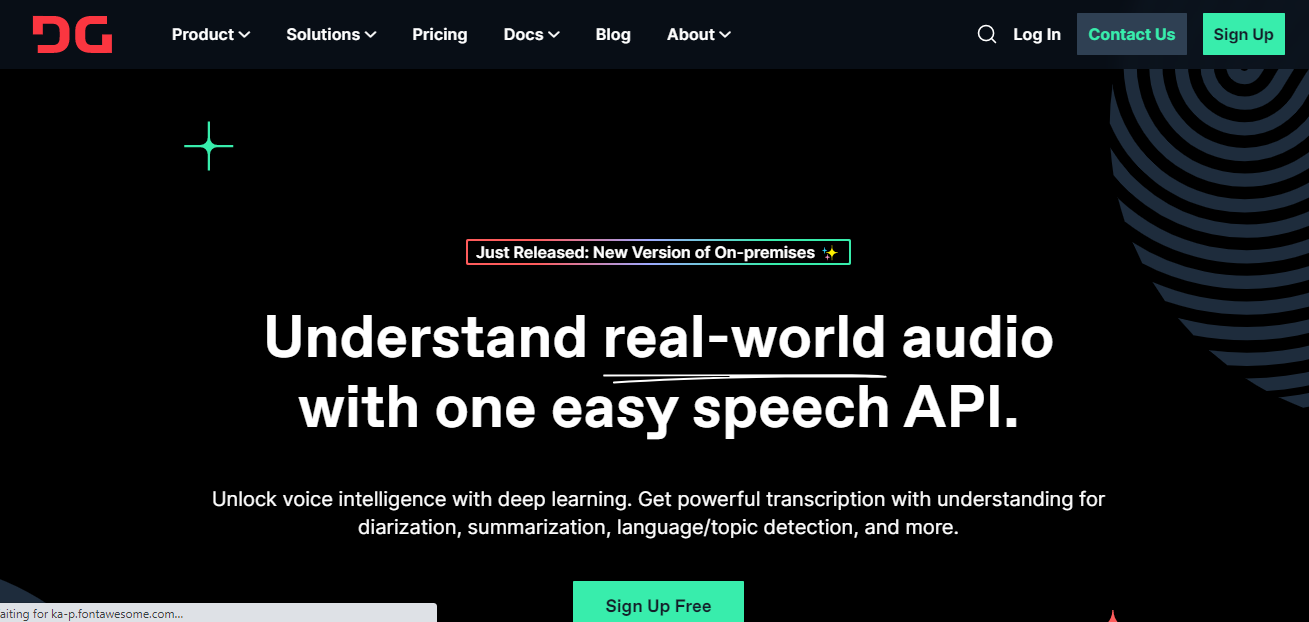
Deepgram offers a cloud-based transcribing solution that allows companies to quickly and easily add transcription capabilities to their existing communications platforms. With Deepgram, you can automatically transcribe audio files into text without having to train employees to do it manually.
The software provides real-time transcriptions of conversations, allowing you to save money on expensive transcription costs while improving customer experience. You can even use Deepgram to record phone calls for later transcription.
Key features of Deepgram
Deepgram is an AI-powered voice transcription solution that helps companies improve customer experience and increase sales. With deep learning technology, Deepgram automatically learns what matters most during conversations and delivers accurate transcripts within minutes. This enables human agents to focus on resolving problems and providing customers with solutions. In addition, because Deepgram captures every word spoken, it provides actionable insights about each interaction.
With Deepgram’s real-time capabilities, call centers are able to connect with customers instantly and resolve issues faster. Agents can easily access information such as product recommendations, contact numbers, and pricing plans via the Deepgram Knowledge Base. They can even use Deepgram to generate leads and close deals.
Because Deepgram works across multiple languages, it can help businesses serve global markets. For example, a French call center could offer support in both French and English, while a German call center could do the same in German and English.
Pros and cons of Deepgram
Pros
• Real-time transcription.
• Easy to use.
• Supports multiple languages.
Cons
• Requires an internet connection.
Final Verdict – Top 5 free Transcription Software
If you want to make sure that your business doesn’t miss out on any important details when it comes to communication, then you need to invest in good transcription service. However, not all services are created equal. Some may be too complicated or difficult to use, others may cost too much, and some may simply not work at all. That’s why we have put together this list of the top four best free transcription software available today.



