What is caching and why should you clear your cache?
Caching is a process that helps speed up the loading of websites and applications by storing certain files locally on your computer. When you revisit a site or application, the cached files are used to load the content faster, rather than having to fetch them again from the server.
However, over time, the cache can become outdated and can actually start to slow down your browser. That’s why it’s a good idea to periodically clear your cache, to ensure that you’re always getting the most up-to-date version of a site or application.
How to clear the cache in Firefox
Firefox is a great web browser, but like any web browser, it can start to slow down over time. One way to help speed it up again is to clear the cache. Here’s how to do it:
1. Open Firefox and click on the menu button in the upper-right corner.
2. Hover over “Options” and then select “Privacy & Security.”
3. Under “History,” click on “Clear History.”
4. A new window will pop up. Make sure that “Cache” is selected and then click on “Clear Now.”
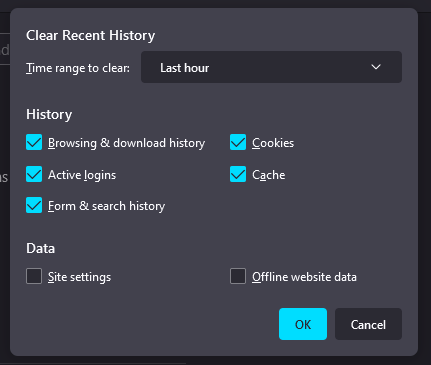
That’s all there is to it! Clearing the cache can help speed up Firefox and make it run more smoothly.
Why you should clear your cache regularly
If you’re a Firefox user, you probably already know that the browser comes with a pretty robust set of tools for clearing your cache. But did you know that clearing your cache can actually help improve your browsing experience?
Here’s why: when you visit a website, your browser caches (or stores) certain files on your computer. These files can include things like images, CSS stylesheets, and JavaScript code.
The reason caching is important is because it can help improve performance. For example, if you visit a website and it has to load all the images from scratch every time you visit, it can be slow. But if those images are cached, they’ll load much faster.
Of course, there are also drawbacks to caching. One is that if a website updates its content (like adding new products to an online store), you might not see those changes right away because your browser is still loading the old cached version of the site. That’s why it’s important to clear your cache regularly, so you can be sure you’re seeing the most up-to-date version of a website.



