If you’re looking for a new web host, you’ve probably come across two of the most popular options: Flywheel and Bluehost.
But which one is the best for you? We compare the two hosts to help you make a decision.
What is Web Hosting and Why Do You Need It?
If you’re reading this, chances are you’re considering starting a website. Congratulations! A website can be a great way to share your ideas, build a community, or even make some money.
But before you can get started, you need to choose a web host. A web host is a company that provides space on a server for your website, as well as the tools needed to get it online. When you select a web host, you’re essentially leasing space on their server.
This means that while your site will live on their server, you’ll have limited control over it. It’s important to choose a reputable web host so that your site will be available to your visitors when they need it.
Types of Web Hosting
There are two main types of web hosting: shared and dedicated.
Shared hosting is the more popular option because it’s more affordable. With shared hosting, your website shares space on a server with other websites. This can be a great option for small businesses or personal websites that don’t get a lot of traffic.
Dedicated hosting is more expensive, but it gives you more control over your website. With dedicated hosting, your website has its own server. This means that you won’t have to share space with other websites, and you’ll have more control over how your website functions. Dedicated hosting is a good option for larger businesses or websites that receive a lot of traffic.
Choosing the Right Web Host
Now that you know the basics of web hosting, you can start shopping around for a host that meets your needs.
When comparing hosts, there are a few things you should keep in mind:
1. Price: Web hosting can range from free to hundreds of dollars per month. Choose a price that fits your budget but also offers the features and support you need.
2. Features: Make sure the host offers the features you need, such as email accounts, WordPress compatibility, and SSL certificates.
3. Customer support: If something goes wrong with your website, you’ll want to be able to reach customer support 24/7. Make sure the host offers quality customer support so that you can get help when you need it.
Comparing Flywheel and Bluehost – which one is better?
Flywheel
Flywheel is a newer web hosting provider that offers a variety of features designed to make it easy to create and manage your website.
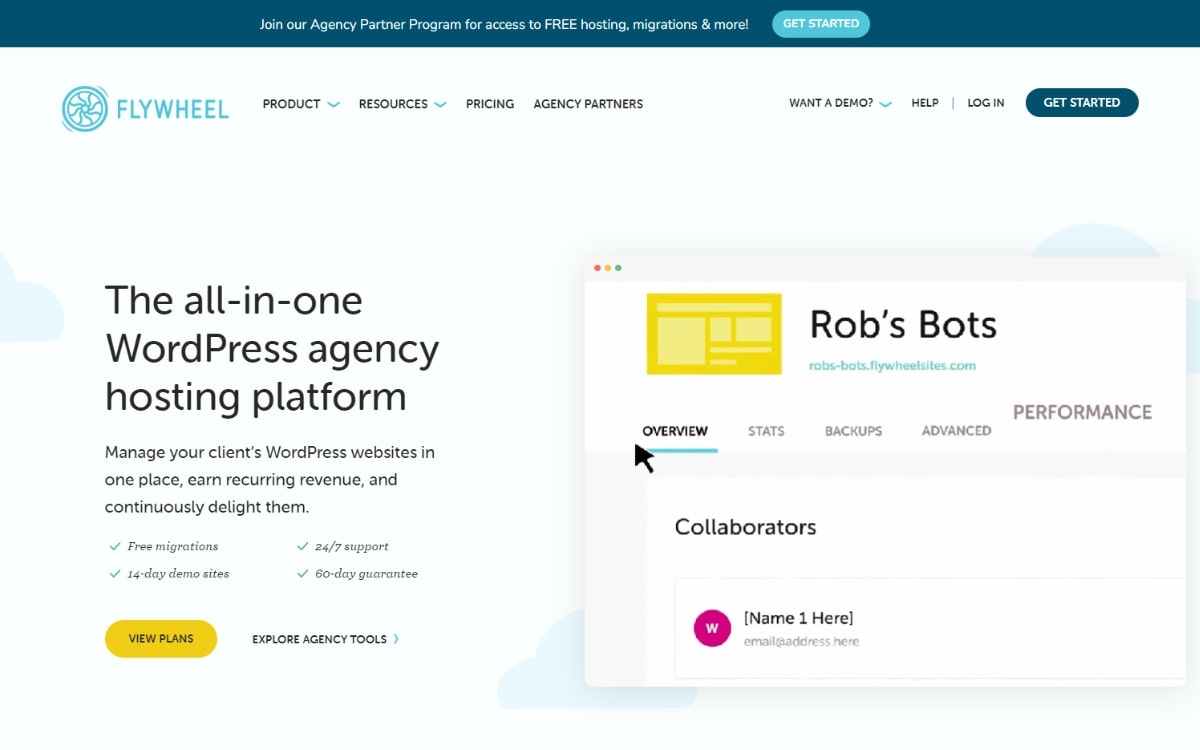
One of the main advantages of flywheel is that they offer a “managed WordPress” service, which includes features like automatic updates and security monitoring.
Bluehost
Bluehost is one of the largest web hosting providers and has been around since 1996. They offer a wide range of features, including unlimited storage and bandwidth.
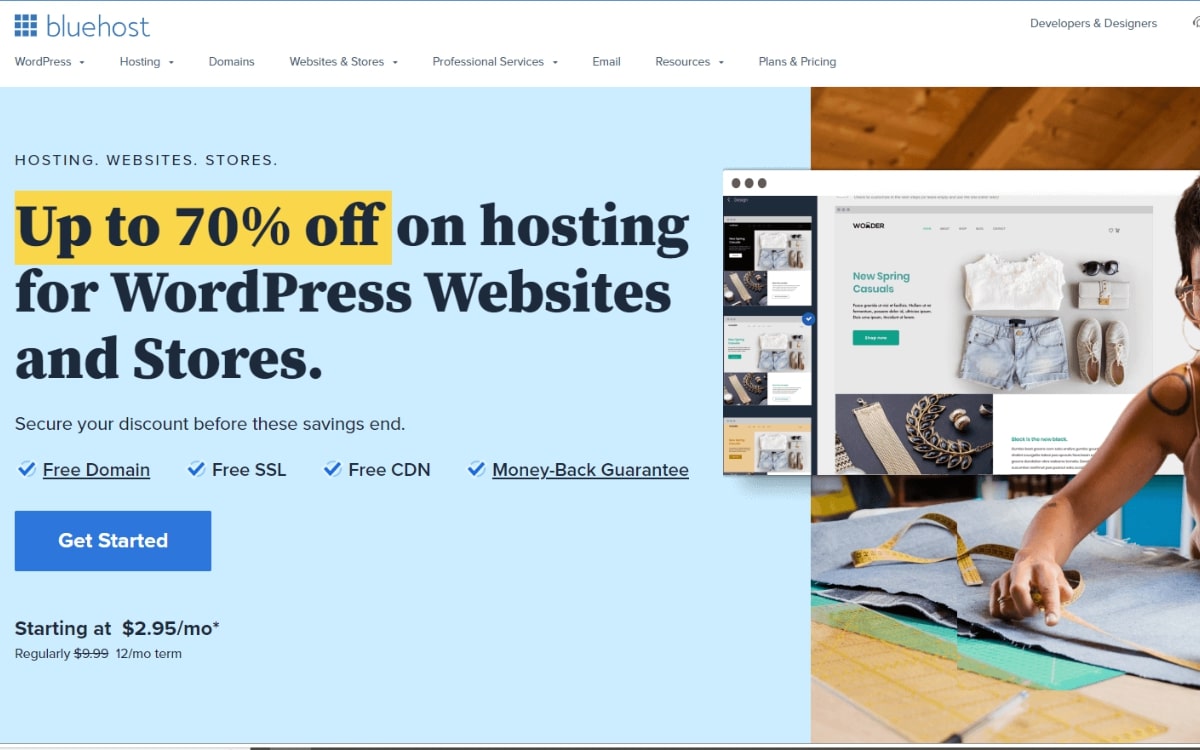
Bluehost also offers a “managed WordPress” service, which includes features like automatic updates and security monitoring.
Key Differences Between Flywheel and Bluehost
So, what’s the difference between Flywheel and Bluehost? Here are some of the key differences:
- Flywheel offers a free site migration service, while Bluehost charges for this service.
- Flywheel offers a “staging” area where you can test changes to your website before making them live, while Bluehost does not offer this feature.
- Flywheel’s managed WordPress service includes automatic updates and security monitoring, while Bluehost’s managed WordPress service only includes security monitoring.
Why should you choose Flywheel/Bluehost as your hosting provider
Here’s a quick comparison of the two so you can see why they’re both top contenders in the hosting world:
- Managed WordPress hosting, starting at just $15/month, which is an excellent deal for those who are looking to save money on their hosting costs.
- They also offer a free migration service so you can switch to Flywheel without any hassle.
- In addition, Flywheel provides 24/7 support and a 30-day money-back guarantee, so you can be confident in their services.
- Offers shared hosting starting at $2.95/month, which is a great deal for people who are just starting out with their online presence.
- Bluehost also offers a free domain name when you sign up for an account, which is a great benefit if you’re looking to establish your brand online.
- They also have 24/7 customer support and a 30-day money-back guarantee.
Conclusion – Bluehost vs. Flywheel
So, which hosting company should you choose?
Both Flywheel and Bluehost are great choices for those who are looking for quality and affordable hosting options. However, I believe that Flywheel has the edge over Bluehost in terms of features and pricing. So if you’re looking for the best possible value for your money, we recommend choosing Flywheel as your hosting provider.
Whichever company you choose, make sure to do your research and compare different plans before making your final decision.
If these two aren’t for you, read our other hosting recommedations instead.



