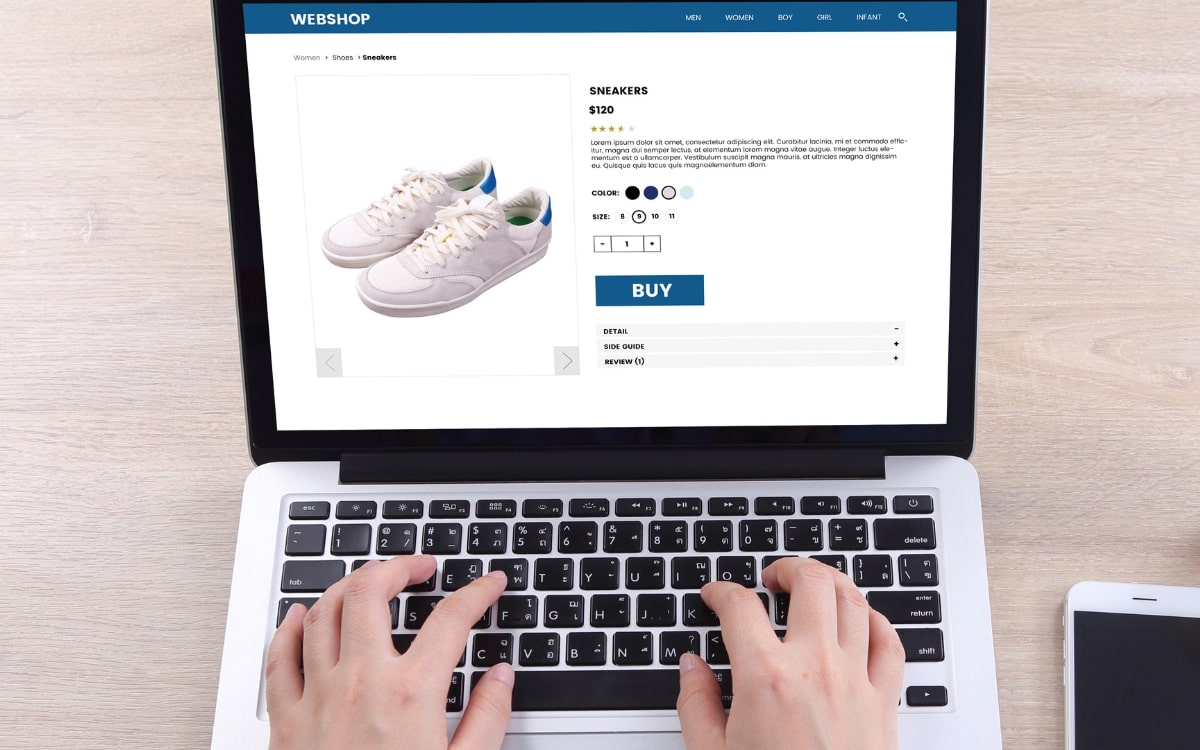You have a beautiful Shopify store, but you’re missing one key element: pricing tables! In this blog post, we’ll show you how to add pricing tables to your store in just a few simple steps.
What is a pricing table?
If you’re looking to add pricing tables to your Shopify store, you’ll first need to understand what a pricing table is and how it can benefit your business.
A pricing table is basically a way to showcase different price points for your products or services in an easy-to-understand format.
This can be extremely helpful for customers who are trying to compare different options before making a purchase. Adding pricing tables to your Shopify store can help increase sales by providing customers with all the information they need to make an informed decision.
When done correctly, pricing tables can also help improve your store’s conversion rate by helping shoppers understand exactly what they’re getting for their money.
Why you should have pricing tables on your Shopify store
If you’re running a Shopify store, it’s important to have pricing tables on your site. Here’s why:
1. Pricing tables give visitors a clear overview of your products and pricing. This can help increase conversions by making it easy for visitors to see what they’re getting and how much it costs.
2. Pricing tables can help improve your SEO. By including relevant keywords in your pricing table, you can help your site rank higher in search results.
3. It can make your site more user-friendly. By including prices in an easy-to-read format, you can make it simpler for visitors to find the information they’re looking for.
4. It can help increase customer satisfaction. By providing clear and concise pricing information, you can reduce the likelihood of customer complaints and refunds.
5. Pricing tables can help you track sales and revenue. By keeping track of which products are being sold at what price, you can better manage your inventory and finances. Including pricing tables on your Shopify store can have numerous benefits for both you and your customers.
So if you don’t already have them, be sure to add them soon!
How to add pricing tables to your Shopify store
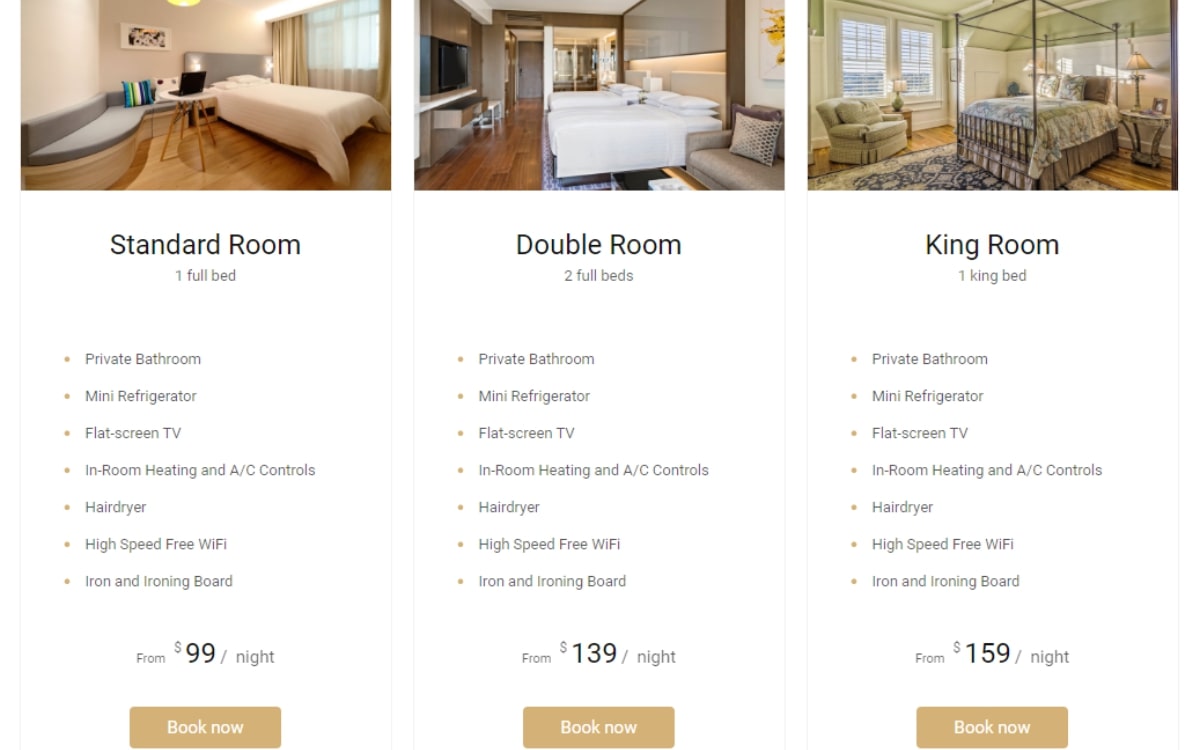
If you’re looking to add pricing tables to your Shopify store, there are a few things you’ll need to take into account:
1. First, you’ll need to decide what type of pricing table you want to use.
There are two main types of pricing tables: static and dynamic. Static pricing tables are the most common, and they’re typically used to list the prices of products or services. Dynamic pricing tables, on the other hand, are used to show how the price of a product or service changes based on certain conditions (such as quantity).
2. Once you’ve decided on the type of pricing table you want to use, you’ll need to choose a theme for your table. There are a number of different themes available, so take some time to browse through them and find one that fits with the overall look and feel of your store.
3. Once you’ve got your theme sorted, it’s time to start adding content to your pricing table:
- The first thing you’ll need to do is add a title. This should be something short and catchy that accurately describes what’s being offered.
- Next, you’ll need to add some columns. The number of columns will depend on the type of table you’re using (static or dynamic), but typically you’ll want at least three columns: one for the product or service name, one for the price, and one for a description.
If you’re using a static table, that’s all you’ll need to do. Just fill in the content for each column and you’re good to go!
If you’re using a dynamic table, however, you’ll also need to add some conditional logic. This will determine how the prices in your table change based on certain conditions (such as quantity). Adding pricing tables to your Shopify store is a great way to list the prices of your products or services in an organized and easy-to-read way.
By taking the time to choose the right type of table and theme, and by adding some columns and conditional logic (if necessary), you can ensure that your pricing table accurately reflects the offerings on your Shopify store.
How to use pricing tables to your advantage
If you’re selling products on your Shopify store, it’s important to have pricing tables that are easy to understand and use to your advantage. Pricing tables can help you boost sales and encourage customers to buy more from your store.
Here are some tips on how to use pricing tables to your advantage:
- Use clear and concise labeling. Make sure customers can easily see what they’re getting for their money.
- Use pricing anchoring. This is when you offer a higher-priced option alongside lower-priced options. This makes the lower-priced options seem like better deals.
- Use conditional pricing. This is when you offer discounts based on certain conditions, such as quantity purchased or time of purchase. This can encourage customers to buy more from your store.
Pricing tables are a powerful tool that every Shopify store should take advantage of. By using clear labeling, pricing anchoring, and conditional pricing, you can boost sales and encourage customers to buy more from your store.
Summary
If you’re looking to add pricing tables to your Shopify store, there are a few things you’ll need to keep in mind. First, you’ll need to choose a Shopify theme that supports pricing tables. Second, you’ll need to choose a pricing table app from the Shopify App Store. Finally, you’ll need to add your pricing tables to your Shopify store.
If you want to add Shopify tags, check our guide here.