Rank Math SEO is a completely free SEO plugin and thus a real competitor to Yoast SEO.
It also includes many features of Yoast SEO Premium, such as URL redirects or the use of multiple keywords.
In this article, you will learn how to set Rank Math correctly and get the maximum results in Google search.
Setting up Rank Math correctly with the setup wizard
First, open the Rank Math SEO setup wizard.
First steps
The setup wizard allows you to set up the basic configuration of Rank Math in 5 steps.
1. Import
Here you can easily adopt the SEO settings of, for example, Yoast SEO.
In addition, forwardings and scheme settings can also be adopted.
2. Your page
On the 2nd page, basic settings are to be made, such as the type of business, the name of the company or the logo.
3. Search Console
Next, you can link the Rank Math SEO plugin to Google Search Console.
This allows you to see already in WordPress how many views your website achieves in Google.
4. Sitemaps
You should definitely activate the sitemap. It is more or less a map for the search engines, on which you can find all the pages that are to be displayed in the search engines.
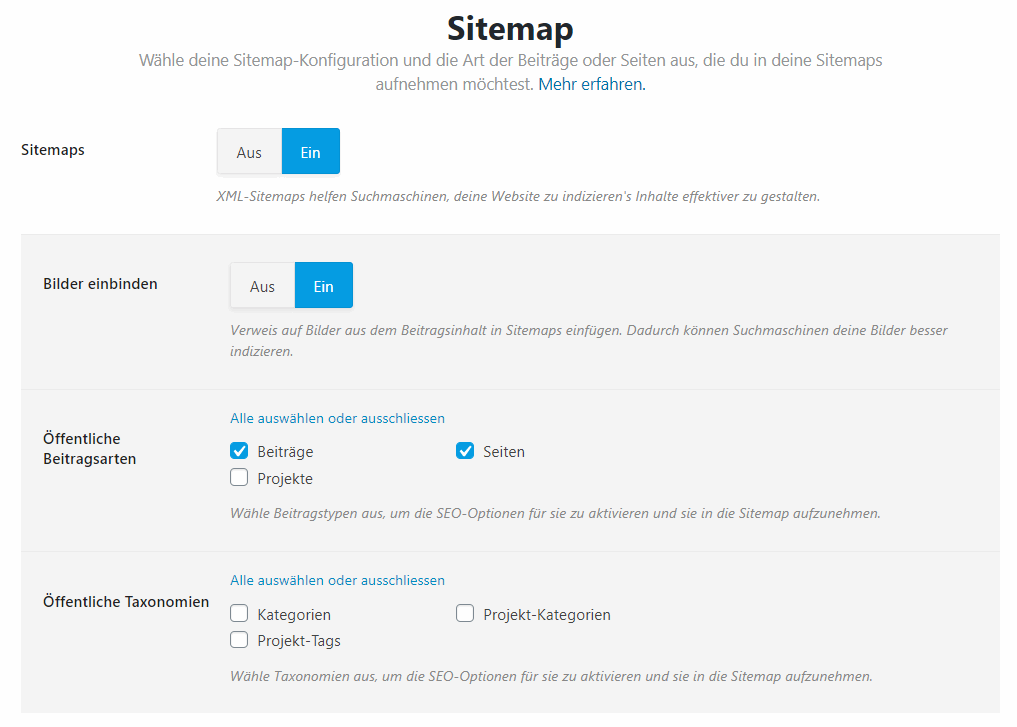
Here I would deactivate the public taxonomies (collective directories), as these often contain only a few contributions that also appear on other pages.
Thus, they offer no added value to the search engines.
However, if you have more than 20 posts in a category, you can leave it enabled.
5. Optimization
You can find my recommended settings here:
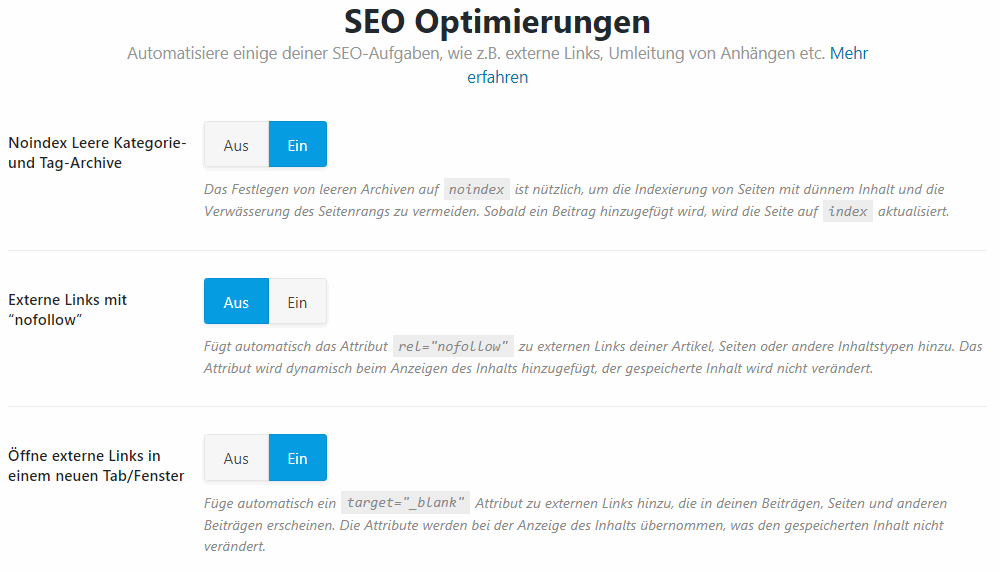
6. Ready
So, now you are already done with the basic settings.
Now click on “Set up advanced options”.
Extension options
1. 404 + Detours
404 Monitor shows you when a website visitor arrives at a “not found” page.
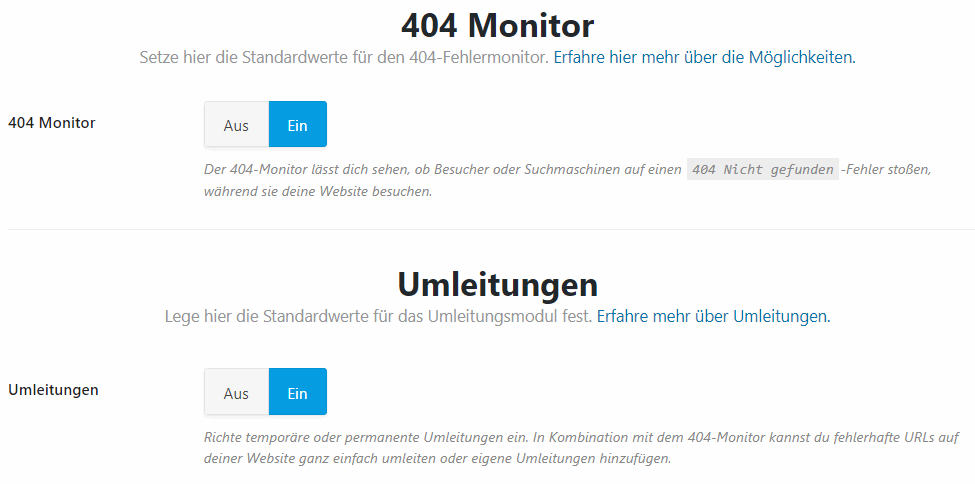
Thanks to the redirection function, it is very easy to set 301 redirections.
You need this if, for example, you change the URL of one of your posts.
Then make a 301 from the old address to the new one.
2. Scheme markup
Schema markup on schema.org is a form of microdata. Once added to your website, the schema markup creates an extended description, called a rich snippet, which is displayed in the search results.
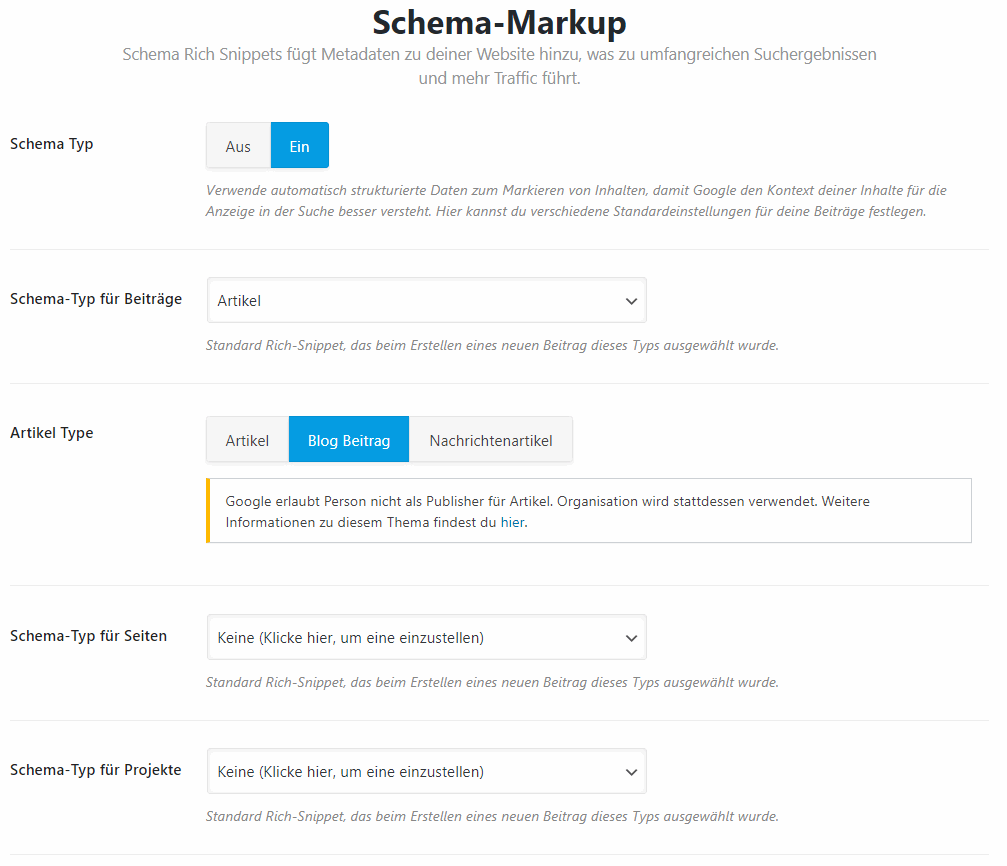
For Schema Type you should definitely select ”On” and thus activate the schemas.
As a scheme type for posts, I have chosen articles with type Blog Post, as all my posts are blog posts.
For Schema type for pages, I have activated “None”, as all my pages do not have a uniform type.
If I now publish a service page, for example, I manually set the schema Service.
Since I have activated the Divi Theme, I also see Schema Type for projects here.
But since I don’t use them either, my setting is also “None”.
Then click on “Save and continue” and finish the configuration of the advanced settings.
If Rank Math is too complicated for you and you need help, feel free to contact me.
Rank Math Pro
Rank Math has now also released a premium version. The basic version of Rank Math, however, will continue to remain free, with all the features that it includes. Rank Math Pro is merely an add-on for advanced users. To find out whether it is worth upgrading to Rank Math Pro, click here.



