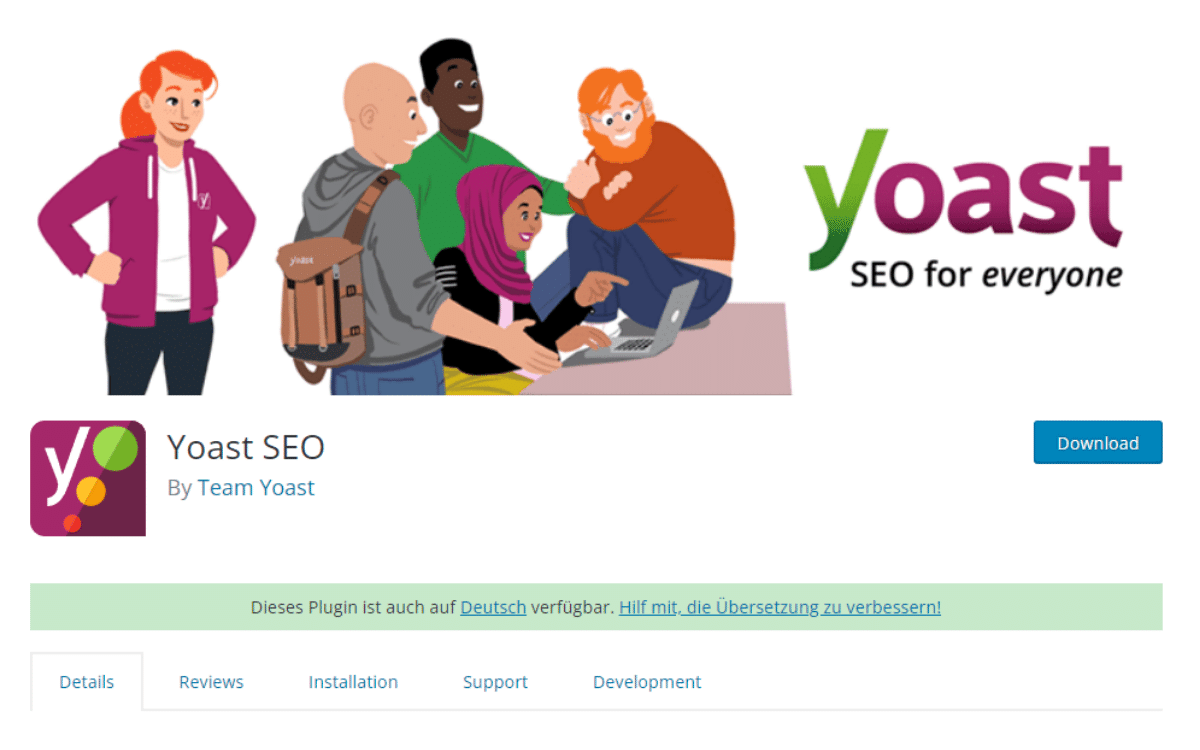If you’re a WordPress user, then you’ve probably heard of the Yoast SEO plugin. Yoast SEO is a plugin that helps you optimize your website for the search engines. It’s one of the most popular SEO plugins for WordPress, and it’s used by millions of websites around the world.
Yoast SEO is a plugin that allows you to control how your website appears in the search engines. It includes features like title and meta tags, keyword optimization, XML sitemaps, and more. Yoast SEO is available as a free plugin and a premium plugin. The premium plugin includes additional features like social media integration, support for multiple languages, and more.
If you’re serious about getting your website ranking well in the search engines, then Yoast SEO is a plugin that you should definitely consider using. Yoast works with every WordPress theme and hosting.
Why should we use Yoast SEO Plugin?
As a website owner, you want to make sure that your site is visible to search engines and that it ranks well in their results pages. Yoast SEO Plugin is a tool that can help you with both of these tasks. Yoast SEO Plugin is a WordPress plugin that provides users with a range of features to optimize their website for search engines. These features include:
1. optimizing your website’s content
2. improving your website’s structure
3. creating XML sitemaps
4. and more!
Yoast SEO Plugin is a great tool for website owners who want to improve their site’s visibility and ranking in search engine results pages. If you’re looking for a way to optimize your site for search engines, Yoast SEO Plugin is definitely worth considering!
What are the benefits of using Yoast SEO Plugin?
One of the main benefits of using Yoast SEO is that it can help you improve your website’s ranking in search engine results pages (SERPs). By optimizing your website for certain keywords, you can increase your chances of appearing in the top results for those keywords. This can lead to more traffic and more customers for your business.
Another benefit of using Yoast SEO is that it can help you fine-tune your website’s content. By analyzing your content for certain factors, Yoast SEO can help you make sure that your content is optimized for both search engines and visitors. This can lead to higher quality traffic and lower bounce rates.
Yoast SEO also has a Premium plugin, which features you can find in the video:
Overall, Yoast SEO is a powerful tool that can help you improve your website’s visibility and performance. If you’re serious about getting more traffic and customers, then Yoast SEO is definitely worth considering.
What does Yoast SEO cost?
The Yoast SEO Plugin is 99$ per website per year.

In a nutshell
If you’re a WordPress user, chances are you’ve heard of the Yoast SEO plugin. Yoast is a popular SEO plugin that helps you optimize your website for the search engines. It’s designed to make it easy for you to improve your website’s SEO and get better rankings in the search engines.
Yoast SEO is a plugin that lets you easily add and manage your website’s metadata, which is information that the search engines use to understand what your website is about. Yoast SEO also allows you to control how your website appears in the search results, and it can help you to get more traffic from the search engines.
If Yoast SEO plugin is not the right plugin for you, I also have an article with a few Yoast SEO alternatives.
If you’re serious about improving your website’s SEO, then the Yoast SEO plugin is a must-have. It’s easy to use, it’s effective, and there is a free version.
What does the Yoast SEO plugin cost?

The Yoast SEO Plugin is 99$ per website per year. There is also a free version available.
Is Yoast SEO free?
Yes, Yoast SEO has a free version, but also a Premium version for a cheap price.