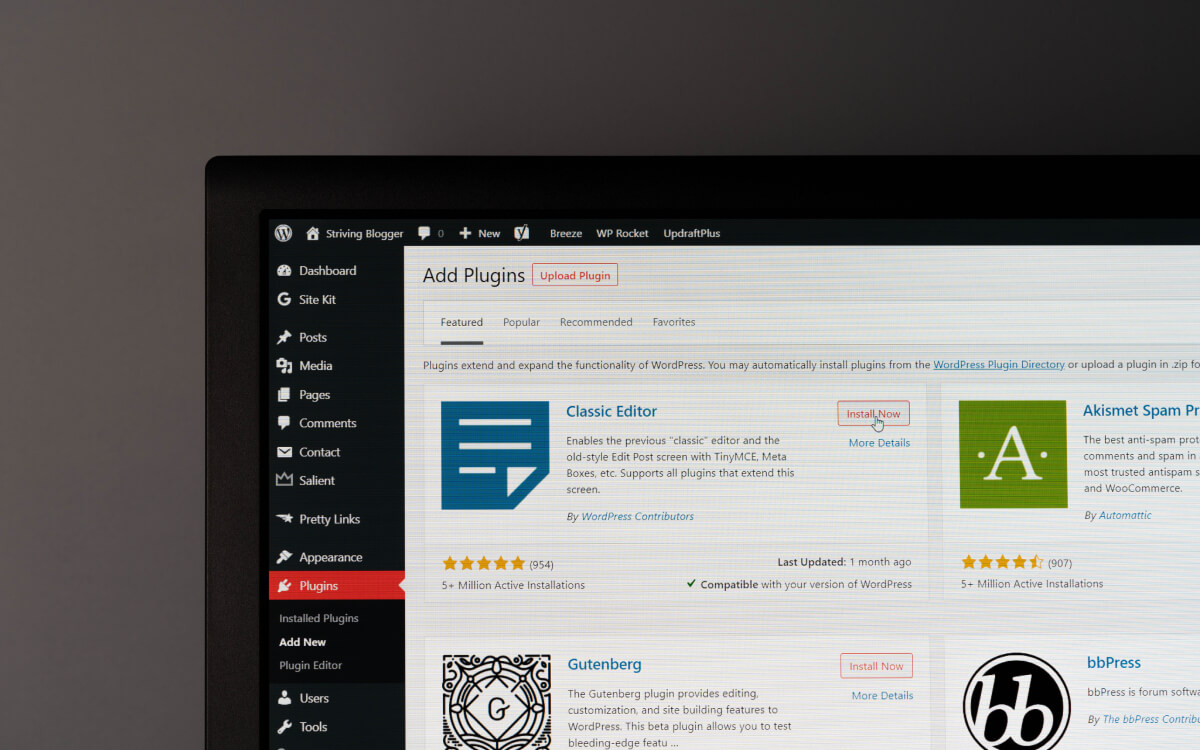If you’re looking for a powerful, yet easy to use form builder for WordPress, I introduce you WPForms. In this WPForms review, we’ll take a close look at all the features that make this one of the best form plugins for WordPress.
What is WPForms?

If you’re not familiar with WPForms, it’s a powerful WordPress plugin that allows you to easily create custom forms for your website.
Why you need WPForms
1. It’s the most user-friendly WordPress forms plugin.
2. Lets you create custom forms and surveys without having to write any code.
3. Integrates with popular payment processors like PayPal and Stripe, so you can easily accept payments on your website.
4. Comes with pre-built form templates for common use cases like contact forms, online orders, and customer surveys.
5. It has a drag-and-drop form builder that makes it easy to create custom forms.
6. It’s mobile-responsive, so your forms will look great on all devices.
7. It has an impressive array of features, including conditional logic, file uploads, multi-page forms, and more.
8. It has a built-in spam protection system that keeps your forms safe from spam submissions.
9. Integrates with popular email marketing platforms like MailChimp, Constant Contact, and AWeber, so you can easily add form submissions to your email lists.
10. Offers a 14-day money-back guarantee, so you can try it risk-free.
Based on this WPForms review, there are lots of good reasons to use it on your WordPress website.
Pros and Cons of WPForms
WPForms, like any plugin, it has its pros and cons.
PROS
- WPForms is one of the most popular WordPress forms plugins, with over 5 million downloads.
- Has a free version
- It’s easy to use and intuitive, even for beginners.
- There are lots of features and add-ons available, so you can easily customize your forms to meet your needs.
- WPForms has a great reputation for reliability and customer support.
CONS
- Some people find it difficult to create complex forms with WPForms.
- The free version of WPForms is very limited in terms of features.
How to get started with WPForms
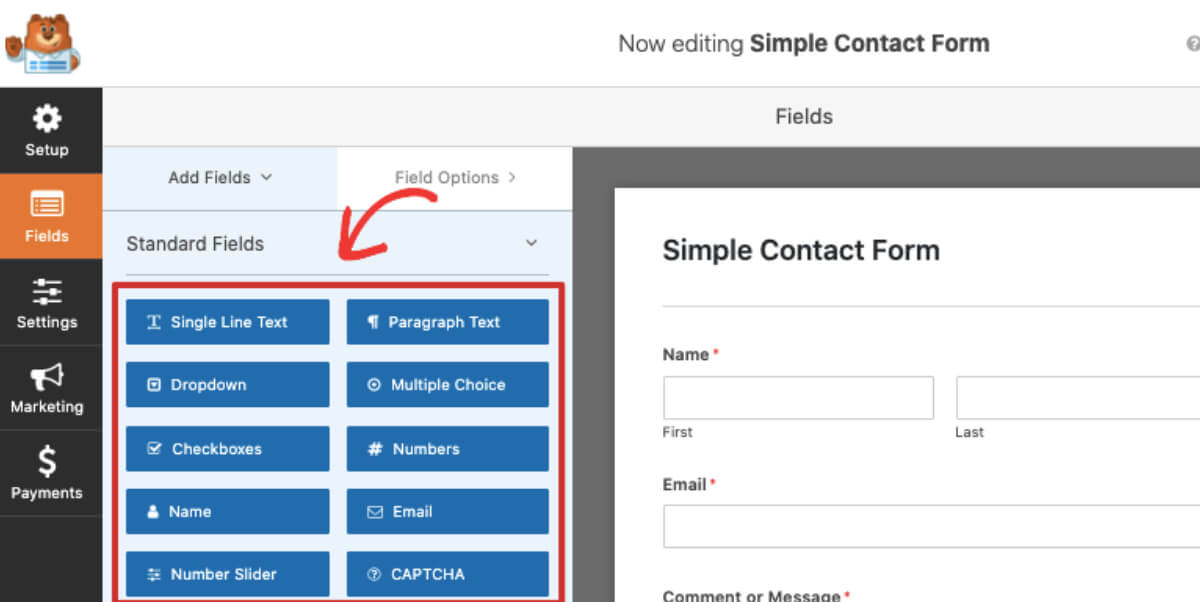
1. First, you need to install and activate the WPForms plugin. You can do this by going to the Plugins page of your WordPress site and searching for WPForms. Once you’ve found the plugin, click Install Now and then Activate.
2. Once the plugin is activated, you’ll need to create a new form. To do this, go to WPForms -> Add New in your WordPress admin area. On the next screen, you’ll need to give your form a name and choose a template. For this example, we’ll choose the Simple Contact Form template.
3. Once you’ve selected a template, you’ll be taken to the WPForms Builder where you can customize your form. Here, you can add or remove fields, change field labels, and more. When you’re done customizing your form, click Save.
4. Now that your form is saved, it’s time to add it to your WordPress site. To do this, go to the page or post where you want to add your form and click on the Add Form button. This will bring up a popup where you can select your form and insert it into your page or post.
Summary
WPForms is a powerful, yet easy to use, drag and drop form builder for WordPress. With WPForms, you can create custom forms and surveys for your website in minutes, without having to write any code.
With WPForms, you can easily create complex forms with multiple fields, conditional logic, and payment integration. You can also create surveys and polls with ease. Overall, Wpforms is an excellent form builder that is easy to use and has a ton of features.
If you find this review helpful, you might want to read our other reviews for Codeable or Themify.