Since Google and Yahoo want a mandatory DMARC entry from February, you should include it so that your emails do not end up in spam.
Step 1: Open the domain settings
Go to the Shopify settings and click on Domain.
Step 2: Add the entry
Click on the “Add custom entry” button and select Txt entry.
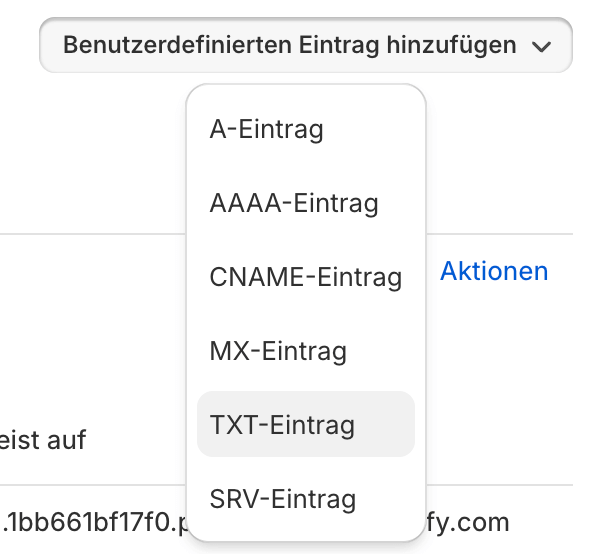
Enter _dmarc in the Name field and the value v=DMARC1; p=none in the TXT value field;
Here again for copying:
- _dmarc
- v=DMARC1; p=none;
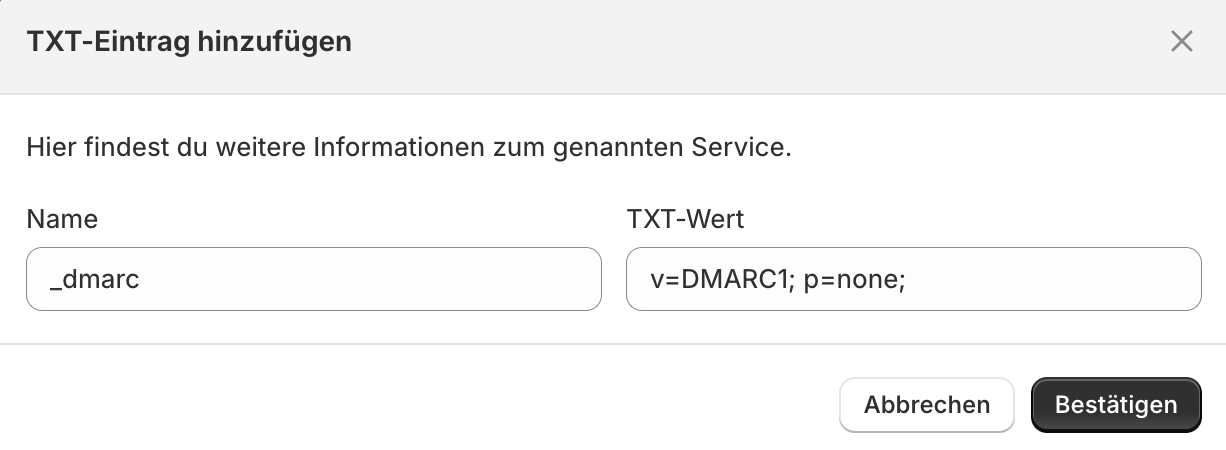
Step 3: Check the entry
Finally, go to the Mx Toolbox website and check whether the entry has been successfully entered. It may take a few minutes.
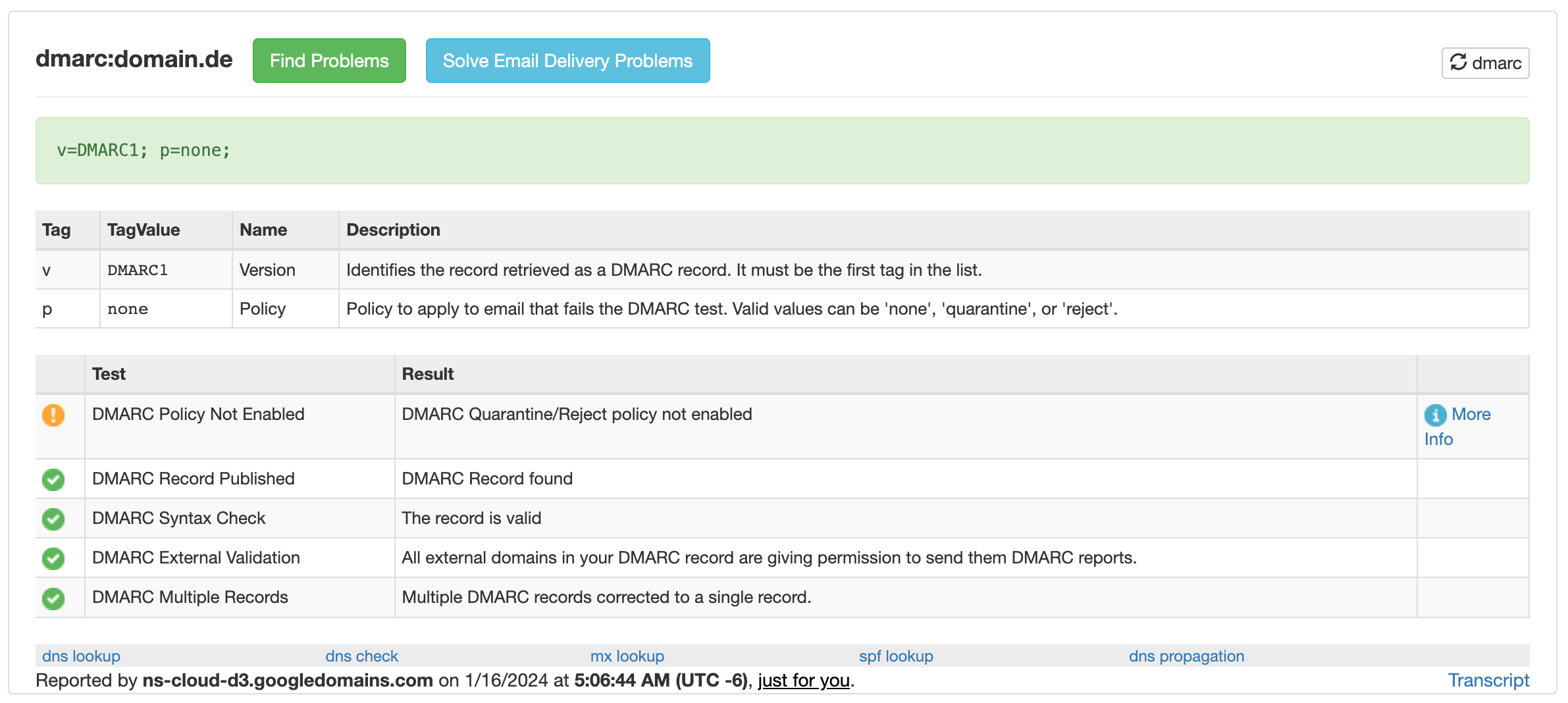
Done! The whole project is done really quickly if you know where to enter what.



