Are you looking for the fastest WordPress web host? Do you want someone to make sure your WordPress website is secure and backups are made?
Then Kinsta might be just the managed WordPress web host you’ve been looking for. But don’t sign up just yet!
If you’re not one of those people who are easily swayed by fancy marketing and stylish corporate websites, the data in this test will help you make an informed decision about whether Kinsta is best for your website.
So if you’re looking for the best WordPress hosting or are just interested in what premium web hosts like Kinsta have to offer, this review is for you.
About Kinsta WordPress Web Hosting
Since its inception in 2013, Kinsta has worked to become the hosting provider of choice for WordPress users who are willing to look beyond marketing campaigns and low prices to find a fast and secure home for their website.
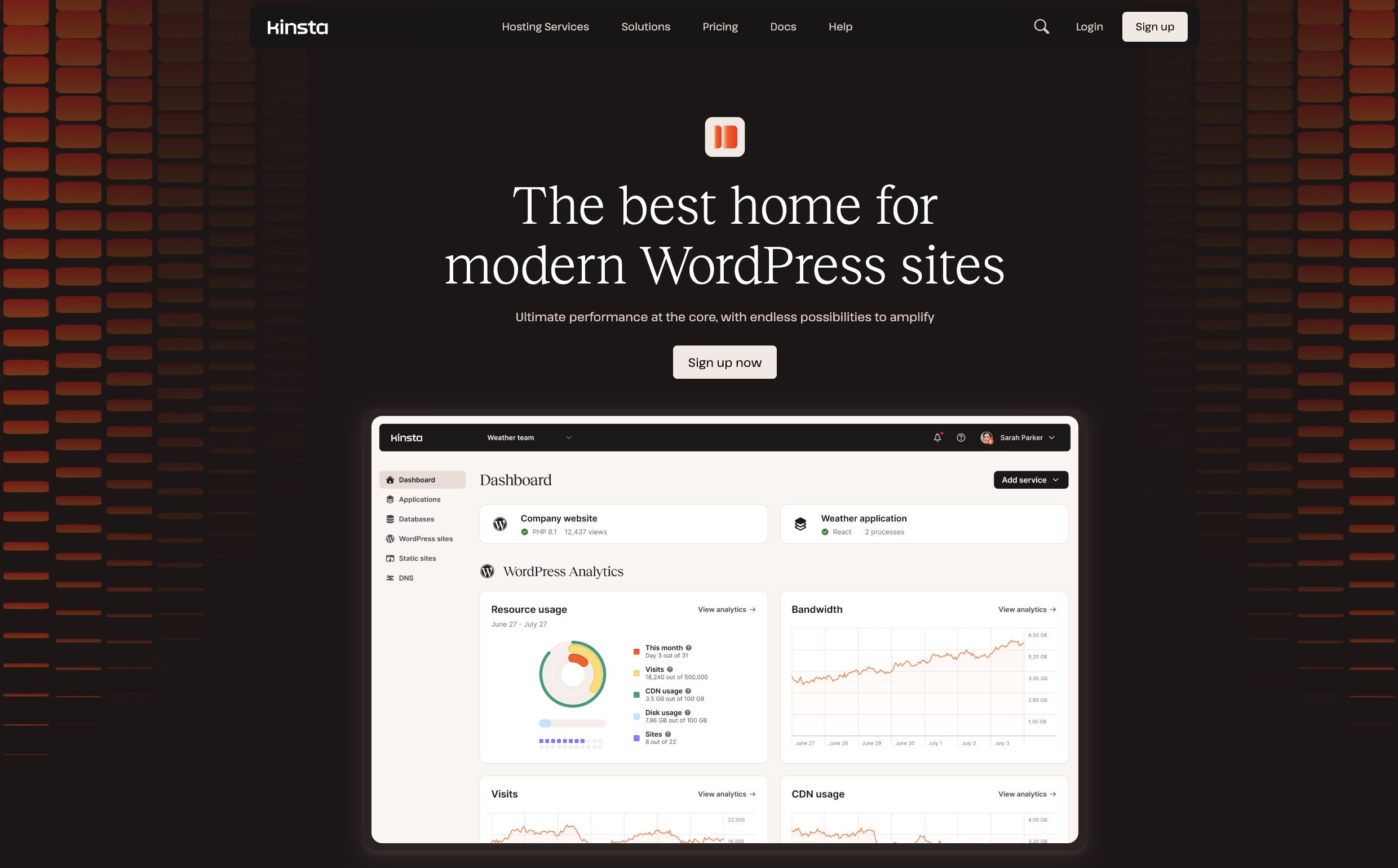
Although Kinsta’s $35/month entry-level plan is reasonable, it’s not particularly inexpensive.
What you get for your money is Managed WordPress Hosting. This means that Kinsta not only takes care of some aspects of managing a WordPress website for you, but also hosts your website in an environment that is optimized for WordPress websites.
This relieves you of tasks like caching and backing up your WordPress website. This not only saves you time, but also reduces the risk of something going wrong if you’re not familiar with how WordPress works.
With Kinsta Managed WordPress Hosting you can expect faster load times, less downtime and fewer performance issues compared to generic web hosting.
Since Kinsta used to focus solely on hosting for WordPress websites, all of the support staff are very experienced in helping WordPress users and are also experts in solving problems related to this software. Some of the support staff are even contributors to the WordPress software.
Although there are now many companies that offer managed WordPress hosting, there are some differences between Kinsta and the other providers in this field, as we will show in this review.
Kinsta features and benefits
If the idea of fast load times, fewer website management tasks, and less downtime to worry about sounds appealing, then Kinsta might be the right web host for you. To see if that’s the case, let’s take a look at what exactly you get when you sign up with Kinsta.
Use of the Google Cloud Platform
By using the Google Cloud platform’s Premium Tier network, Kinsta can offer 36 server locations for hosting your website.
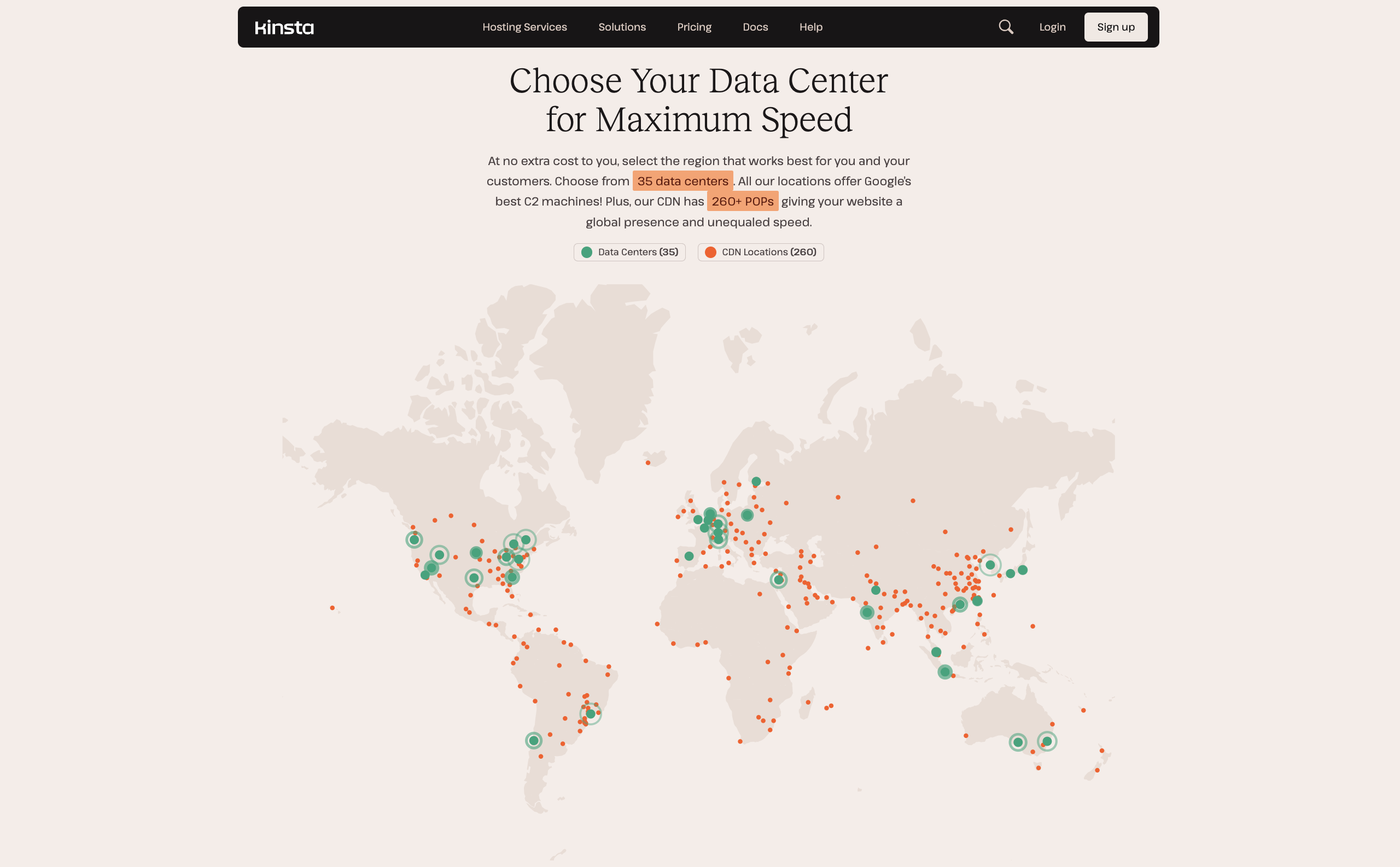
The most important thing that sets Kinsta apart from most other managed WordPress hosting providers is that it uses the Google Cloud Platform and their Premium Tier network. This means that WordPress websites are hosted on infrastructure created and maintained by Google and used by companies like Spotify, Snapchat, HTC, Best Buy, Philips, and Coca-Cola, to name a few.
As a Google Cloud Platform partner, Kinsta can host your website on a state-of-the-art infrastructure, with a choice of 36 global server locations.
Google Cloud Platform’s highly scalable hardware ensures that your website always has access to the resources it needs to provide a smooth user experience for your visitors. Auto-scaling ensures that even when your website goes viral, it has the resources it needs to handle the influx of visitors.
Enterprise-level Cloudflare Integration
Kinsta is fully integrated with enterprise-level Cloudflare. To enhance their security, this integration provides an extra firewall (one firewall from GCP) and DDoS protection. For higher performance, all Kinsta’s clients can benefit from HTTP/3 enabled CDN with 260+ points of presence, automatic SSL certificates with wildcard support, edge caching, or early hints web standard.
Application Performance Monitoring Tool
Kinsta has its own built-in APM tool that is easily available in its MyKinsta dashboard and is free for the users. The tool allows you to easily analyze, detect, and debug your site performance issues.
Automatic WordPress Website Backups
As mentioned above, automatic daily WordPress website backups are part of Kinsta’s service. Automatic backups are kept for at least 14 days, and longer in the higher plans. Restoring the backups is easy, with the option to transfer them to your live site or test environment.
In addition to daily backups, you can also create six-hour and hourly backups for an additional monthly fee. You can also manually create full backups of your website at the touch of a button, as needed. You also have the option to download these backups for safekeeping.
WordPress Website Staging Service
With the staging site included in all Kinsta hosting packages, you can test all the changes before transferring them to your live site.
All Kinsta hosting packages include access to a staging site where you can test new plugins, website customizations and code edits before transferring them to your live site with just one click.
Developers should appreciate the ability to switch between different PHP versions, the ease of restarting the PHP engine, and access to New Relic’s PHP monitoring tool. There is also a search and replace feature accessible from the Kinsta dashboard to make changes to the contents of your WordPress website’s database.
For more information, visit the features page on the Kinsta website.
Kinsta Account Management Dashboard
When it comes to managing your account, Kinsta has created its own custom dashboard. The My Kinsta portal is very easy to navigate and allows you to perform tasks like creating new WordPress websites, updating all the plugins you have installed on your site, and managing backups.
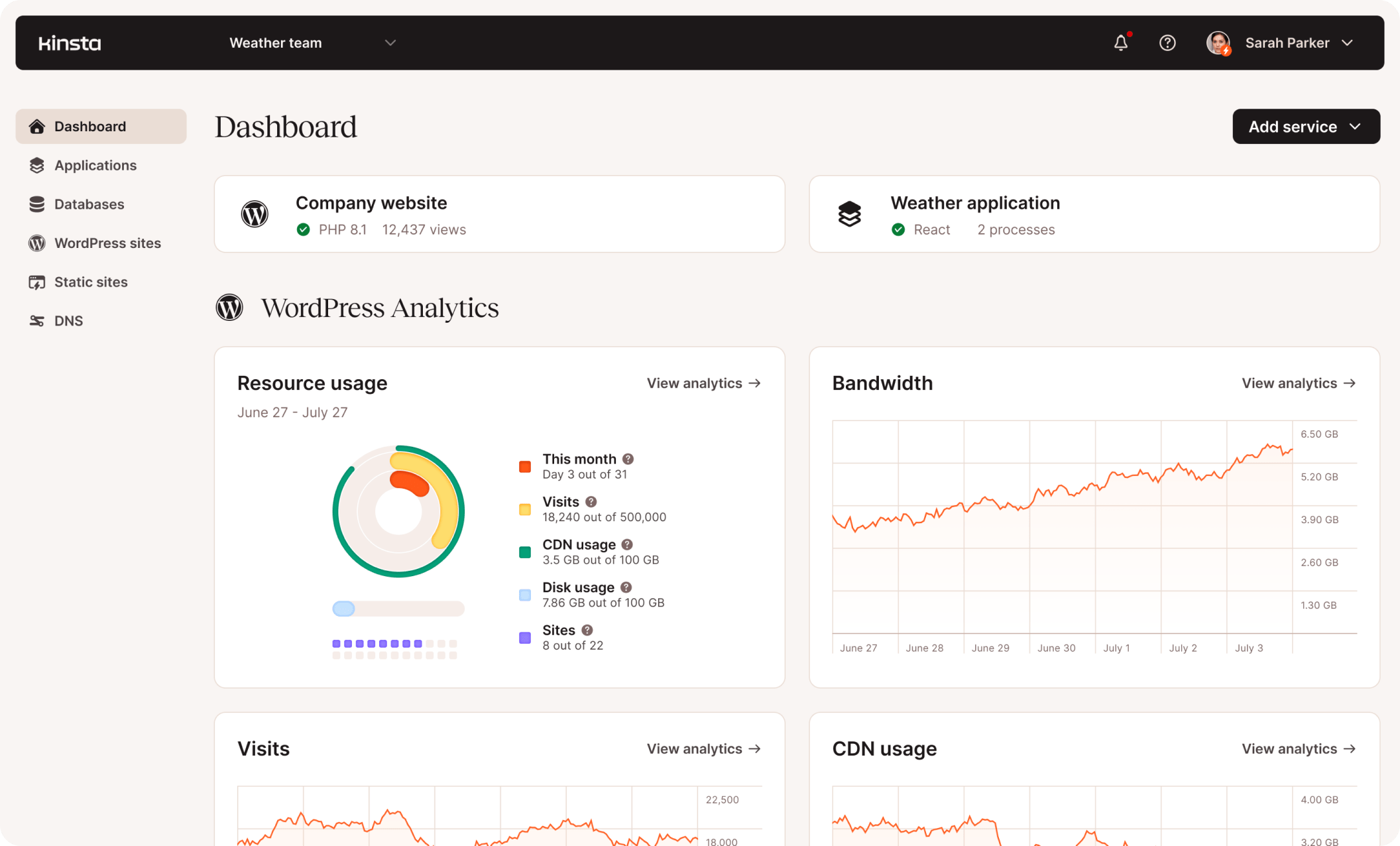
Kinsta uses a custom dashboard for account and website management.
From the dashboard, you can view resource usage statistics to see how much of your plan you’ve used, and you can also view your site’s visitor analytics.
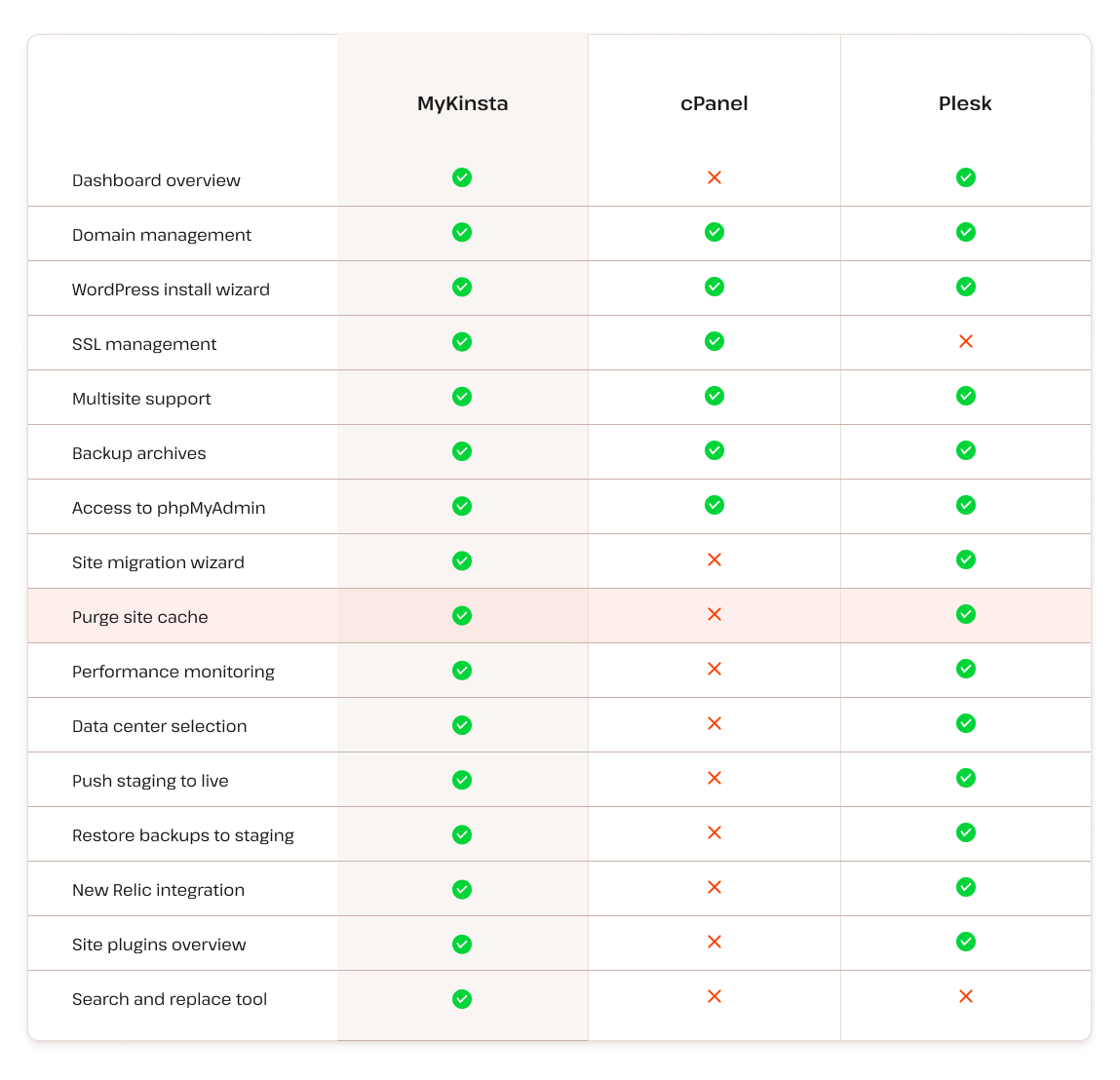
The MyKinsta dashboard allows you to have unlimited users in your account and has loads of optimization tools. Geolocation, remove set-cookie headers, WordPress debugging or Kinsta API for automation can be accessed in 1 click.
Fast WordPress installation
Creating a new WordPress installation takes just a few clicks with Kinsta.
Once you sign up with Kinsta, you can log into the custom control panel and create a WordPress website. The process is very simple, and in just a few clicks you’ll have a brand new WordPress installation set up and ready to go.
If you host multiple websites with one account on Kinsta, these websites can be managed from the same dashboard. You can also easily manage applications, databases, and static sites in the same dashboard.
Once you log in to your Kinsta account dashboard, you can also contact the support staff via the 24/7 live chat service. Although Kinsta doesn’t offer phone support, you can submit a ticket or use chat to reach the helpdesk. Kinsta’s support is fast and has an average of less than 1 minute response time, plus is available in 5 different languages.
Host Everything Under One Roof
Kinsta has been working on introducing even more flexibility and convenience for its customers and has rolled out new services becoming a Cloud Platform.
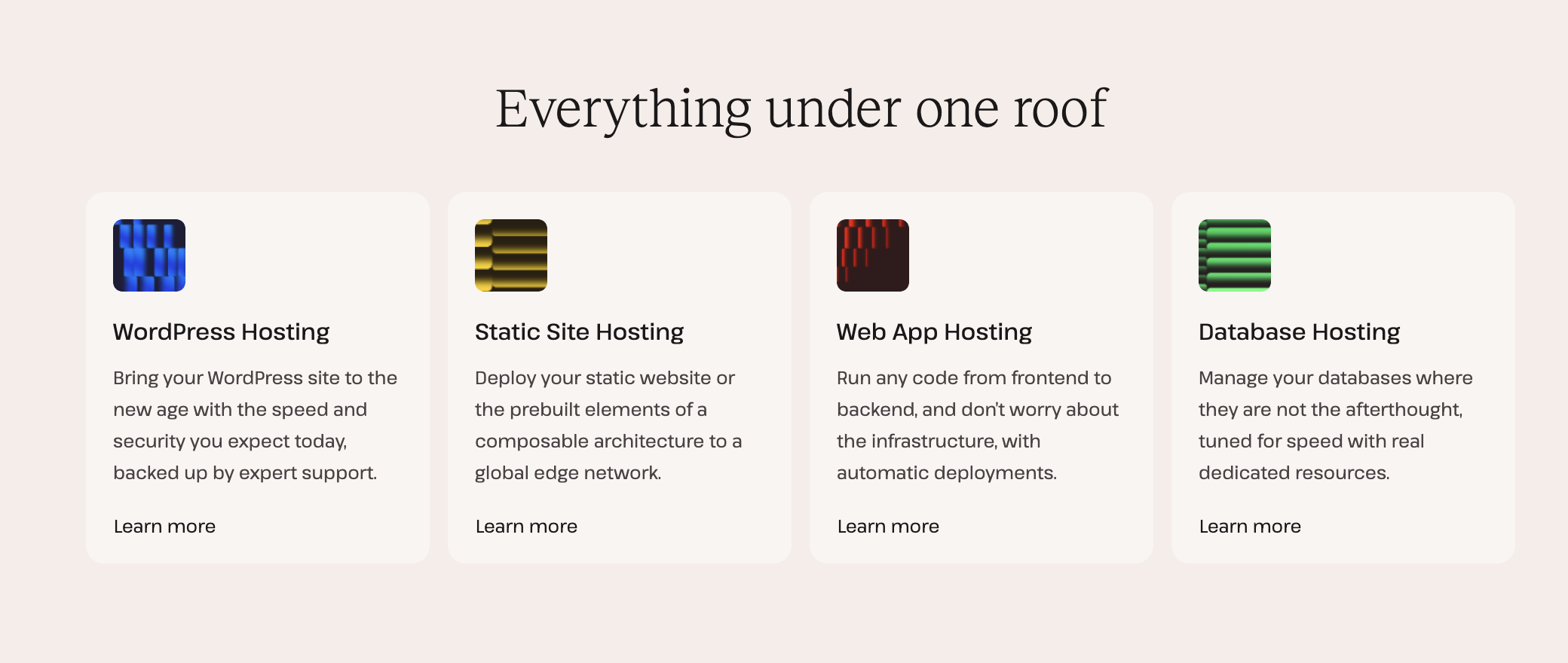
Kinsta Cloud Platform now offers managed WordPress hosting Application, Database, as well as free Static Site Hosting.
If you’re looking to host, manage, and deploy all kinds of web projects from one place, you can do so now with Kinsta and access everything directly from the MyKinsta dashboard.
Kinsta Prices – How much does Kinsta cost?
Kinsta currently offers several managed WordPress hosting packages.
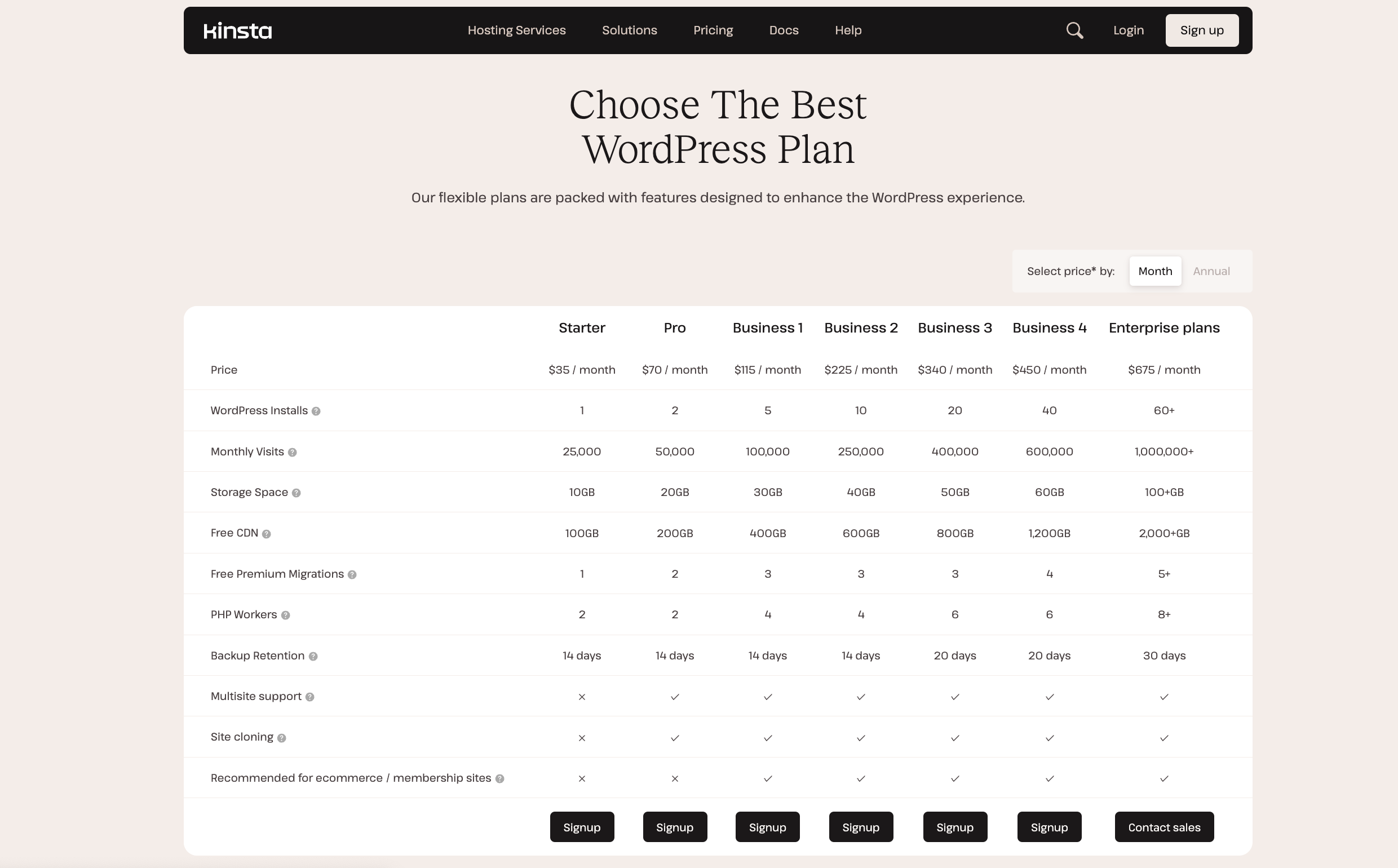
Kinsta has the Starter and Pro plans, as well as four Business plans, Enterprise plans, Single site plans, and customizable plans. Here are the most important details:
- Starter: $35 per month for a WordPress installation, 25,000 visits and 10 GB of storage.
- Pro: $70 per month for two WordPress installations, 50,000 visits and 20 GB of storage.
- Business plans: starting at $115 per month for five WordPress installations, 100,000 visits and 30 GB of storage.
- Enterprise plans: starting at $675 per month for 60+ WordPress installations, 1,000,000 visits and 100+ GB of storage.
With annual payments, you get two months free, and all plans include a free Cloudflare SSL certificate with wildcard support, as well as Cloudflare CDN access with 260+ points of worldwide presence. There’s also a 30-day money-back guarantee on all plans, so you can test Kinsta without financial risk.
Each plan has access to the same infrastructure, which is based on Google Cloud Platform’s Premium Tier network and integrated with enterprise-level Cloudflare. This means that upgrading only increases the number of WordPress installations, visits and storage allowed, rather than improving the site’s performance, as is the case with some other web hosts.
Kinsta offers all of its premium features on every plan, prioritizing high performance and security for all sites.
If you find Kinsta too expensive, you can check out SiteGround. They have a big discount for the first year.
What happens if I have more visitors?
If you have too many visitors, fees will apply. Overage fees for visits are $1 per 1,000 visits, while CDN overages are charged at $0.10 per GB. The fees are immediately charged to your account and your website remains online.
However, in the event of extreme overages, Kinsta reserves the right to temporarily restrict access to your site until the problem is resolved.
You can see the full details on the Kinsta plans page.
Final thoughts on Kinsta hosting and price
As you can see, Kinsta offers fast managed WordPress hosting with an impressive uptime and the ability to serve multiple visitors simultaneously.
You also get access to some really worthwhile features, such as automatic website backups, security monitoring and an easy-to-use staging environment. The support staff is helpful and very responsive via the 24/7/365 live chat service.
Although Kinsta’s prices are in line with other managed WordPress hosting providers, they are not cheap compared to entry-level shared hosting. However, in all areas, Kinsta is a big step up from low-cost web hosting.
So, if you are looking for a faster and more reliable hoster for your WordPress website, or if you want to start your new website with Managed WordPress Hosting, Kinsta is highly recommended.
If you’re still not sure, you can always sign up and migrate your site to the staging environment thanks to the 30-day money back guarantee. This way you can see for yourself how fast your site loads and have the option to get your money back if you’re not satisfied with the result.



