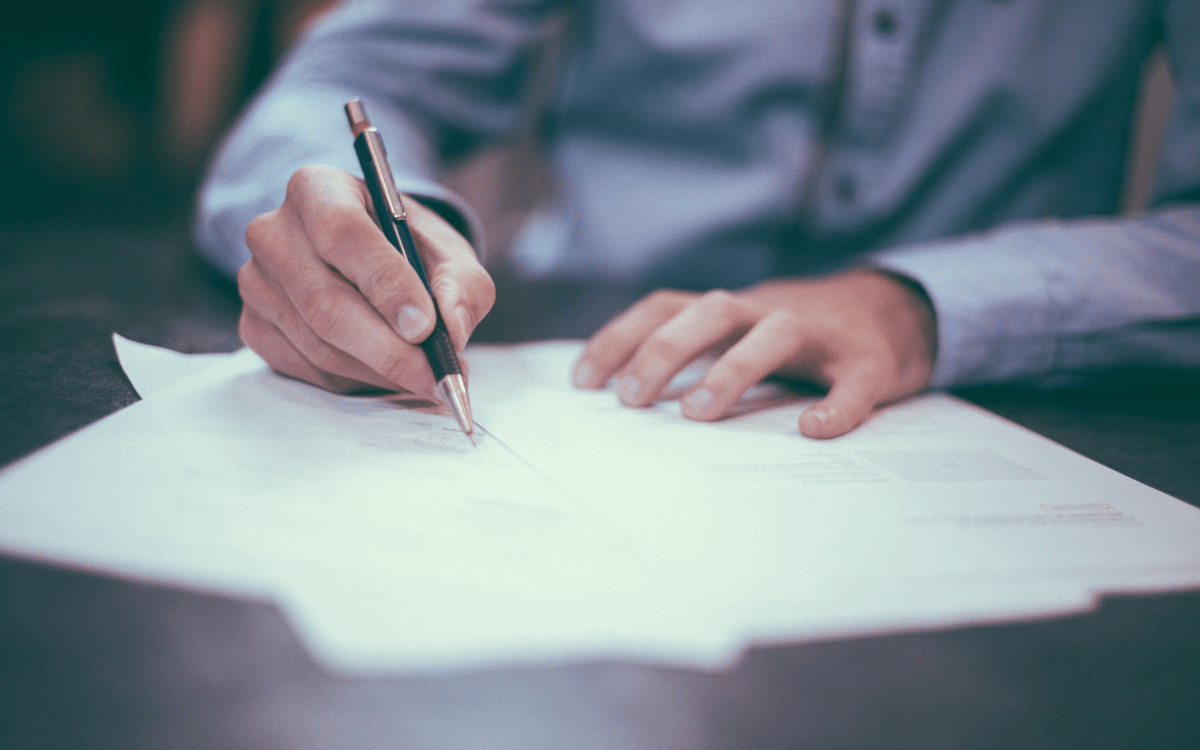WordPress is one of the most popular platform for blogs and websites. But not always the perfect theme is there. I will show you how you can easily create a WordPress theme yourself.
What is a WordPress Theme?
A WordPress theme is a template that defines the design of a WordPress website. There are countless free and paid themes on the internet, all of which look different and offer different features. The look of a WordPress theme can be customized using CSS. The functions of a WordPress theme are realized by using PHP code.
What should you look for when creating a WordPress theme?
When creating a WordPress theme, there are a few points that should be considered.
- First of all, you should consider what purpose you want the theme to serve. Should it be used only for displaying content or should it also be used for interacting with the visitors of the website?
- Furthermore, you should consider which functions the theme should have. Should it be just a simple blog theme or should it have other features like an online store or a forum function?
- Equally important is the question of the theme’s design. Should it have a modern and eye-catching design or rather simple and inconspicuous? Again, the more features the theme should have, the more elaborate the design will usually be.
- Last but not least, you should consider whether you want to create the theme yourself or whether you would rather have it created by a professional designer. DIY themes are usually much cheaper, but creating a theme also requires some web design know-how.
Step by step guide to creating a WordPress theme
If you want to create and sell your own WordPress Themes, the Divi Theme from Elegant Themes is for you.
Divi Theme is one of the best-selling WordPress themes and offers you everything you need to create professional WordPress themes. It is very intuitive and easy to use and has a large community that can help you with any questions.
With Divi Theme you can create a professional looking WordPress theme in just a few steps. You don’t need to know HTML or CSS. All you need is a text editor like Microsoft Word or Google Docs.
1. Install Divi
2. Download a layout from the library
This is the easy way to start.
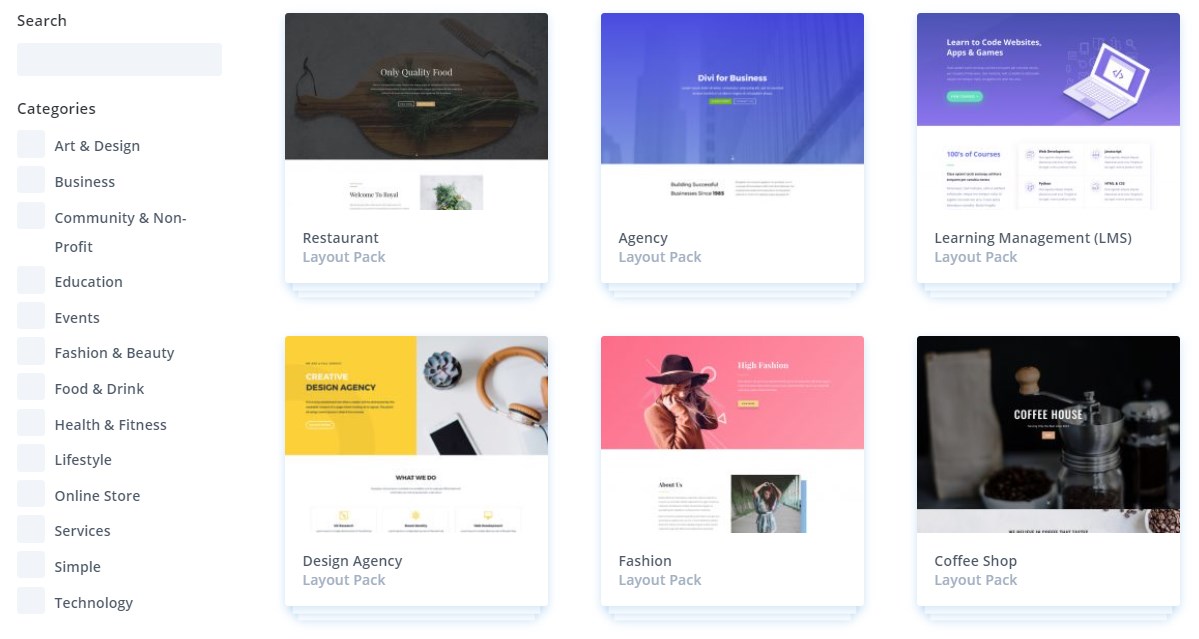
3. Customize the layout according to your needs
Then you can easily adjust the layout by dragging and dropping.