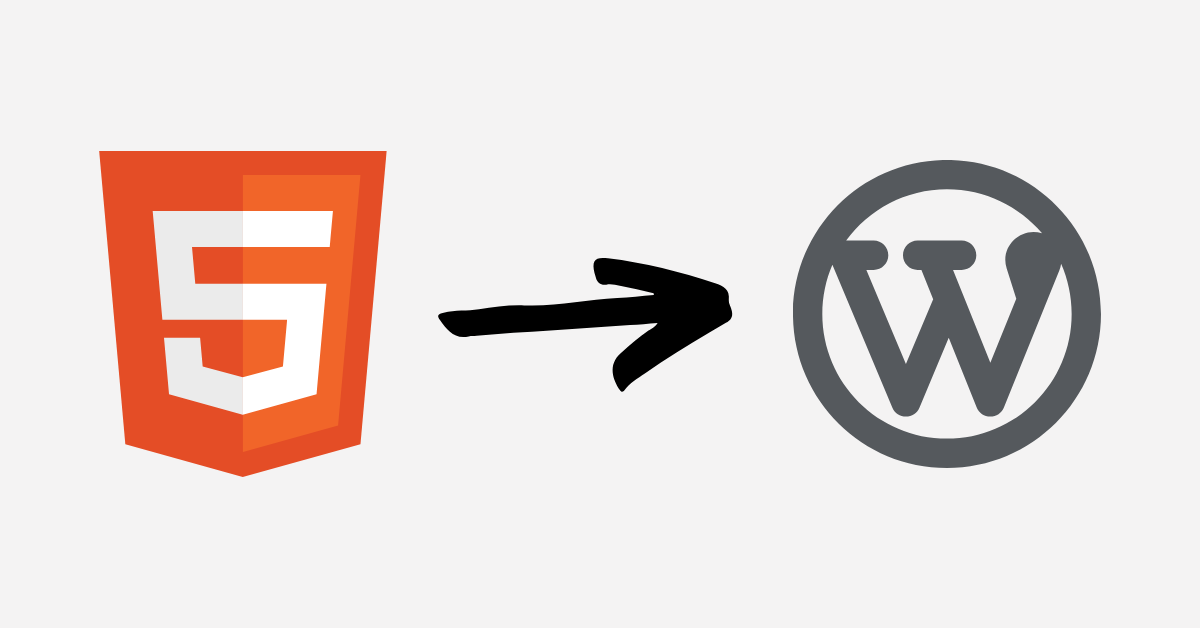Why you should convert your HTML site to WordPress
If you’re still using an HTML website in today’s day and age, you’re missing out on a lot of potential features. WordPress is the most popular content management system in the world, powering over 30% of all websites.
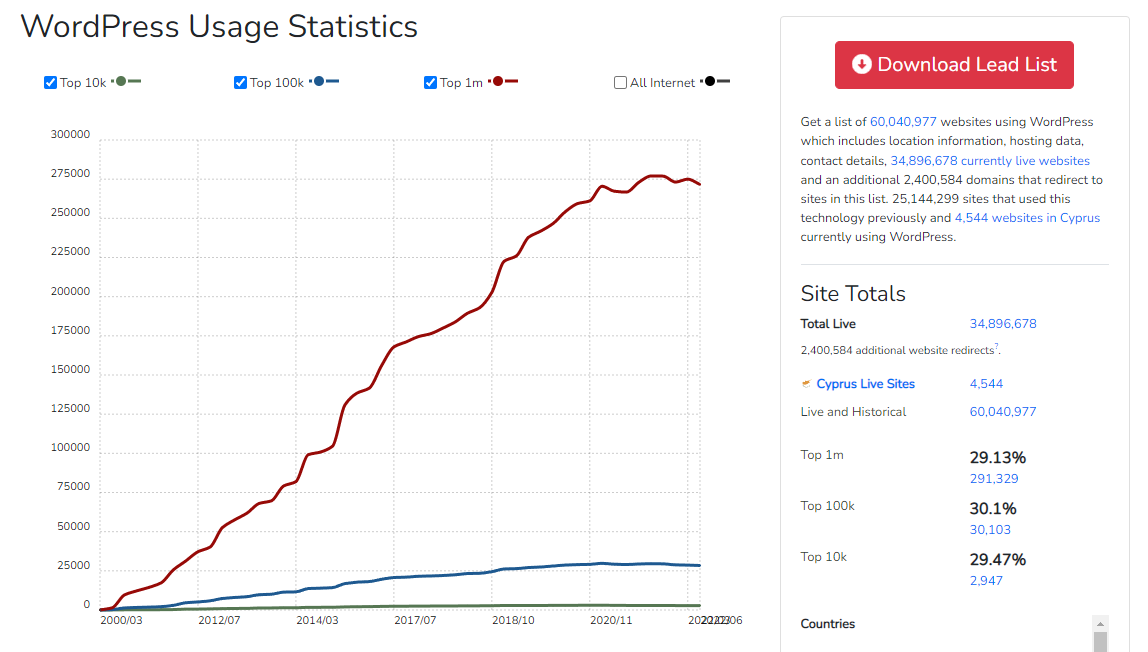
That means that there’s a huge community of people using WordPress to create amazing websites, and you can benefit from that community by converting your HTML site to WordPress.
Not only will you be able to take advantage of all the features and plugins that WordPress has to offer, but you’ll also be able to tap into a whole new world of users.
You not only get access to all those awesome SEO plugins, but you also have a blog feature by default. Later, you can also just install WooCommerce and have an e-commerce feature.
The benefits of using WordPress
If you’re looking to convert your HTML website to WordPress, there are many benefits to doing so. WordPress is a popular content management system (CMS) that enables you to easily create and manage your website’s content. Here are some of the top benefits of converting your HTML website to WordPress:
1. WordPress is easy to use and extremely user-friendly.
2. You can easily add, edit, and delete content on your WordPress website.
3. WordPress websites are highly customizable and can be easily tailored to your specific needs and preferences.
4. WordPress websites are responsive, meaning they can be accessed and viewed on all devices – from desktop computers to mobile phones.
5. WordPress websites are search engine friendly, helping you to rank higher in search engine results pages (SERPs).
6. You can take advantage of thousands of plugins and themes available for WordPress websites.
7. WordPress websites are secure and often have better security features than HTML websites.
8. You can benefit from regular updates and new features released by the WordPress community.
How to convert your HTML site to WordPress in 7 easy steps
If you’re looking to convert your HTML site to WordPress, there are a few easy steps you can follow to make the process quick and painless. In just seven simple steps, you can have your WordPress site up and running in no time.
1. Choose a WordPress theme that matches the look and feel of your HTML site. There are tons of great themes out there, so take some time to browse and find one that’s perfect for you.
2. Install the WordPress platform on your server. This can be done easily through your web hosting control panel.
3. In the WordPress admin panel, create a new page for each of the pages on your HTML site. You can simply copy and paste the content from your HTML pages into the WordPress pages. You can use a theme builder like Divi or Elementor.
5. Create a navigation menu in WordPress so that visitors can easily find their way around your site. This is also possible with Divi or Elementor.
6. Set up any plugins or widgets that you want to use on your WordPress site. There are thousands of great plugins out there that can add all sorts of functionality to your site.
7. Finally, go through your site and make any final tweaks or adjustments. Once you’re happy with everything, you’re ready to launch your new WordPress site!
Summary
Converting HTML to WordPress is not as difficult as it may seem. In fact, it can be quite easy if you have the right tools and know-how. With a little bit of effort, you can easily convert your existing website or blog into a WordPress site.
There are a number of reasons why you might want to convert HTML to WordPress. Maybe you’re looking for a more user-friendly platform for your website or blog. Or, perhaps you want to take advantage of all the features and functionality that WordPress has to offer. Either way, converting HTML to WordPress is a great way to improve your online presence.
FAQs about converting to WordPress
Why should I convert my HTML site to WordPress?
There are a few key reasons you might want to consider converting your HTML site to WordPress. First, WordPress is much easier to use and manage than HTML, so you’ll be able to save time and effort in the long run. Second, WordPress is much more flexible and customizable than HTML, because of all the plugins you can install.
How do I convert my HTML site to WordPress?
The process of converting an HTML site to WordPress can vary depending on the size and complexity of your site. However, in general, you’ll need to export your HTML content into WordPress posts and pages, import your media files into the WordPress media library, and then create any necessary custom fields and menus. You may also need to create a custom theme or plugin to recreate the exact look and feel of your HTML site.
Will my existing website URLs change when I convert to WordPress?
It’s possible that your existing website URLs will change when you convert to WordPress. However, you can use a URL redirection plugin (like Rank Math) to ensure that all of your old URLs point to the new WordPress URLs. This will help minimize any disruption to your website traffic.