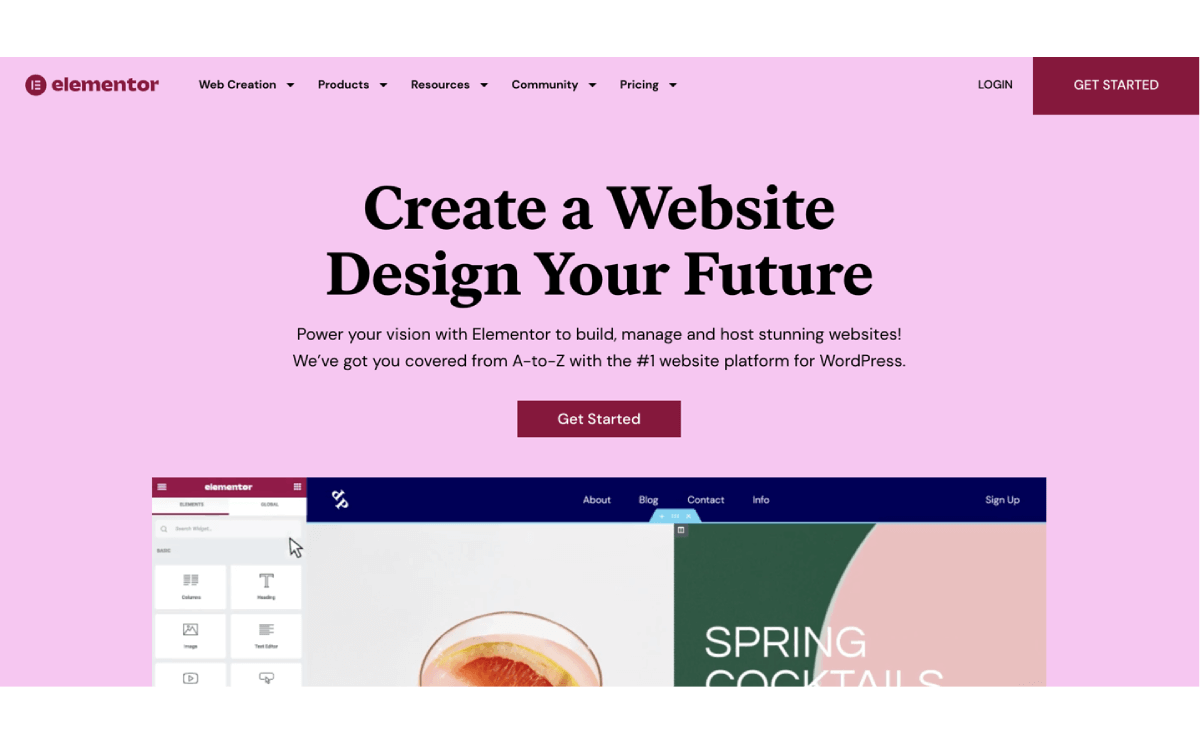If you want to make a website on WordPress you have to pick the right theme, and the two most popular ones are GeneratePress and Elementor. In this article, I will compare GeneratePress and Elementor to help you decide which one is the best for your needs.
Comparison: GeneratePress vs Elementor
So let’s compare them in detail. Here are the major differences between GeneratePress and Elementor:
User Interface
The user interface is one of the main ways that GeneratePress and Elementor are different from each other. GeneratePress is a theme, while Elementor is a page builder plugin. In other words, GeneratePress is built right into the WordPress homepage with Gutenberg, while Elementor works as a separate interface.
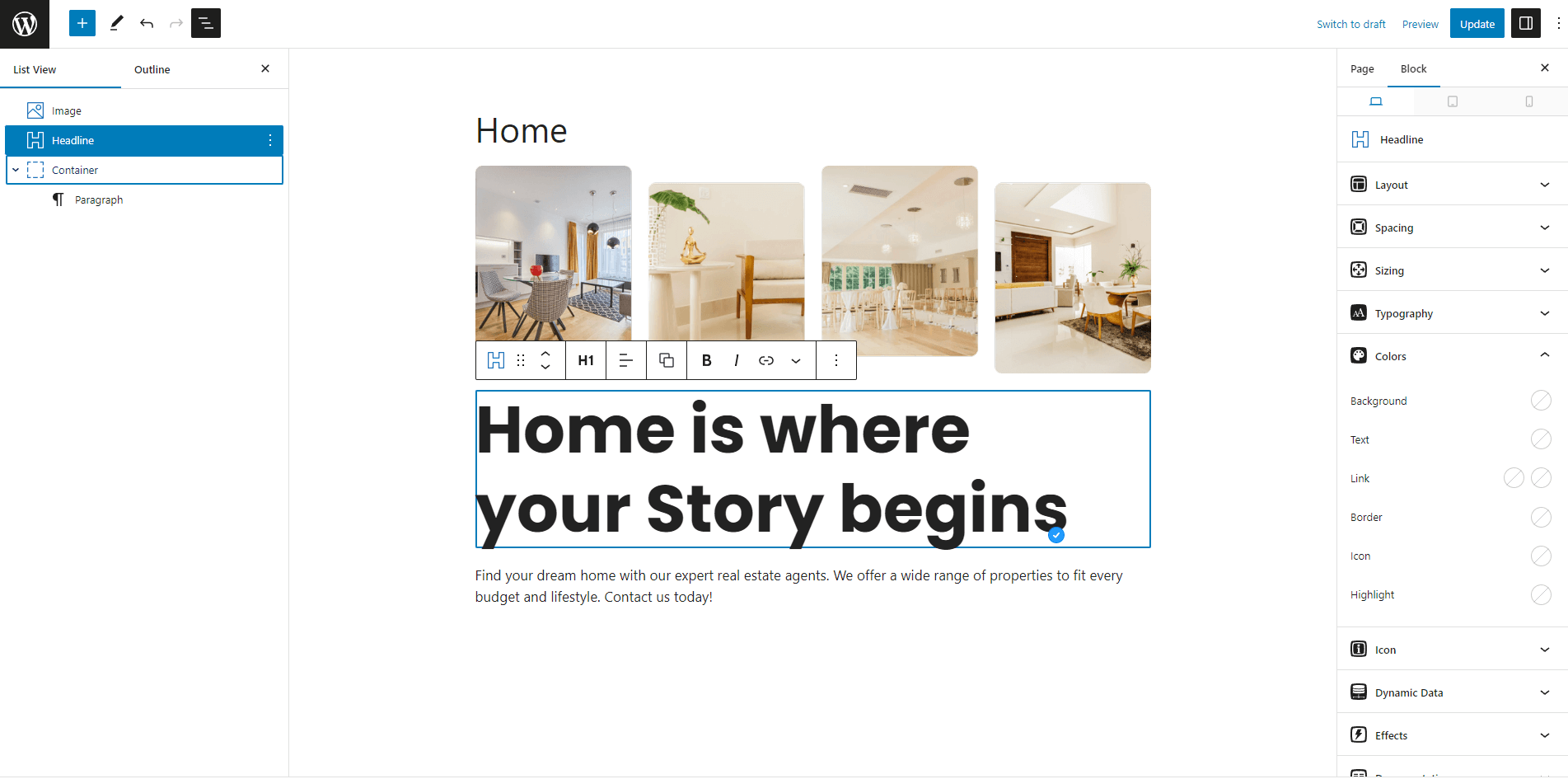
GeneratePress has a simple and easy to use design, with a lot of customization options. On the other hand, Elementor has a more complicated interface with a lot of modules and widgets for customization.
Customization
Both GeneratePress and Elementor offer a range of customization options, but they have a different approach of it. GeneratePress is designed to be really fast, so it has a limit on its customization options. This could be a problem for people who want to have more say over how their website looks.
Most likely you will also need the GenerateBlock plugin, to get more features for GeneratePress like an accordion etc.
Elementor, on the other hand, is known for its flexibility and range of customization options. With Elementor, you can create custom layouts and designs using a drag-and-drop interface, with no coding required.
Performance
When designing a website, performance is very important. GeneratePress has a focus on speed and ease of use. Websites made with GeneratePress load quickly and are easy to use because of this.
Elementor can use more resources than GeneratePress, especially if you’re using a lot of customizations and widgets. However, Elementor does have a number of speed optimization options, so it’s still possible to create a fast and efficient website using Elementor.
Remember, though, that the hosting is just as important as the page builder.
Pricing
Another important thing is the price. There are both free and paid versions of GeneratePress. The paid version has more features and customization choices. The yearly fee for GeneratePress is $59, which makes it a good choice for most people.
There are also free and paid versions of Elementor. The paid version of Elementor has more features and customization choices. GeneratePress is less expensive than Elementor, which starts at $59 per year for the paid version.
Conclusion: Which one is the Best?
Which one do you think is best for your site? To answer this, you have to check your wants and preferences. You should definitely check out GeneratePress if you want a fast, lightweight theme that lets you make a lot of changes. The paid version is also pretty cheap, so it’s a good choice if you are on a budget.
Elementor is a great choice if you want a powerful page builder plugin with a lot of options. If you’re a web developer or designer looking for a quick and easy way to create custom designs quickly and easily.
Most frequently asked questions about GeneratePress vs Elementor
Is GeneratePress better than Elementor?
It depends on your specific needs and preferences. GeneratePress is a lightweight and fast theme that offers a range of customization options, while Elementor is a powerful page builder plugin that allows you to create custom pages and posts. Choose the one that best fits your needs.
Can I use Elementor with GeneratePress?
Yes, you can use Elementor with GeneratePress. GeneratePress works well with popular page builder plugins like Elementor.